Latest articles tagged “settings”
Skype won't sign in automatically in Windows 10. How to manually reset its settings to fix this issue.
by Mihai Neacsu
on 12 December 2018
·
21495 views
The latest version of Skype for desktop was failing to sign me in automatically after each Windows restart, even with the option 'Automatically start Skype' being enabled in General Settings. Here's how to reset Skype's settings and fix this issue. ... Read more
How To Create Your Own Custom Windows ISO With Drivers And Updates Included
by Gary Oldwood
on 30 June 2017
·
24433 views
A clean Windows installation can become significantly more convenient, easier and quicker if you create your own custom Windows ISO that includes all updates and necessary drivers, so here is how to do that. ... Read more
11 More Hidden Chrome Features That You Probably Didn't Know About
by Gary Oldwood
on 11 June 2017
·
4854 views
Google Chrome has a lot of hidden stuff that you wish you knew about sooner, and here is the second half of them. ... Read more
12 Hidden Chrome Features That You Probably Didn't Know About
by Gary Oldwood
on 11 June 2017
·
4528 views
Google Chrome has a lot of hidden stuff that you wish you knew about sooner, and here is the first half of them. ... Read more
How To Optimize Firefox By Tweaking Hidden Settings In The "about:config" Page
by Gary Oldwood
on 19 April 2017
·
36064 views
Firefox is a really stable and fast browser, but some users wouldn't say no to decreased page loading times and fewer crashes. Here is how you can achieve just that by configure special hidden settings located in the "about:config" page. ... Read more
How To Boost Your Internet Speed By Optimizing Your Internet Connection Settings
by Gary Oldwood
on 22 February 2017
·
18325 views
Your internet connection is not as fast as it could be due to certain limitations imposed by the operating system by default, and here is what you have to do to get the most out of it. ... Read more
How To Optimize Performance in Games By Tweaking Windows Settings
by Gary Oldwood
on 22 February 2017
·
58860 views
While gaming is becoming more and more computationally demanding, gamers are forced to upgrade continuously their systems so as to have a smooth experience. However, there are some things that can be done to achieve better performance during gaming. ... Read more
Developer Options- All Hidden Options In Android
by Gary Oldwood
on 4 February 2017
·
4241 views
Android's developer options hold quite a few hidden settings that can prove to be very useful for the average user- and here they are. ... Read more
[Part 2/2] How To Make Chrome Faster By Configuring Flags
by Gary Oldwood
on 27 December 2016
·
20972 views
In the second part of the "How To Make Chrome Faster By Configuring Flags" articles, you will be presented with more flags that you can configure in order to increase Chrome's speed and performance. ... Read more
[Part 1/2] How To Make Chrome Faster By Configuring Flags
by Gary Oldwood
on 27 December 2016
·
12762 views
In the first part of the "How To Make Chrome Faster By Configuring Flags" articles, you can see what flags are in Chrome, and how you can configure them to improve the browser's performance. ... Read more
System Requirements: Does This Game Run on My Computer?
by Gary Oldwood
on 23 September 2016
·
7054 views
Knowing the requirements of a game and whether your computer can handle it is rather important before deciding to buy it. Here are the easiest and most common ways that you can check if a game is compatible with your system. ... Read more
How to Delete Cookies Automatically When You Close Chrome or Firefox
by Gary Oldwood
on 10 July 2016
·
4177 views
Deleting cookies manually is not such a big deal, but doing it very frequently becomes quite an irritating operation. Thus, the solution is to enable automatic cookie deletion every time you close Chrome or Firefox. ... Read more
Using CLONEit to Transfer Files and Settings Between Android Devices Easily!
by Gary Oldwood
on 1 May 2016
·
3944 views
CLONEit is a handy app that allows you to send files and data between Android devices easily, without using backups! ... Read more
Q&A: I see a 'Startup Settings' screen every time I boot into Windows. How do I remove it?
by Mihai Neacsu
on 27 February 2016
·
4645 views
We answered "Whenever I boot into Win10, I get an initial "Startup Settings" screen (see screenshot). This appears before the "Choose an Operating System" screen, and doesn't show up in MSconfig. Now I want to get rid of it, but don't know how". ... Read more
How to Enable the Favorites Bar in Microsoft Edge
by Gary Oldwood
on 25 August 2015
·
6420 views
The Favorites bar is not enabled by default in Microsoft Edge, so here is how to enable it. ... Read more
Stay Connected
Follow us to get the latest tech tutorials, news, and giveaways as soon as we post them.
Have a Tech Question or News Tip?
Featured Articles
Popular This Week
#news #windows #android #games #ios #how tos #review #best apps #security #google #windows 10 #free #microsoft #apple #windows 8 #apps #chrome #pc #best games #mac #ps4 #smartphone #answers #iphone #samsung #facebook #update #firefox #xbox one #xbox


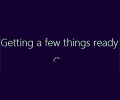






![[Part 2/2] How To Make Chrome Faster By Configuring Flags [Part 2/2] How To Make Chrome Faster By Configuring Flags](/article_images/0/1905/thumb_16_991f6372a508ce8322f64bd16c2d77dc.png)
![[Part 1/2] How To Make Chrome Faster By Configuring Flags [Part 1/2] How To Make Chrome Faster By Configuring Flags](/article_images/0/1904/thumb_15_991f6372a508ce8322f64bd16c2d77dc.png)




