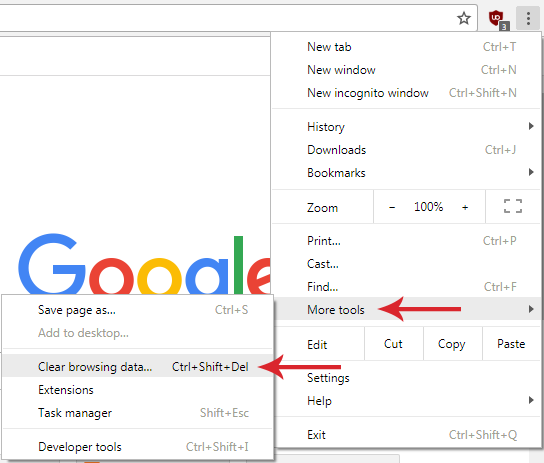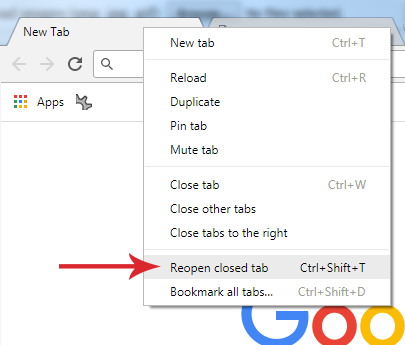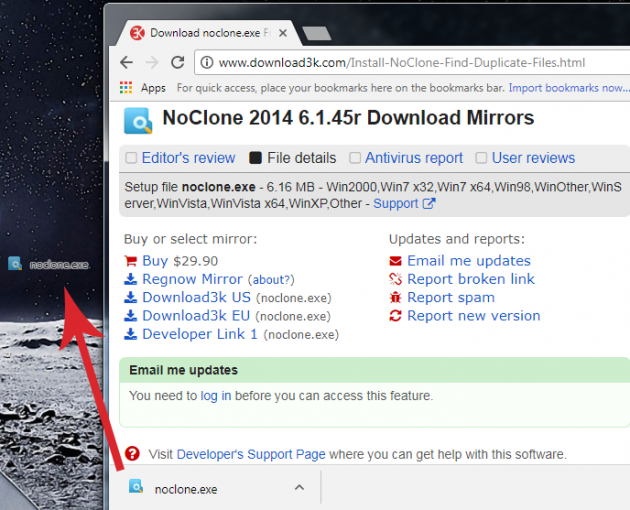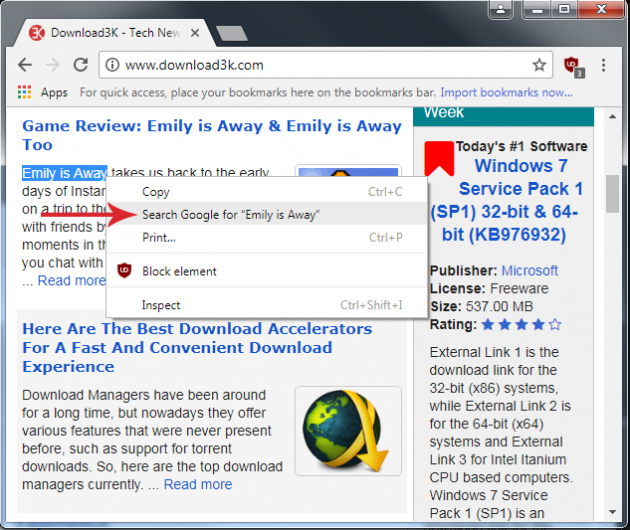12 Hidden Chrome Features That You Probably Didn't Know About
Google Chrome is undoubtedly one of the most popular browsers (if not the most popular), but most people miss out on a number of features that are not exactly apparent. In this guide we’ll go through some not-so-known features that improve productivity and improve the overall browsing experience. The following features of Chrome can be found in the latest version of Chrome as of writing this article (v. 59.0.3071.86, 64-bit).
Some of them are fundamental features, which you can find in every version of the browser. Other features, however, may be changed or removed in the future, especially those that have to do with flags.
This is the first part of the guide, in which we'll refer to more basic hidden features of Chrome, such as Incognito mode, restoration of closed tabs, quick search and keyboard features. You can read the second part of the guide here:
11 More Hidden Chrome Features That You Probably Didn't Know About
- Direct access to all hidden tools
- Incognito mode
- Clear browsing data
- Close unnecessary tabs with a single click
- Restoring a closed tab
- Pin tab
- Create link shortcuts to the desktop directly
- Add links to bookmarks directly
- Drag & Drop downloaded files
- Open particular websites on startup
- Quick search
- Keyboard shortcuts
Direct access to all hidden tools
Using Google Chrome is undoubtedly very easy- all you have to do is enter a URL and start browsing. However, the browser has more secrets than you can imagine.
For example, how about typing a single URL in order to access more than 60 hidden addresses and many other debugging tools? To do that, simply type the following in the address bar:
chrome://chrome-urls/
In this hidden tab you will see a list of many hidden features and tools regarding Google's browser. Of course, it is quite likely that most of the tools in this section are irrelevant to the average user. However, there are some interesting ones among them as well.
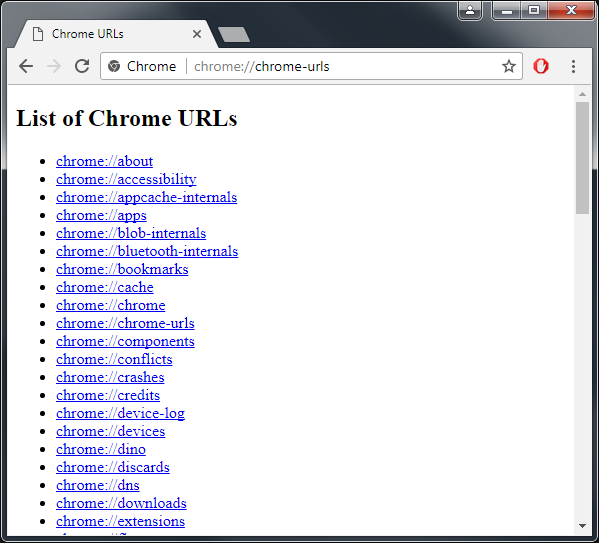
Below we’ll briefly present some of these hidden tools:
chrome://flags/: This hidden Chrome page has more than 120 experimental features that are not suitable for an inexperienced user. In the end of this guide we’ll go through a useful function for these settings, but for a more in-depth guide regarding Chrome flags you can read the following articles:
[Part 1/2] How To Make Chrome Faster By Configuring Flags
[Part 2/2] How To Make Chrome Faster By Configuring Flags
chrome://omnibox/: This feature keeps a record of all the pages you visit, but not in the simple and traditional way like history does.
chrome://network-errors/: Investigates what goes wrong on a webpage when it cannot be loaded. However, the results are sent to Google for research purposes, and they are not accessible to the user.
chrome://crashes/: Controls unexpected browser crashes, and allows you to contact the relevant forums for receiving help online.
chrome://plugins/: Allows you to choose which plugins you want Chrome to load or prevent from loading when it is launched. Focuses more on Flash and Chrome PDF Viewer.
chrome://view-http-cache/: Stores cache memory of each page you’ve visited.
Incognito mode
When using your browser’s incognito mode, Chrome does not store your activity, websites you visit and cookies.
In order to use incognito mode, click on the three dots right next to Chrome’s address bar in order to open the menu, and select New incognito window. Alternatively, you can press the Ctrl + Shift + N hotkey combination (we’ll go through keyboard shortcuts later in this guide). This way, any page you visit will be forgotten once you close its corresponding tab.
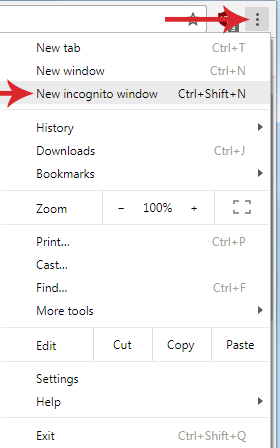 However, you should keep in mind that using incognito mode does not mean that you are invisible to the rest of the web, as you would be if you were using a VPN service.
However, you should keep in mind that using incognito mode does not mean that you are invisible to the rest of the web, as you would be if you were using a VPN service.
Clear browsing data
In case you forgot to open incognito mode and visited websites that were recorded, you can always delete a particular entry from the history, or even delete the entire history.
You can find the relevant feature by navigating to Menu -> More tools -> Clear browsing data.
Close unnecessary tabs with a single click
If you have multiple tabs opened at the same time, you have the ability to close any of them that you do not need in order to free up memory.
By right-clicking on a Chrome tab you can choose to close either all tabs located on the right of the current one, or all other tabs except for that one.
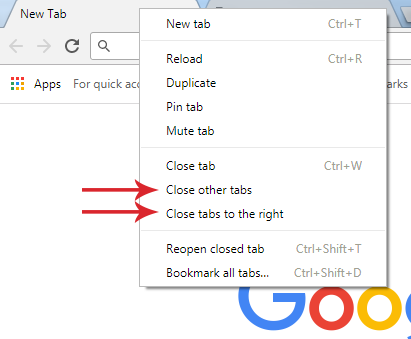
Restoring a closed tab
If you accidentally closed a tab that you need then there's no need to worry. Chrome allows you to restore that tab by right-clicking anywhere on the tab menu and select Reopen closed tab. The Ctrl + Shift + T shortcut does exactly the same.
In fact, you can use this feature to open multiple, previously opened tabs.
Pin tab
This is one of the most useful Chrome features, which you can use to pin pages that you always visit to the top left corner of the window.
To do this, right-click on the tab that you want to pin and then select Pin tab.
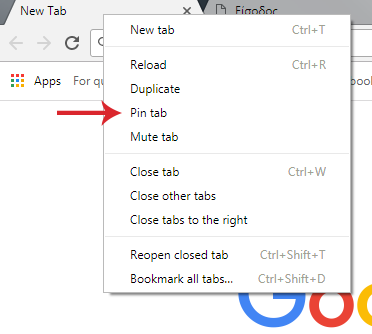
Create link shortcuts to the desktop directly
Link shortcuts can be created even faster if you simply select the URL and drag it to the desktop.
Add links to bookmarks directly
If you wish to have direct access to frequently visited websites you can drag the corresponding URL into the bookmarks bar.
Drag & Drop downloaded files
In Chrome you have the ability to drag downloaded files directly to the desktop. That way you do not have to change the path of downloaded files every time.
Open particular websites on startup
You can configure Chrome to open all your favorite webpages automatically when the browser is launched.
All you have to do to enable this feature is navigate to the browser’s settings and define the webpages that you want to automatically open when you open Chrome (Menu -> Settings and select Open a specific page or set of pages).
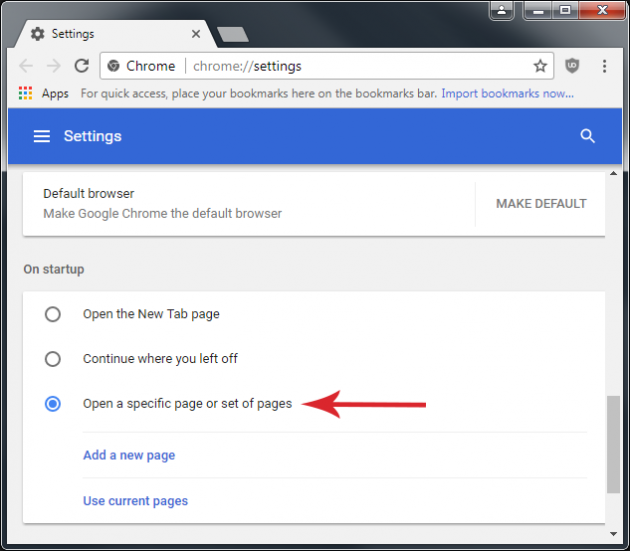
Quick search
Chrome allows you to search quickly for a keyword or phrase without having to copy-paste it into the browser’s search field. All you have to do is select the word or phrase you want to search, right-click on it and select Search Google for…
Alternatively, you can drag the keyword/phrase directly into the address bar.
Keyboard shortcuts
Many users argue that using keyboard shortcuts is necessary for improving productivity and experience. It is true that with some simple key combinations you can greatly accelerate the time needed to perform various tasks, especially if you’re working on a laptop without a mouse.
Here's a summary of the most useful Chrome shortcuts:
- Ctrl + N: Opens new window.
- Ctrl + Shift + N: Opens new window in incognito mode.
- Ctrl + T: Opens new tab.
- Ctrl + Shift + T: Reopens the tab was closed last. By using this shortcut repeatedly you can open up to ten of the last tabs you closed.
- Alt + F or Alt + E: Opens Chrome menu.
- Ctrl + Shift + B: Displays or removes the bookmarks bar respectively.
- Ctrl + H: Opens the history page.
- Ctrl + J: Displays the downloads page.
- Alt + Space + N: Minimizes the current window.
- Alt + Space + X: Maximizes the current window.
- Shift + Esc: Opens Chrome Task Manager, which shows how many resources (memory, CPU, etc.) each tab or extension uses.
For even more Chrome shortcuts in all operating systems you can visit the relevant Chrome website.
Also, note that many of these shortcuts could work in other browsers as well.
In the second part of the series we'll go through some other various features, such as Parental Control, Chrome Remote Desktop, Unit Converter and others, so make sure you have a read: