Latest articles tagged “system”
Showing: 1-15 of 15
How to show all system tray icons in Windows 11
by Mihai Neacsu
on 19 February 2023
·
15668 views
If some of the app icons appear in the hidden part of your system tray, in Windows 11 taskbar, this is what you can do:
Option 1: Simply expand the hidden icons and drag them, one by one, in the visible part of the system tray, next to the icons a ... Read more
The Easy Way to Check your System Against Spectre and Meltdown CPU Bugs (and How to Protect it Against these Vulnerabilities)
by Mihai Neacsu
on 11 January 2018
·
4462 views
It's all over the news these days: two major hardware security flaws, named Spectre and Meltdown, have been discovered in modern computer processors. Here, we'll talk about how dangerous these flaws are and how to protect your PC against them. ... Read more
How To Create A Complete Windows Backup Image
by Gary Oldwood
on 23 July 2017
·
4549 views
A complete Windows backup will allow you to restore your Windows installation and installed programs in case of a disaster, and to create one is awfully easy. ... Read more
How To Add Multiple Operating Systems On A Single USB Flash Disk
by Gary Oldwood
on 22 July 2017
·
5331 views
Here is how you can create a multi-boot USB drive for installing various Windows or Linux operating systems, as well as bootable recovery tools. ... Read more
How To Apply NTFS Compression To Save Disk Space
by Gary Oldwood
on 12 July 2017
·
5569 views
NTFS compression is a built-in function in the filesystem used by Windows, and has significant advantages. Here is how you can compress files, folders and entire disks using NTFS compression. ... Read more
How To Increase Performance And Decrease Lagging In Windows With Project Mercury
by Gary Oldwood
on 6 July 2017
·
4402 views
Project Mercury is the solution to your multitasking problems, due to its powerful functions that can tweak hidden CPU and system settings. ... Read more
10 Interesting Websites That You Probably Didn't Know About
by Gary Oldwood
on 29 May 2017
·
4332 views
Whether you wish to create a new fake identity, hack a high-security system in seconds, or simply find an interesting movie to watch, these websites got you covered. ... Read more
These Are The Windows System Folders That You Should Never Mess With
by Gary Oldwood
on 17 April 2017
·
4888 views
In order for Windows to work properly, it relies on several files and folders located within the drive it is installed in. In this article you can see which folders in your Windows installation drive are system folders, so as to avoid touching them. ... Read more
System Tweaks For A Faster Windows Shutdown
by Gary Oldwood
on 4 February 2017
·
4833 views
The shutdown process in Windows shouldn't be slow- but sometimes it is, unfortunately, so here is what you need to do to make it faster. ... Read more
System Requirements: Does This Game Run on My Computer?
by Gary Oldwood
on 23 September 2016
·
7063 views
Knowing the requirements of a game and whether your computer can handle it is rather important before deciding to buy it. Here are the easiest and most common ways that you can check if a game is compatible with your system. ... Read more
How YouTube Video Addresses Are Generated, And Why It Will Never Run Out Of Them
by Gary Oldwood
on 15 August 2016
·
4618 views
Every YouTube video has a unique ID associated with it, but the idea behind it is not random at all. Read this article to see how YouTube generates IDs for its videos, and how long it will take before the service runs out of them. ... Read more
How to Run Android on PC with Remix OS
by Gary Oldwood
on 24 July 2016
·
5803 views
Remix OS is the most modern, complete and convenient way to run Android on PC yet. ... Read more
How to bring back the old 'Choose an operating system to start' boot menu in Windows 8 and 10
by Mihai Neacsu
on 26 February 2016
·
8315 views
Here's how to bring back the old, classic, "Choose an operating system to start" DOS-style Windows boot menu. ... Read more
How to Fix Windows Update Issues in Windows 10 [also XP, Vista, 7, 8]
by Gary Oldwood
on 3 November 2015
·
5573 views
It's not rare for Windows Update to malfunction, so here's what you can do to fix it for good. ... Read more
How to add Safe Mode as a Boot option to the "Choose an operating system" screen in Windows 8, 10
by Mihai Neacsu
on 13 December 2014
·
9532 views
Booting Windows in Safe Mode is sometimes required in order to troubleshoot problems. In this tutorial we'll show you how to duplicate your existing OS boot entry in the boot config file, then configure the new entry to boot in safe mode. ... Read more
Showing: 1-15 of 15
Stay Connected
Follow us to get the latest tech tutorials, news, and giveaways as soon as we post them.
Have a Tech Question or News Tip?
Featured Articles
Popular This Week
#news #windows #android #games #ios #how tos #review #best apps #security #google #windows 10 #free #microsoft #apple #windows 8 #apps #chrome #pc #best games #mac #ps4 #smartphone #answers #iphone #samsung #facebook #update #firefox #xbox one #xbox

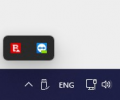












![How to Fix Windows Update Issues in Windows 10 [also XP, Vista, 7, 8] How to Fix Windows Update Issues in Windows 10 [also XP, Vista, 7, 8]](/article_images/0/1441/thumb_3_8d39cd2d2ac7f28ec848667ebf8f63eb.png)
