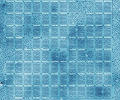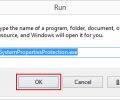Latest articles tagged “disk”
Showing: 1-12 of 12
Extracting an ISO file in Windows 7 and Older - Best Third-Party Apps
by Mihai Neacsu
on 31 October 2017
·
5804 views
A detailed guide on methods used to extract the contents of an .ISO image file in Windows 7 and older. Covers app-based methods. ... Read more
How to Extract an ISO (Disk Image File) in Windows 8 and 10 using the Built-In Mount Option
by Chris Thomas
on 27 October 2017
·
10197 views
A detailed guide on how to extract the contents of an .ISO image file in Windows 8 and 10. Covers the conventional right-click, Mount, and Paste method. ... Read more
How To Create A Complete Windows Backup Image
by Gary Oldwood
on 23 July 2017
·
4566 views
A complete Windows backup will allow you to restore your Windows installation and installed programs in case of a disaster, and to create one is awfully easy. ... Read more
How To Add Multiple Operating Systems On A Single USB Flash Disk
by Gary Oldwood
on 22 July 2017
·
5344 views
Here is how you can create a multi-boot USB drive for installing various Windows or Linux operating systems, as well as bootable recovery tools. ... Read more
How To Apply NTFS Compression To Save Disk Space
by Gary Oldwood
on 12 July 2017
·
5593 views
NTFS compression is a built-in function in the filesystem used by Windows, and has significant advantages. Here is how you can compress files, folders and entire disks using NTFS compression. ... Read more
How To Recover Deleted Data And How To Maximize Chances Of Successful Restoration
by Gary Oldwood
on 11 July 2017
·
4462 views
Recovering deleted data is something that a lot of users will have to get involved with, unfortunately. However, here is the methodology you have to follow for a successful recovery. ... Read more
How To Transfer Windows Applications To Another Disk Without Reinstalling Them
by Gary Oldwood
on 21 June 2017
·
5410 views
There are many cases where uninstalling and reinstalling an application or game to a disk in order to free up space from another is not an option, so here is how you can transfer them without losing any data or functionality. ... Read more
How to Perform a Disk Check and Benchmark in Windows
by Gary Oldwood
on 3 August 2016
·
17646 views
If your think your disk is not performing as it used to, or causes system instability, then here's how to check it for problems. ... Read more
Seagate Presents 10TB Hard Disk, Physicists Develop 10TB Storage Medium Made Of Chlorine-Atoms
by Gary Oldwood
on 20 July 2016
·
2330 views
Seagate's new 10TB hard disk model is real great, but physicists from Delft University of Technology achieved something amazing. ... Read more
How to create a Windows To Go USB drive for Windows 10 Home and Pro
by Gary Oldwood
on 5 January 2016
·
17100 views
Windows To Go is a feature that allows you to boot Windows 10 (or 8/8.1) from a USB drive or an external hard disk in any computer, any-time you want. It's your personal portable Windows OS, and here is how to create it. ... Read more
PC improvement tips for National Clean Out Your Computer Day (or any other day)
by Pete Daniel
on 9 February 2015
·
20597 views
National Clean Out Your Computer Day is a good reminder to computer owners to improve the performance of their PC. Here is our guide to cleaning up your PC to improve its performance via software and hardware changes that will get it running well. ... Read more
How to shrink a disk volume beyond the point where any unmovable files are located
by Mihai Neacsu
on 25 June 2014
·
234939 views
If you came across the message "You cannot shrink a volume beyond the point where any unmovable files are located" when trying to shrink a partition on your disk using the Windows Disk Management tool, there's an easy fix to it. ... Read more
Showing: 1-12 of 12
Stay Connected
Follow us to get the latest tech tutorials, news, and giveaways as soon as we post them.
Have a Tech Question or News Tip?
Featured Articles
Popular This Week
#news #windows #android #games #ios #how tos #review #best apps #security #google #windows 10 #free #microsoft #apple #windows 8 #apps #chrome #pc #best games #mac #ps4 #smartphone #answers #iphone #samsung #facebook #update #firefox #xbox one #xbox