Latest articles tagged “how tos”
How to Manually Install Drivers in Windows 10
by Chris Thomas
on 22 May 2016
·
21852 views
How to download and install device drivers manually in the Windows 10 device manager. Useful for updating or downgrading device drivers to resolve connectivity and compatibility issues. ... Read more
How to Display Seconds in the Taskbar Clock in Windows 10
by Chris Thomas
on 22 May 2016
·
7104 views
How to make seconds appear in Windows 10 taskbar clock using T-Clock software on 32-bit and 64-bit systems, including links to the official T-Clock GitHub page, a solution to "Unable to Start TClockEx!" Timeout Error, and settings menu screenshots. ... Read more
How to Add 'Day of the Week' to Taskbar Clock in Windows 10
by Chris Thomas
on 22 May 2016
·
5446 views
How to display the day of the week next to the time and date in the Windows 10 taskbar clock. How to change the short date format the easy way. ... Read more
Using CLONEit to Transfer Files and Settings Between Android Devices Easily!
by Gary Oldwood
on 1 May 2016
·
3885 views
CLONEit is a handy app that allows you to send files and data between Android devices easily, without using backups! ... Read more
How to Send Large Files Directly without Using the Cloud: Sunshine vs. Infinit vs. Send Anywhere vs. JustBeamIt
by Chris Thomas
on 25 April 2016
·
7472 views
Uploading larger files to a cloud storage account and then downloading them from another device is an option, but what if you want to transfer files directly from one device to another without using the cloud? ... Read more
How to bring back the old 'Choose an operating system to start' boot menu in Windows 8 and 10
by Mihai Neacsu
on 26 February 2016
·
8256 views
Here's how to bring back the old, classic, "Choose an operating system to start" DOS-style Windows boot menu. ... Read more
Top 5 Reading and Text Viewing Extensions for Chrome
by Chris Thomas
on 9 February 2016
·
7109 views
List of the top reading and text viewing extensions for Chrome. Includes information on how to use, available features and settings, and screenshots. These extensions make it easier to read text in Chrome by reformatting and de-cluttering articles. ... Read more
Top 5 Speed Reading Extensions for Chrome
by Chris Thomas
on 9 February 2016
·
10791 views
List of the top 7 Chrome extensions for speed reading, examining all features and how to use each tool with screenshots. ... Read more
Top 4 Ways to View Only the Text of a Page in Firefox
by Chris Thomas
on 7 February 2016
·
6460 views
A list of the top 4 ways to easily view/read only the text of a page in Mozilla's Firefox browser. These 4 add-ons can quickly remove the clutter of pictures, videos, and advertisements to deliver a more reader-friendly text version of any page. ... Read more
How to convert DSLR RAW images to DNG and edit them on Android
by Mihai Neacsu
on 5 February 2016
·
16946 views
In this tutorial we'll talk about transferring RAW image files from your DSLR camera to your Android device and edit them right there, within the mobile environment. ... Read more
How to create a Windows To Go USB drive for Windows 10 Home and Pro
by Gary Oldwood
on 5 January 2016
·
17016 views
Windows To Go is a feature that allows you to boot Windows 10 (or 8/8.1) from a USB drive or an external hard disk in any computer, any-time you want. It's your personal portable Windows OS, and here is how to create it. ... Read more
How to Delete and Close Your Microsoft Account Permanently
by Gary Oldwood
on 3 January 2016
·
8357 views
Deleting your Microsoft Account in Windows 10 is not as simple as clicking a couple of buttons. In this article we explain how you can completely delete and close your Microsoft account. ... Read more
How to Use Windows Photo Viewer instead of Photos App in Windows 10
by Gary Oldwood
on 3 January 2016
·
11656 views
In this article we explain how you can get back Windows Photo Viewer, which was replaced by the Photos app in Windows 10. ... Read more
How to Defrag and Optimize Drives in Windows 10
by Gary Oldwood
on 3 January 2016
·
13913 views
Here are two ways that you can use in order to defrag your disks in Windows 10. ... Read more
How to Fix Windows Update Issues in Windows 10 [also XP, Vista, 7, 8]
by Gary Oldwood
on 3 November 2015
·
5535 views
It's not rare for Windows Update to malfunction, so here's what you can do to fix it for good. ... Read more
Stay Connected
Follow us to get the latest tech tutorials, news, and giveaways as soon as we post them.
Have a Tech Question or News Tip?
Featured Articles
Popular This Week
#news #windows #android #games #ios #how tos #review #best apps #security #google #windows 10 #free #microsoft #apple #windows 8 #apps #chrome #pc #best games #mac #ps4 #smartphone #answers #iphone #samsung #facebook #update #firefox #xbox one #xbox



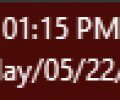



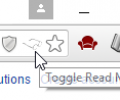

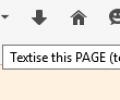




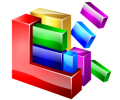
![How to Fix Windows Update Issues in Windows 10 [also XP, Vista, 7, 8] How to Fix Windows Update Issues in Windows 10 [also XP, Vista, 7, 8]](/article_images/0/1441/thumb_3_8d39cd2d2ac7f28ec848667ebf8f63eb.png)