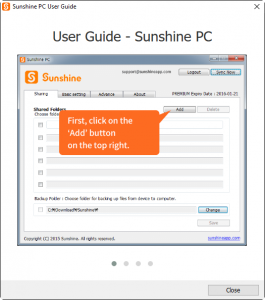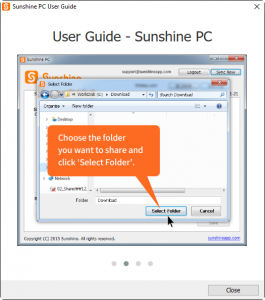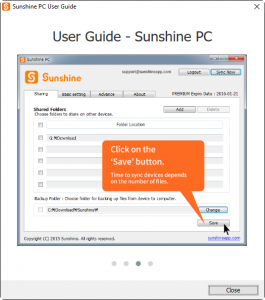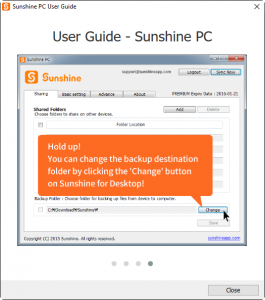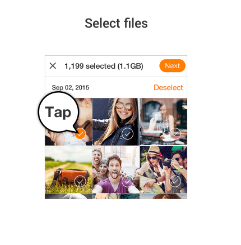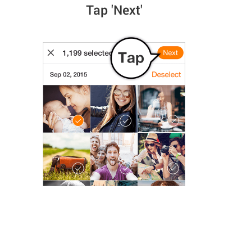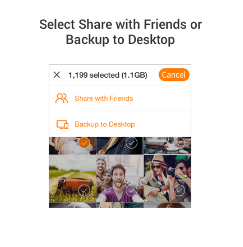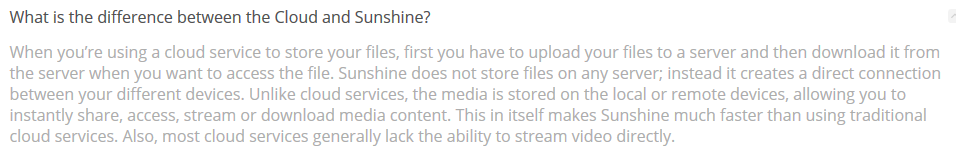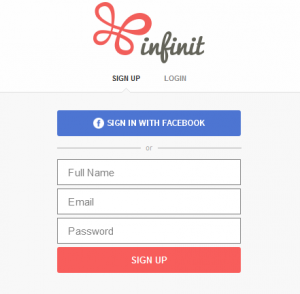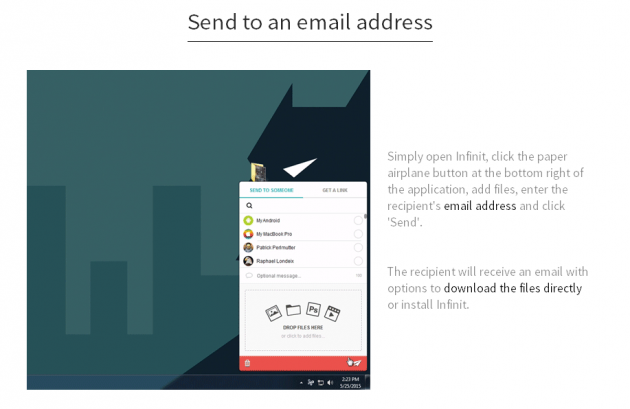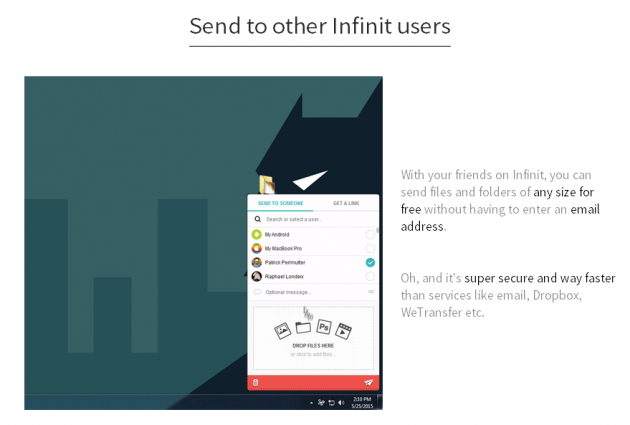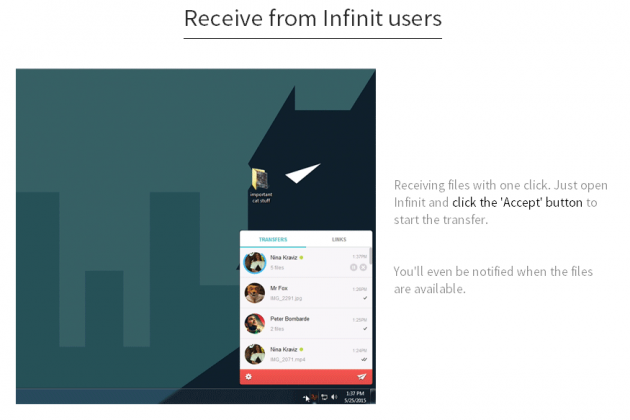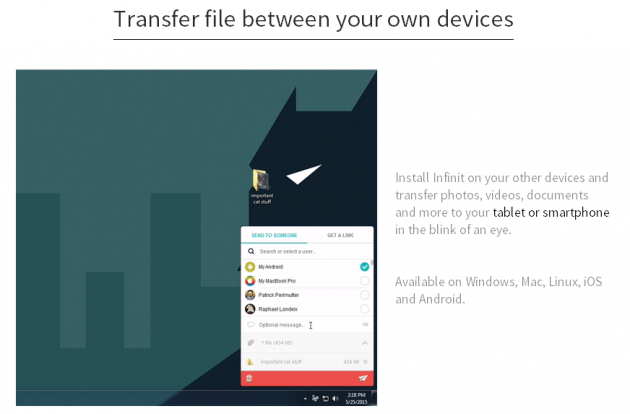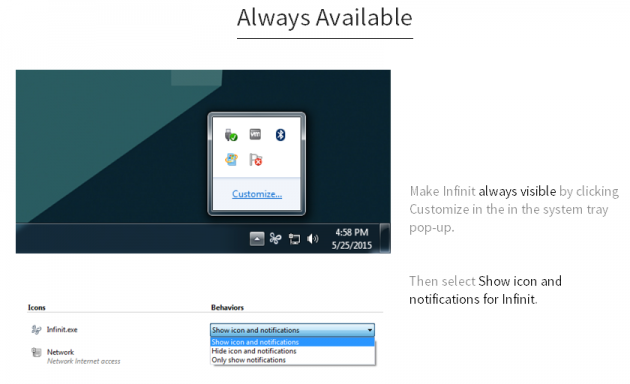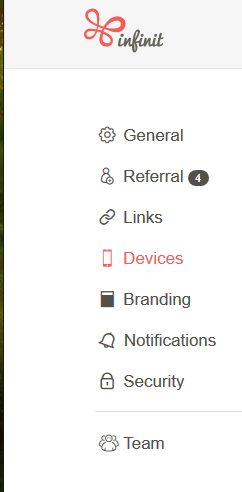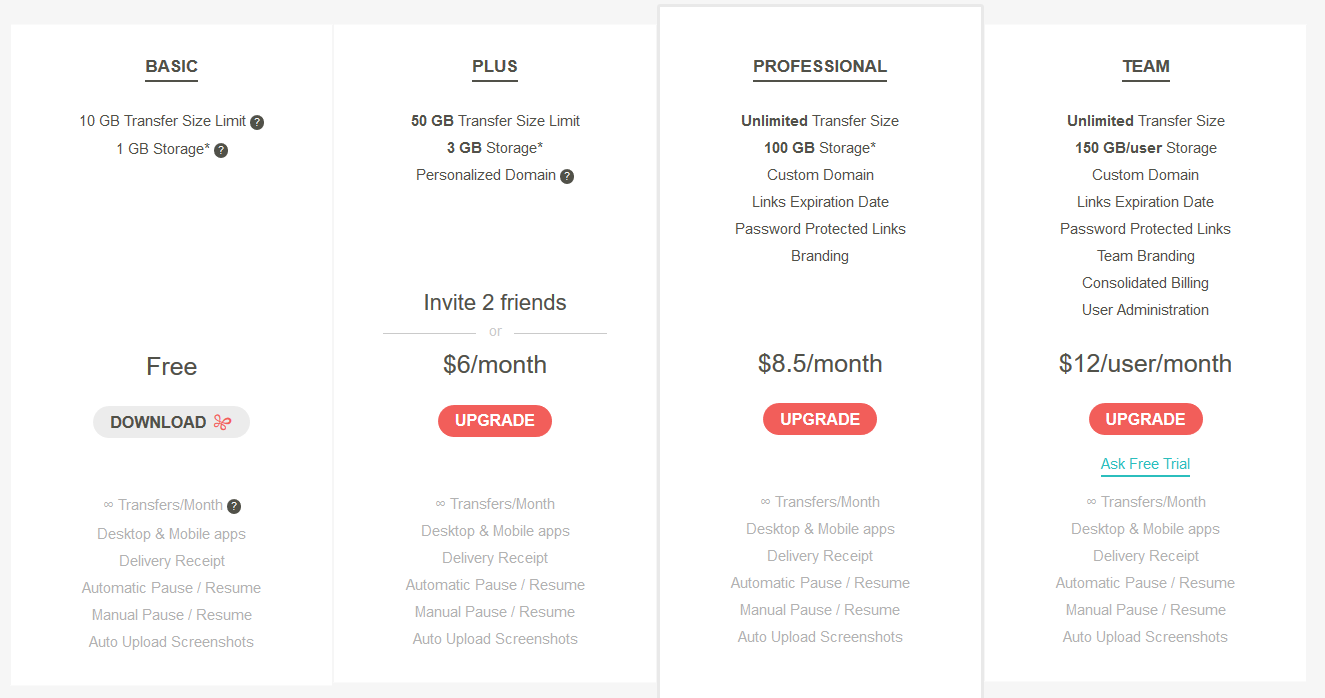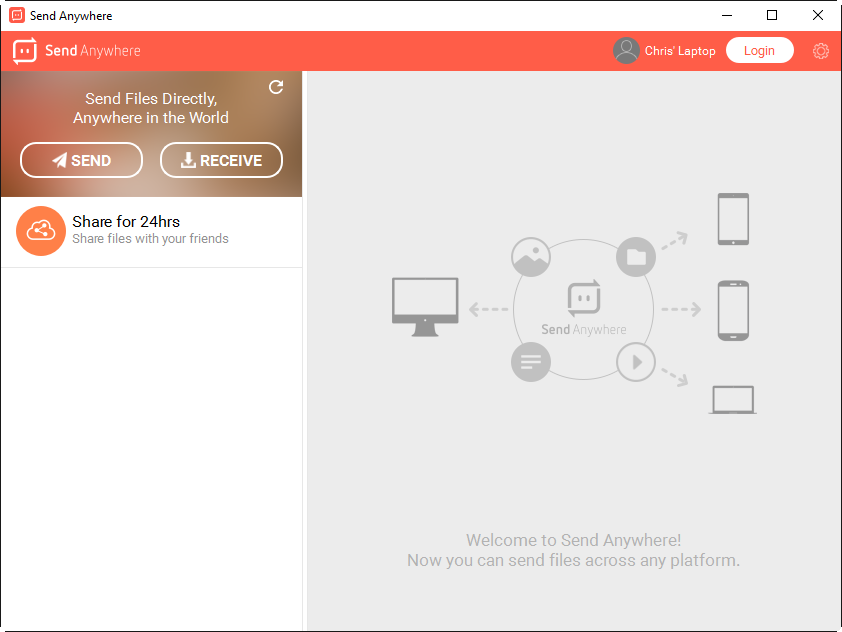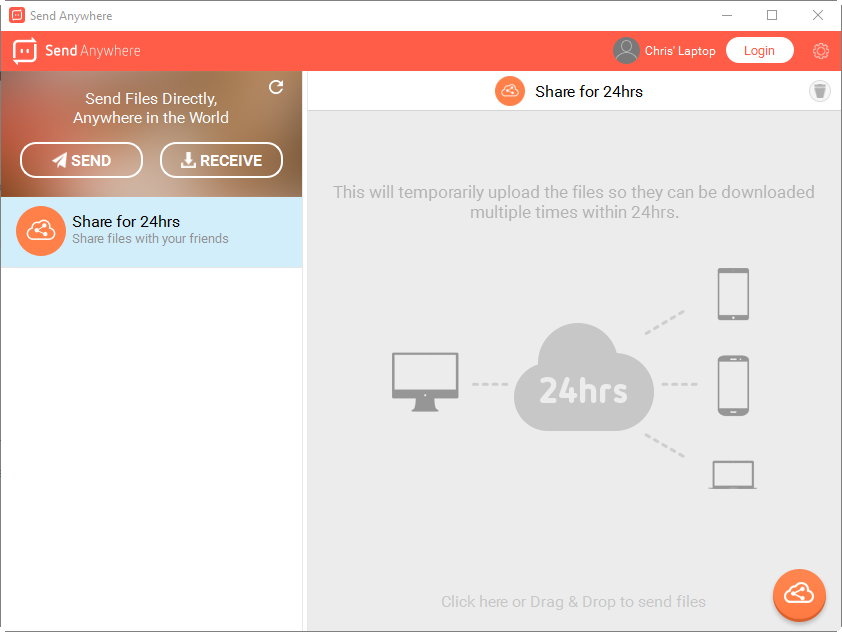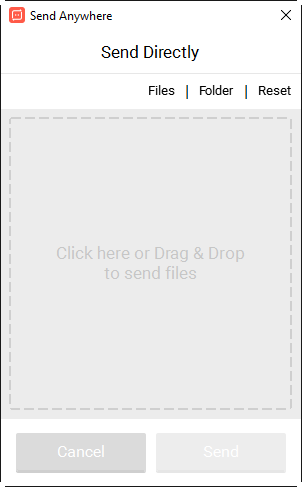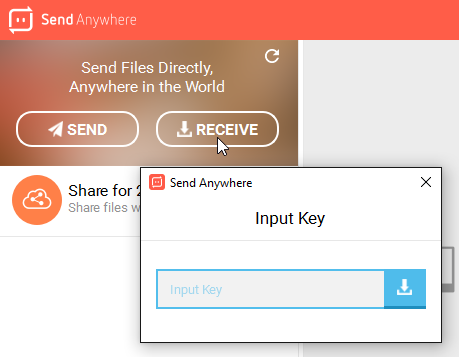How to Send Large Files Directly without Using the Cloud: Sunshine vs. Infinit vs. Send Anywhere vs. JustBeamIt
 Sending large files via email can be difficult, time consuming, and even impossible if the file exceeds your email provider's attachment size limitation. For example, Gmail's attachment size limit is 25MB. Uploading larger files to a cloud storage account and then downloading them from another device is an option, but what if you want to transfer files directly from one device to another without using the cloud?
Sending large files via email can be difficult, time consuming, and even impossible if the file exceeds your email provider's attachment size limitation. For example, Gmail's attachment size limit is 25MB. Uploading larger files to a cloud storage account and then downloading them from another device is an option, but what if you want to transfer files directly from one device to another without using the cloud?
Maybe you're opposed to the idea of uploading the content to the web, or maybe you don't want to give the receiver access to your cloud storage account. If you're looking for ways to transfer and stream large files from device to device without storing them anywhere online, consider the following comparison of the top 7 file transferring apps that don't store data in the cloud:
Jump to: Sunshine, Infinit, Send Anywhere, JustBeamIt
 Sunshine
Sunshine
Android, iOS, Windows, Mac OSX
Ease of Use. Installing and using Sunshine is easy once you get logged in. However, I did notice one small caveat: you're unable to create an account online via the website or in the official desktop app. Instead, when opening Sunshine for the first time you're greeted with a message prompting you to either log in via Facebook or create a new account through the Android or iOS version of the app. In other words, I had to then download the Sunshine app for Android or iOS in order to create a new account before being able to use the desktop version, which was the only inconvenience I found in setting up and using the app:
Desktop version prompts you to download the Android or iOS version in order to create an account:
Both the desktop and app version of Sunshine include a simple 4-step process for sending large files outside of the cloud.
4 steps for using the desktop version of Sunshine:
4 steps for using the app version of Sunshine:
If you'd like to learn more about how the Sunshine app works, check out their How it Works page for a collection of tutorial videos.
File Size Limits. One of Sunshine's biggest strengths is that it doesn't have any file size limits – meaning you can share even the largest files with other devices directly, without uploading them to the cloud. The app lets you add up to 5 folders that can be remotely accessed by devices that connect to your account. The content in these folders can be directly streamed to the connected devices without actually having to download the content onto the device.
Data Storage. While Sunshine does not directly store files in an account the way a cloud storage service would, it does store the meta data and description data for the items in your shared folders. So you'll be able to view and display the file name, location, and other properties without actually downloading or uploading the entire files. Being able to automatically sync your data with another device is another great feature. This snippet from their FAQ accurately describes the difference between using Sunshine and the cloud:
Streaming and Sharing. One of the best sharing features in Sunshine is the ability to view a streaming version of a file without downloading it to your device, which can be useful when a friend shares a video but you don't want to download the entire video file to your device before being able to preview it.
Device Compatibility. The Sunshine app can be accessed from any device running Android, iOS, Windows, or Mac OSX. Files can be quickly sent from one operating system to another within the app's interface. The only downside is that there is no web version of the app.
Notable Features:
- Supports DLNA Media Streaming - for streaming media to DLNA Smart TVs and WiFi Speakers
- Direct syncing of files and folders from one device to another - great for collaborations
- Share specific folders with other devices
- Easily change your device name in the Settings tab
- Includes an easy-to-understand user guide
- Lets you invite friends via SMS or messaging apps
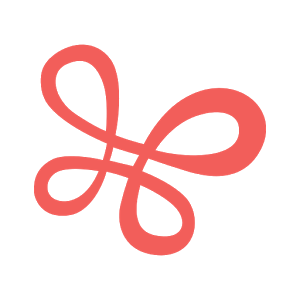 Infinit
Infinit
Windows, Mac OS X, Android, iOS, Linux
Ease of Use. Installing Infinit is a quick process in any operating system. The sign up process is also extraordinarily simple, requiring only a name, email address, and desired password. The drag and drop functionality makes it easy to drop files and folders into the transfer window for streamlined sharing. All of the features can be easily accessed within the task bar menu by clicking on the Infinit symbol.
Infinit sidebar:
File Size Limits. When you download the app you'll be signed up for the Basic Plan, which has a maximum file transfer size of 10GB. Upgrading to the Plus account will get you a 50 GB transfer size limit, while the Professional plan allows for unlimited transfer size. Either way, even if you choose to stick with the free Basic plan you'll be getting a much larger transfer size at 10 GB than you would with a standard email provider, which usually limits attachment sizes to a paltry 25MB.
Infinit's Plan Pricing:
Data Storage. Infinit provides what they call "link storage" where you can store links to files that you want to store in the cloud. The Basic plan comes with 1GB of link storage, while the Plus plan comes with 3GB and the Professional plan includes 100 GB. Of course, you have the option of not using the data storage feature at all if you're just trying to transfer files without the cloud.
Streaming and Sharing. The ability to invite friends and import contacts is a convenient feature in Infinit. The people who you've shared files with are listed neatly in the main interface, so sending files to people in your circle is a breeze. At the moment, Infinit does not have any built-in streaming features.
Device Compatibility. Infinit is hard to beat when it comes to device compatibility, supporting all 5 major operating systems - Windows, Mac OS X, Android, iOS, and Linux. This allows you to sync files and folders between any device at any time, regardless of the computing environment.
Notable Features:
- Uses the latest point-to-point technology to facilitate lightning fast transfer speeds
- Automatically pauses and resumes transfers when there are lapses in internet connectivity
- Makes it easy to add and import contacts for quick file transfers to and from saved recipients
- Recipients can receive files without installing Infinit. They simply click on a download link sent via email or any instant messaging client
- Infinit's continuous technology ensures that transfers are never interrupted, even if you change your WiFi network or stop the application from running
- Send all photos or videos on your device in a few simple steps
 Send Anywhere
Send Anywhere
Web, Windows, Android, iOS, Windows Phone, Amazon Kindle, Mac OS X, Linux (32-bit), Linux (64-bit), Chrome App, Wordpress Plugin, Outlook Add-In
Ease of Use. Send Anywhere is about as easy as it gets in terms of installation and sending/receiving files. Whether you attach a file using their web interface, on your Windows or Mac desktop, or on any mobile device, the system generates a convenient 6-digit key that anyone can use to receive your file within 24 hours. Best of all, you don't even have to signup or login to start sending and receiving files and folders.
Main window:
Share for 24 hours:
Sending files directly:
Receiving files:
File Size Limits. Surprisingly, Send Anywhere does not have any file size transfer limits, so you can send any file as many times as you want. The service is currently transferring about 126 TB of data per week for more than 250,000 weekly users who conduct more than 750,000 weekly transfers altogether. With such a large volume of transfers and users, and an unlimited file transfer size, Send Anywhere is quickly becoming a notable competitor in the no-cloud file transfer sector.
Data Storage. As mentioned, there are no file transfer size limits, and any content sent through Send Anywhere only remains online for a total of 24 hours, after which it only exists on the devices of the sender and recipients. Thus, this service could hypothetically be used to store a file of any size for a period of one day.
Streaming and Sharing. Send Anywhere is more of a straightforward file transferring utility, and as such it does not include any streaming or sharing features built in. The only sharing mechanism is to share the 65-digit key that is generated upon uploading your file to the server.
Device Compatibility. Send Anywhere's basic feature set has made it easy for the developers to allow compatibility across literally every platform in existence. If, for some odd reason, you're unable to install the application within your operating system, you can always use the web interface from any browser on any device.
Notable Features:
- No transfer size limits
- Supports any file type, format, or size
- Send the same file as many times as you want
- Requires no registration or login
- Files only stored for 24 hours for convenience
- Utilizes servers from around the world to facilitate fast transfer time
JustBeamIt
Ease of Use. The web version of JustBeamIt is about as simple as it gets - simply drag and drop the file you're trying to send anywhere on the screen. After doing this, click the "Create Link" button and you're given a download link that you can give to your recipient. You have to stay on the site while the transfer is taking place, and the link is only good for one download to one recipient, so the file is never actually stored in the cloud. If you drop multiple files onto the page, JustBeamIt will automatically compresses them into a single zip file before the transfer.
How to use JustBeamIt:
File Size Limits. Since the content is never actually stored on JustBeamIt's servers (the site only facilitates direct device-to-device transfers), there are no file size limits. As long as you're willing to stay connected to the site, it will continue to transfer any file of any size to the recipient. It should also be noted that the download link is only valid for 10 minutes after it is created.
Data Storage. As mentioned, JustBeamIt has absolutely no data storage capabilities. Furthermore, the download link you send to the recipient is only good for one use, so you can't come back to your download links later on.
Streaming and Sharing. This is essentially a file streaming service, allowing people to stream files from one device to another in real-time without the cloud. However, other than that there are no media streaming or built-in sharing features.
Device Compatibility. You can access JustBeamIt on the web from any device that can run a web browser. They also have an Android app. Although they don't have an iOS app yet, the service works just fine in Safari, Chrome, Firefox and every other browser you'd run on an iPhone. In fact, it is also available as a Chrome add-on.
Notable Features:
- Simple one-step, drag-and-drop process for adding files
- Generates a one-time download link for the recipient - no content is stored in the cloud
- Automatically compresses multiple files into a zip file
- Displays a progress bar - useful for avoiding impatience during larger transfers
Conclusion
Ultimately, any of the above apps and services can be used to send files that are larger than what a conventional email provider allows for attachments. If you're looking for a free account that allows unlimited file size, SendAnywhere and JustBeamIt would be two of the best choices, with the latter being the most straightforward. If you're interested in sending a large video file to a friend, you might consider using the Sunshine app due to its streaming feature that would prevent the recipient from having to download the file in order to begin watching the video.