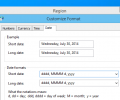Latest articles tagged “how tos”
How to Display the Day of the Week into Windows 8's Tray Clock
by Pete Daniel
on 23 December 2014
·
2784 views
The tray clock in Windows 8 usually just tells the time and the date. The amount of information provided is pretty spartan. Wouldn't it be more useful if you could add the day of the week to the Windows 8 tray clock? Well here is how to do it. ... Read more
How to Refresh Windows 10, an Alternative to a Clean Reinstall
by Mihai Neacsu
on 16 December 2014
·
14047 views
When getting a new PC with Windows 8 or 10, you'll notice that it runs pretty smooth at the beginning. After a while, things start to feel a bit sluggish and you might feel the need for a OS re-install. Before you do that, you should try a Refresh. ... Read more
How to Disable the Password Request when Waking Up from Sleep in Windows 8 or 10
by Mihai Neacsu
on 15 December 2014
·
4192 views
If you configured Windows to automatically log you in at boot, then perhaps you noticed that you are still required to enter a password when the computer comes back from sleep. There's an easy fix to this. ... Read more
How to Boot into Safe Mode in Windows 8 or 10
by Mihai Neacsu
on 15 December 2014
·
11910 views
If you're trying to boot Windows in Safe Mode the "old" way by pressing F8 during the boot sequence, you'll notice that the method no longer works for Windows 8 or 10. Here's how to boot into Safe mode. ... Read more
How to add Safe Mode as a Boot option to the "Choose an operating system" screen in Windows 8, 10
by Mihai Neacsu
on 13 December 2014
·
9475 views
Booting Windows in Safe Mode is sometimes required in order to troubleshoot problems. In this tutorial we'll show you how to duplicate your existing OS boot entry in the boot config file, then configure the new entry to boot in safe mode. ... Read more
How to access the Boot Options menu in Windows 8 and 10
by Mihai Neacsu
on 11 December 2014
·
75705 views
The Boot Options menu in Windows 8 and 10 offer users several powerful tools for troubleshooting the OS or changing the Windows Startup behavior. There are several ways to get to the Boot Option menu. Here are 6 of them. ... Read more
Several ways to open Power Menu in Windows 8 and 10
by Mihai Neacsu
on 9 December 2014
·
7669 views
The Power Menu in Windows 8 and 10 allows you to perform the following basic operations: Shutdown or Restart the PC, Sign out from the current user account. Here are several methods to open this menu. ... Read more
Several ways to open PC Settings in Windows 8 and 10
by Mihai Neacsu
on 8 December 2014
·
17661 views
PC Settings is a new app introduced in Windows 8. It contains the most important settings that an average user might need to change. Here are several ways to open this PC Settings app in Windows 8/8.1 or 10. ... Read more
How to Show Toast Notifications at Top or Bottom in Windows 10
by Mihai Neacsu
on 26 November 2014
·
12337 views
Windows 10 switched to using toast notifications only, which are displayed as a Top-Right pop-up. We'll show you how to move the toast notification popup from the default Top position to Bottom, a process which can be easily reversed. ... Read more
How to add programs to the Startup folder in Windows 8 and 10
by Mihai Neacsu
on 18 November 2014
·
36510 views
Windows 8 made accessing the Startup folder harder, in order to make the system more secure, and Windows 10 kept the same trend. So if you need to make a program run automatically at Startup in Windows 8 or 10, here's how to do it. ... Read more
How to use the Google Maps offline feature on iOS and Android (3 methods)
by Mihai Neacsu
on 14 November 2014
·
5968 views
The latest versions of Google Maps for iOS and Android offer the option to select areas on a map and make them available offline. Here are 3 methods on how to use to this feature. ... Read more
Page File and Swap File explained. How to delete Pagefile.sys and Swapfile.sys in Windows 8 or 10.
by Pete Daniel
on 14 November 2014
·
25263 views
Windows 8-10 uses a page file to store critical Windows elements that it needs fast access to. When the hibernation option has been enabled then roughly 25 percent of the RAM memory is stored in the page file and 75 percent in the hibernation file. ... Read more
Hibernation explained. How to delete Hiberfil.sys in Windows 8 or 10.
by Pete Daniel
on 14 November 2014
·
47477 views
The Windows computer has the option to hibernate. This is a function where the current state of the running Windows system is saved to disk so that it can be restored back to that current state again more quickly. ... Read more
Windows 10 TP Build 9879 is here. What's new and how to upgrade or get the ISO.
by Mihai Neacsu
on 13 November 2014
·
4767 views
As announced in the official Microsoft blog post, Build 9879 comes with a lot of bug fixes and a few interesting new features and updates as well. ... Read more
How to use WhatsApp on Windows, Mac, Linux
by Mihai Neacsu
on 12 November 2014
·
21755 views
WhatsApp works quite well as long as you are on your mobile phone. It supports iOS, Android, Blackberry, Symbian, Windows Phone. If you're on desktop however, you'll need this guide as a workaround to use WhatsApp. ... Read more
Stay Connected
Follow us to get the latest tech tutorials, news, and giveaways as soon as we post them.
Have a Tech Question or News Tip?
Featured Articles
Popular This Week
#news #windows #android #games #ios #how tos #review #best apps #security #google #windows 10 #free #microsoft #apple #windows 8 #apps #chrome #pc #best games #mac #ps4 #smartphone #answers #iphone #samsung #facebook #update #firefox #xbox one #xbox