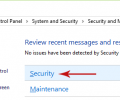Latest articles tagged “disable”
How to disable data tracking features on Windows 11: personalized ads, location tracking, Edge, Cortana
by Mihai Neacsu
on 19 February 2023
·
8765 views
There are several ways to disable data tracking features on Windows 11. Here are some steps you can take. ... Read more
Disable Google Chrome's Dark Mode in Windows 10 without disabling Dark Mode for Windows
by Mihai Neacsu
on 7 May 2019
·
24460 views
If you are wondering why you can't disable Dark Mode on Chrome without disabling it for Windows 10 too, you're not alone. Until Google adds a builtin option for this toggle, here's the best solution for you. ... Read more
How to Enable or Disable Quick Launch in Windows 7, 8, 10
by Chris Thomas
on 17 October 2017
·
7743 views
A thorough guide on how to enable, customize, position, and disable the Quick Launch toolbar on the taskbar in Windows 7, Windows 8, and Windows 10. ... Read more
How To Disable Facebook's "Seen" Feature
by Gary Oldwood
on 8 July 2016
·
3073 views
If you think that the read receipt feature in Facebook is too much of a privacy matter, then this is how you can get rid of it. ... Read more
How to Enable or Disable Automatic App Updates in Windows Store
by Gary Oldwood
on 29 August 2015
·
5834 views
If you want to enable or disable automatic app updates in Windows Store for your own account or all accounts on a Windows 10 device, then read this guide right here. ... Read more
How to Enable or Disable Fast Startup in Windows 10
by Gary Oldwood
on 27 August 2015
·
89935 views
Here's how to enable/disable Fast Startup, a mode in Windows 10 which allows your PC/laptop to boot faster. ... Read more
How to Disable 'Recent Items' and 'Frequent Places' in Windows 10
by Gary Oldwood
on 27 August 2015
·
10857 views
This tutorial will show you how to turn off 'Recent Items' and 'Frequent Places' displayed in jump lists in Windows 10. ... Read more
How to Completely Disable OneDrive in Windows 10 and Remove its Icon from File Explorer and System Tray
by Mihai Neacsu
on 25 August 2015
·
11518 views
For those who wish to disable OneDrive completely in Windows 10 and remove it from File Explorer, there are 2 easy methods, explained step-by-step in this tutorial. ... Read more
How to Configure Windows Updates in Windows 10
by Gary Oldwood
on 8 August 2015
·
26336 views
In this article we guide you through all of the hidden settings in Windows 10 that allow you to change how Windows Updates work. ... Read more
How to Disable the Windows Update Delivery Optimization (WUDO) Feature in Windows 10
by Gary Oldwood
on 6 August 2015
·
7608 views
Here is how you can turn off WUDO, the new feature in Windows 10 that makes use of P2P technology to send and receive Windows updates. ... Read more
How to Run Unknown Apps Without Being Asked for Admin Rights in Windows 10
by Gary Oldwood
on 2 August 2015
·
20913 views
Read this guide for how to prevent Windows 10 from asking you for admin rights every time you want to run an unknown app. ... Read more
How to Disable Cortana and Bing, hide the Cortana/Search Box or Turn it into an Icon on the Windows 10 Taskbar
by Mihai Neacsu
on 2 August 2015
·
7495 views
Windows 10 comes with Cortana and Bing attached to the search box on your Taskbar. Here's a quick guide on how to fiddle with their options and disable/enable them, hide the search box or turn it into an icon on your Windows 10 Taskbar. ... Read more
How to Turn Off Windows Defender Permanently in Windows 10
by Gary Oldwood
on 31 July 2015
·
159057 views
In this tutorial we will show you 3 different ways to disable Windows Defender permanently in Windows 10. ... Read more
How to Disable the Password Request when Waking Up from Sleep in Windows 8 or 10
by Mihai Neacsu
on 15 December 2014
·
4221 views
If you configured Windows to automatically log you in at boot, then perhaps you noticed that you are still required to enter a password when the computer comes back from sleep. There's an easy fix to this. ... Read more
How to Disable the Action Center in Windows 10 and Remove its Icon from the System Tray
by Mihai Neacsu
on 22 October 2014
·
40504 views
While many users will find the Notification Center useful and we'll see more improvements added to it in the future builds, some may want to disable it altogether. Here's how. ... Read more
Stay Connected
Follow us to get the latest tech tutorials, news, and giveaways as soon as we post them.
Have a Tech Question or News Tip?
Featured Articles
Popular This Week
#news #windows #android #games #ios #how tos #review #best apps #security #google #windows 10 #free #microsoft #apple #windows 8 #apps #chrome #pc #best games #mac #ps4 #smartphone #answers #iphone #samsung #facebook #update #firefox #xbox one #xbox