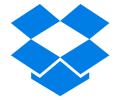Latest articles tagged “how tos”
How to disable Automatic Maintenance in Windows 8 and 8.1
by Pete Daniel
on 25 January 2015
·
4392 views
With running system maintenance, finding a good time to complete it is difficult. The Automatic Maintenance feature in Windows 8 and Windows 8.1 can be useful but sometimes you may want to turn it off. Here is how to turn off automatic maintenance. ... Read more
How to hide or unhide user accounts from the Windows 8.1 login screen
by Pete Daniel
on 25 January 2015
·
14459 views
When accessing the login screen in Windows 8.1 you are shown a list of visible user accounts. It is possible to hide any user account from displaying on the login screen of Windows 8.1. Here we explain how to hide a user or unhide it later on. ... Read more
How to Enable or Disable the Hidden Administrator Account in Windows 8 or 10
by Pete Daniel
on 25 January 2015
·
3973 views
It is useful in Windows 8 to be able to turn on the Administrator account to access system controls that are hidden from lower access users in the operating system. It is possible to unhide and enable the hidden Administrator account by default. ... Read more
How to Upgrade from Windows 7 or 8 to Windows 10 via Windows Update and How to Rollback
by Mihai Neacsu
on 25 January 2015
·
7404 views
With the launch of build 9926 of the Windows 10 Technical Preview, a new option is available for Windows 8 and 8/8.1 users: upgrade to Windows 10 via Windows Update ... Read more
How to start Chrome with different User Profiles, as Guest, or Incognito
by Mihai Neacsu
on 24 January 2015
·
37720 views
In this tutorial we'll show you how to start Chrome at the user selection window or with a specific user profile and pin a shortcut on taskbar (in Win 8/8.1 or 10), for that user only. ... Read more
Refresh (or Reset) Firefox Directly Through the Mozilla Website
by Pete Daniel
on 23 January 2015
·
3978 views
Occasionally Firefox users encounter a problem either with the software itself, a plug-in or an add-in that is playing havoc with the normal operation of the web browser. Now there is a browser refresh which can be initiated from the Firefox website. ... Read more
Use recimg.exe to Build a Custom Refresh Image and Keep Desktop Programs when Refreshing Windows 8 or Windows 10 Insider Preview
by Mihai Neacsu
on 16 January 2015
·
8493 views
You can perform a custom Refresh by creating a custom Windows 8/10 refresh image, with the help of a little utility called recimg.exe, which is included in Windows 8/8.1 and 10. ... Read more
How to remove the Account Switcher / Avatar Menu in Google Chrome (Windows, Mac, Linux)
by Mihai Neacsu
on 15 January 2015
·
5701 views
The stable version of Google Chrome just added an Account Switcher feature. Although most people will find it helpful, some will choose to disable it. In this tutorial we'll show you just how to do that. ... Read more
7 Dropbox Tricks To Help You Get More Out Of Their Cloud Service
by Pete Daniel
on 2 January 2015
·
2911 views
Dropbox has a few neat little tricks that the service has to offer which not every user is aware of. Here are some of those which can help make files easier to access, choose which folders to sync and get the IP address for a missing device. ... Read more
Windows 8 owners may install Windows 10 Technical Preview via Windows Update
by Pete Daniel
on 2 January 2015
·
2175 views
With new builds expected in early January, it is high time that more people were able to more easily install this new operating system. Well now they can. Windows 8.x users will be able to upgrade directly via Windows Update. ... Read more
Turning on Reader Mode in Google Chrome for Android
by Pete Daniel
on 29 December 2014
·
2896 views
For people who use the Android operating system as their preferred mobile option and Google Chrome for their default web browser, they may find that they do a lot of distracted reading every day. Now there is a Reader Mode in Chrome for Android. ... Read more
Gmail: How to stop Gmail hiding your email signature
by Pete Daniel
on 29 December 2014
·
5676 views
It used to be possible to create your own custom signature in an email application or in webmail and then every time you send a message out, the signature would display under your message. Since this time Gmail has decided to cut out the signatures. ... Read more
7 Tips To Get The Most Out Of Google Drive
by Pete Daniel
on 28 December 2014
·
3149 views
Google Drive is pushing hard to gain new customers with cheap storage offers from 100 GB to 1 TB. The usefulness of this cloud storage option can be extended with these useful tricks which don't need extra apps installed. ... Read more
AdBlock Plus Has An Android Version Not In The Play Store
by Pete Daniel
on 24 December 2014
·
3945 views
AdBlock Plus is one of the leading ad blocking programs on the internet that is currently causing a bit of a stink in some circles over the loss of advertising income. AdBlock Plus team actually have an app for the Google Android market as well. ... Read more
How to backup Google Drive itself
by Pete Daniel
on 24 December 2014
·
3219 views
Google Drive is one of the most popular cloud-based storage services. A local copy of files is kept on a hard drive connected to a PC & sometimes a user will also connect via a the Google Drive app. But how can someone create a backup of Drive? ... Read more
Stay Connected
Follow us to get the latest tech tutorials, news, and giveaways as soon as we post them.
Have a Tech Question or News Tip?
Featured Articles
Popular This Week
#news #windows #android #games #ios #how tos #review #best apps #security #google #windows 10 #free #microsoft #apple #windows 8 #apps #chrome #pc #best games #mac #ps4 #smartphone #answers #iphone #samsung #facebook #update #firefox #xbox one #xbox