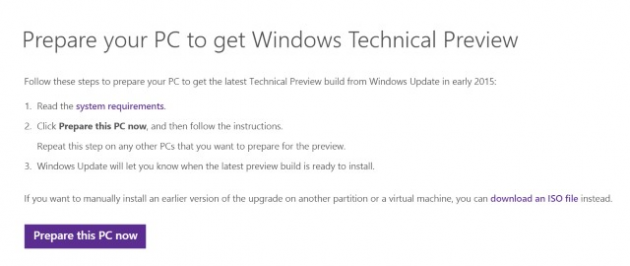Windows 8 owners may install Windows 10 Technical Preview via Windows Update
We have written extensively about the ability to test out the new Windows 10 Technical Preview before it becomes released. It is actually by far the most tested Windows version ever with more than 450,000 daily active users giving Windows 10 a whirl in one of its pre-release versions.
With new builds expected in early January, it is high time that more people were able to more easily install this new operating system. Well now they can.
Automatic update or OEM install for Existing Windows 10 Technical Preview Users
Users of Windows 10 Technical Edition will be able to update as new editions are released. This can either be done automatically for them to continue their testing (which helps Microsoft improve the new operating system and eliminate software bugs) but it also can be performed via an ISO download, burning a disc and then installing the new version from scratch rather than as an upgrade.
Replace Old Windows OS Entirely For Windows 10 Technical Preview
This new option will allow users to replace their existing Windows edition with the Windows 10 Technical Preview and also keep an eye out for new improved builds to eliminate any issues found which are causing them issues. Instead of needing to use a virtual manager to install a second copy of Windows while keeping the current version installed, the new test build in January will allow users to install the new OS being tested as the primary Windows OS. Clearly Microsoft have faith in the progress of the development of their latest operating system for x86 and x64 PCs.
Windows 8.x Users Can Upgrade To Windows 10 Technical Preview Too
It will also be possible for Windows 8 and Windows 8.1 users to use Windows Update to install the Windows 10 Technical Preview edition to test it out themselves.
Also see the preparation page from Microsoft for more information about how to access the very latest Windows 10 Technical Preview build, download and install it.