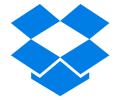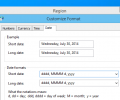Latest articles tagged “windows 8”
The Crucial Actions to take when using a new Windows PC for the first time - Part 2
by Pete Daniel
on 27 January 2015
·
5656 views
This article is the second part of our guide on what actions to take when using a new PC for the first time. It includes software for working with Microsoft Office files, system maintenance utilities, backup utilities, and a few other little extras. ... Read more
The Crucial Actions to take when using a new Windows PC for the first time - Part 1
by Pete Daniel
on 27 January 2015
·
23244 views
So you've bought that new PC and turned it on for the first time. Now what? This is the dilemma facing many confused PC owners who want to know what software to install to protect the latest PC technology from outside factors that could damage it. ... Read more
Fitlet: A mini-PC with huge capabilities
by Chrisanna Lazaridou
on 26 January 2015
·
2861 views
The latest product that is part of the mini-computer category, is Fitlet, a mini-PC by CompuLab, which is mostly known for its popular mini-computer that goes by the name of Utilite 2. ... Read more
Flash Vulnerabilities Again. Get the Software Update Now
by Pete Daniel
on 26 January 2015
·
2241 views
Adobe is not having a good time of it with their aging Flash technology. The company has had to issue yet another security bulletin because of an exploit exists for CVE-2015-0310 which may be used to attack older Flash Player software installations. ... Read more
How to Run a Program as Administrator in Windows 8 or 10 and Why
by Pete Daniel
on 25 January 2015
·
5239 views
Windows 8 and 10, like other Windows operating systems since Vista onward, include the User Access Control (UAC) which sets limits individual user rights. Here we explain how to run a program with administrator rights using various methods. ... Read more
How to disable Automatic Maintenance in Windows 8 and 8.1
by Pete Daniel
on 25 January 2015
·
4400 views
With running system maintenance, finding a good time to complete it is difficult. The Automatic Maintenance feature in Windows 8 and Windows 8.1 can be useful but sometimes you may want to turn it off. Here is how to turn off automatic maintenance. ... Read more
How to hide or unhide user accounts from the Windows 8.1 login screen
by Pete Daniel
on 25 January 2015
·
14462 views
When accessing the login screen in Windows 8.1 you are shown a list of visible user accounts. It is possible to hide any user account from displaying on the login screen of Windows 8.1. Here we explain how to hide a user or unhide it later on. ... Read more
How to Enable or Disable the Hidden Administrator Account in Windows 8 or 10
by Pete Daniel
on 25 January 2015
·
3979 views
It is useful in Windows 8 to be able to turn on the Administrator account to access system controls that are hidden from lower access users in the operating system. It is possible to unhide and enable the hidden Administrator account by default. ... Read more
New features revealed about Microsoft's new browser "Spartan"
by Gary Oldwood
on 17 January 2015
·
3124 views
We were all pretty excited when news about Microsoft’s new browser, namely Spartan came out and now we have some interesting information about it to share with you. ... Read more
Use recimg.exe to Build a Custom Refresh Image and Keep Desktop Programs when Refreshing Windows 8 or Windows 10 Insider Preview
by Mihai Neacsu
on 16 January 2015
·
8499 views
You can perform a custom Refresh by creating a custom Windows 8/10 refresh image, with the help of a little utility called recimg.exe, which is included in Windows 8/8.1 and 10. ... Read more
7 Dropbox Tricks To Help You Get More Out Of Their Cloud Service
by Pete Daniel
on 2 January 2015
·
2914 views
Dropbox has a few neat little tricks that the service has to offer which not every user is aware of. Here are some of those which can help make files easier to access, choose which folders to sync and get the IP address for a missing device. ... Read more
Windows 8 owners may install Windows 10 Technical Preview via Windows Update
by Pete Daniel
on 2 January 2015
·
2177 views
With new builds expected in early January, it is high time that more people were able to more easily install this new operating system. Well now they can. Windows 8.x users will be able to upgrade directly via Windows Update. ... Read more
How to Display the Day of the Week into Windows 8's Tray Clock
by Pete Daniel
on 23 December 2014
·
2789 views
The tray clock in Windows 8 usually just tells the time and the date. The amount of information provided is pretty spartan. Wouldn't it be more useful if you could add the day of the week to the Windows 8 tray clock? Well here is how to do it. ... Read more
How to Refresh Windows 10, an Alternative to a Clean Reinstall
by Mihai Neacsu
on 16 December 2014
·
14054 views
When getting a new PC with Windows 8 or 10, you'll notice that it runs pretty smooth at the beginning. After a while, things start to feel a bit sluggish and you might feel the need for a OS re-install. Before you do that, you should try a Refresh. ... Read more
How to Disable the Password Request when Waking Up from Sleep in Windows 8 or 10
by Mihai Neacsu
on 15 December 2014
·
4199 views
If you configured Windows to automatically log you in at boot, then perhaps you noticed that you are still required to enter a password when the computer comes back from sleep. There's an easy fix to this. ... Read more
Stay Connected
Follow us to get the latest tech tutorials, news, and giveaways as soon as we post them.
Have a Tech Question or News Tip?
Featured Articles
Popular This Week
#news #windows #android #games #ios #how tos #review #best apps #security #google #windows 10 #free #microsoft #apple #windows 8 #apps #chrome #pc #best games #mac #ps4 #smartphone #answers #iphone #samsung #facebook #update #firefox #xbox one #xbox