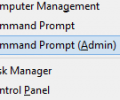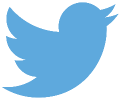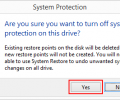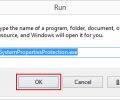Articles for June 2014
How to add or remove 'Hibernate' and 'Sleep' as alternative shutdown options in Windows 8, 10
by Mihai Neacsu
on 26 June 2014
·
7465 views
In Windows 8 and 8.1, the Shutdown options consist of Sign out, Sleep, Shut down, and Restart, but don't include a Hibernate option by default. In this tutorial we'll show you how to re-enable the Hibernate option again. ... Read more
StackSocial Introduces 'Summer Blockbuster Mac Bundle' App Special – Get 10 Awesome Apps for Less than $12
by Chris Thomas
on 26 June 2014
·
3405 views
StackSocial.com, a fast-growing app marketplace, is now running an interesting promotion in which it is practically giving away ten excellent apps for a limited time in their Summer Blockbuster Mac Bundle 'name your own price' deal. ... Read more
Microsoft Offering up to $650 in Store Credit Towards Surface Pro 3 When You Trade In Your MacBook Air
by Chris Thomas
on 26 June 2014
·
2349 views
Microsoft is giving MacBook Air owners the chance to get a discount of up to $650 on a Surface Pro 3 in exchange for trading in a MacBook Air. ... Read more
What is an Elevated Command Prompt? Several ways to open one in Windows 8 and 10
by Mihai Neacsu
on 26 June 2014
·
21594 views
Also called elevated mode, an elevated command prompt is a command line mode introduced in Windows starting with Vista. It's available in Windows 7, 8, 8.1, and 10 as well. What it does is allows an user to execute commands with admin privileges. ... Read more
Want More Features in Twitter? Go With Hootsuite or TweetDeck
by Dan Vlasic
on 26 June 2014
·
4509 views
Within the past couple weeks, we have been trying out different Twitter clients that may extend an individual user's possibilities of Twitter management; and have come down to comparing the two most obvious options – TweetDeck and Hootsuite. ... Read more
What is System Protection in Windows 8 and how to enable or disable it
by Mihai Neacsu
on 25 June 2014
·
8516 views
System protection is a Windows feature that creates and saves as restore points information about your PC's system files, software, drivers, and registry settings. It does this for all the drives that have system protection activated. ... Read more
How to shrink a disk volume beyond the point where any unmovable files are located
by Mihai Neacsu
on 25 June 2014
·
216949 views
If you came across the message "You cannot shrink a volume beyond the point where any unmovable files are located" when trying to shrink a partition on your disk using the Windows Disk Management tool, there's an easy fix to it. ... Read more
Comparison table of the latest storage plans for Google Drive, Microsoft OneDrive, Dropbox
by Mihai Neacsu
on 24 June 2014
·
5064 views
In this post we'll try to keep up with the latest storage plans changes from Microsoft, Google, and Dropbox, and always highlight in green the best plans available. ... Read more
How to move Pagefile.sys and Swapfile.sys to another drive in Windows 8/8.1 or 10
by Mihai Neacsu
on 24 June 2014
·
216113 views
In this tutorial we'll show you how to move both Pagefile.sys and Swapfile.sys to another drive. You will need administrator privileges to performs this action so have your admin credentials ready. ... Read more
MKLink Explained: Create Symbolic Links that Simplify File Management in Windows Vista, 7 and 8
by Chris Thomas
on 24 June 2014
·
32278 views
In Windows Vista, 7 and 8 there is a more advanced way to create and manage shortcuts using a command line tool known as MKLink. With MKLink you can type a single line of code into the Command Prompt and create various kinds of shortcuts. ... Read more
Lower fees and bigger storage plans for Microsoft OneDrive starting July 1st 2014
by Mihai Neacsu
on 24 June 2014
·
3066 views
Just like Google did for Drive a while back, Microsoft announced that they are lowering their fees for OneDrive considerably starting next month. The new offer now comes with 15 GB free storage (up from 7), matching Google Drive's free storage plan. ... Read more
How to unhide a Windows folder or file with its hidden attribute grayed out
by Mihai Neacsu
on 24 June 2014
·
12251 views
We covered how to show hidden files in Explorer, but how do you remove the hidden attribute of a file when that attribute is grayed out? In this tutorial, we'll show you how to change the hidden attribute using the command prompt command ATTRIB. ... Read more
How to show hidden files, folders, drives, and protected system files in Explorer under Windows 8 or 10
by Mihai Neacsu
on 24 June 2014
·
20943 views
If you came across the message "You cannot shrink a volume beyond the point where any unmovable files are located" when trying to shrink a partition on your disk, there's an easy fix allowing you to bypass this restriction. ... Read more
Managing Your Twitter with Hootsuite
by Dan Vlasic
on 23 June 2014
·
3480 views
Hootsuite is a lot more than just a Twitter client. It allows you to manage all your social networking accounts, as well as multiple accounts on the same social network, in one dashboard. ... Read more
Managing Your Twitter with TweetDeck
by Dan Vlasic
on 21 June 2014
·
3726 views
TweetDeck is a good web app that allows you to manage your Twitter account, or multiple accounts, in a more convenient UI than that of the regular Twitter web UI. Its columns layout, scheduled tweets, and a single-page UI make it worth trying. ... Read more
Stay Connected
Follow us to get the latest tech tutorials, news, and giveaways as soon as we post them.
Have a Tech Question or News Tip?
Featured Articles
Popular This Week
#news #windows #android #games #ios #how tos #review #best apps #security #google #windows 10 #free #microsoft #apple #windows 8 #apps #chrome #pc #best games #mac #ps4 #smartphone #answers #iphone #samsung #facebook #update #firefox #xbox one #xbox