Vine App Upgraded with New Camera, Editing Features, and Interface Design
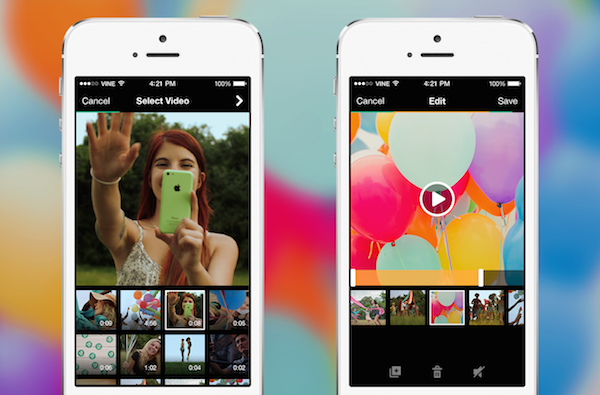
With the Facebook-owned Instagram releasing a new timelapse production app called Hyperlapse, it appears the Twitter-owned Vine app is not ready to sit back and watch while all the attention goes to the competition.
Instead, the popular short video app, which became known for its ability to turn 6-second videos into quick and epic entertainment, is adding some new editing tools to its arsenal. Before these new editing features were introduced, Vine users were given a limited selection of options before posting their recorded short clips.
Back in 2013 Vine introduced the “Time Travel” and “Sessions” features to bulk up the overly simplistic interface. Those additions were essentially glorified draft storage and editing modules. The Sessions feature let you save up to 10 “Vines-in-progress,” so you could return to editing /posting them later on. The Time Travel feature gave you some new ways to link your 6-second clips together.
Fortunately, the latest additions to Vine are much more impressive and useful. Vine developers and representatives have been slowly making the decidedly minimalistic app more robust; they say the new features are intended to facilitate greater “creative freedom” within the app.
New Camera Features
On August 20th Vine published a blog post announcing that the app would be getting a new camera. Several modes and real-time adjustment features have been added. The new low lighting mode improves imagery shot low-light conditions. Vine users can also now turn on their device's built-in flash to light up darker environments while recording. Furthermore, the camera now has exposure and focus lock capabilities, which let you tap on an object you're trying to focus on for optimal image quality.
There's also a moving mode and duplicate video mode, and it's now possible to mute the sound so that no sound is recorded. The new grid overlay feature is useful for creating smooth 360-degree panorama videos – it even includes a leveling bar that glows green when the camera is level and turns orange as the phone is slanted, helping you achieve the straightest and steadiest panorama clips possible.
Import Prerecorded Videos Into Vine
Another excellent tool that has just been added to Vine is the “Import” button, which lets you import multiple videos already stored on your mobile device into the Vine editing interface, where they can be strung together and/or edited and then shared from the Vine app. So you no longer have to record your video clips within Vine – you can record using your device's native camera, a different camera app, or even with an actual camera, and then import the recordings into Vine for editing and sharing.
As such, your videos won't be confined to the 4:3 aspect ratio that Vine videos were previously restricted to. Now you can edit any video file within Vine and create awesome-looking short clips without being held down by the relatively limited capabilities of Vine's built-in camera. You can even string together videos recorded in Vine with videos that are imported into the editor.
New Conveniently Located Icons
In addition to the new camera shooting modes and import feature, last week Vine added some new button icons that allow for easy access to essential editing features, including an “Undo” button and “Save” button, making it easy to retract unwanted clip segments and save your work on-the-fly. There's also a “Switch Cameras” icon and a “Settings” icon represented by the typical wrench symbol. Touching the wrench provides quick access to advanced editing tools, some of which were already present in Vine but were previously more difficult to access.
