The Best Android Launchers for your Smartphone and Tablet
Android has countless customization and personalization features, including changing the appearance of the home screen. With an Android launcher, you can completely change the icons of your applications, animation effects, and the overall functionality of the device.
In this article you’ll find the best Android launchers for your smartphone or tablet.
What Android launchers are, and why you need one
Launchers are special applications that replace the pre-installed Android home screen with another one. Usually they have a better look than the device’s original one, and apart from special effects and many themes to cover all tastes, they also add various other interesting features.
In fact, some Android launchers add such an impressive three-dimensional effect, that it’s like having a completely different operating system, coming from the future.
The best Android launchers
Below are the best Android launchers, which stand out from the rest. Their order is based on the number of reviews they have received on Google Play.
Choosing a launcher is a quite personal thing. Some users want desktop effects and widgets, others prefer a simple, clean, and light environment. Chances are, however, that one of the following android launchers will draw your attention.
GO Launcher Z
Go Launcher Z is one of the most popular launchers, with 300 million installations and 6 million reviews with an average of 4.5 stars.
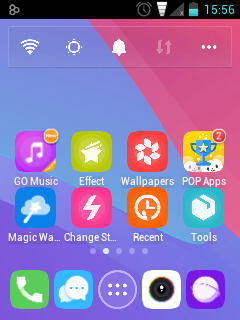
It includes a huge variety of themes and icons, has nice effects and is also very lightweight. Moreover, we can hide or lock our applications, define various actions (such as opening applications) to be performed with some gestures.
Its disadvantage is that it displays ads and app recommendations in free version.
Download GO Launcher Z from here.
APUS Launcher
APUS Launcher is also a very popular choice.
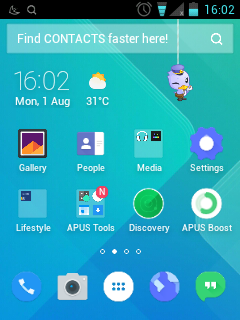
It is fairly fast, with a directory of many themes, an app cleaning feature, and automatic categorization of applications into folders. Also, with a swipe from the home screen to the right, you can see all recent and popular news.
On the downside, it displays ads.
Download APUS Launcher from here.
CM Launcher 3D
CM Launcher 3D is an Android launcher developed by Cheetah Mobile, the same company that created the well-known CM Security antivirus.

The launcher has thousands of themes to choose from, a memory cleaning function and many interesting effects. Also, your applications are automatically sorted into folders.
Download CM Launcher 3D from here.
Hola Launcher
Hola Launcher has similar features as previous launchers as well: personalization themes, beautiful effects, news headlines, and automatic sorting of apps into folders.

A nice feature here is the Hola Shine, i.e. a smart menu with commonly used applications and settings, which are easily accessible with a simple swipe from the screen’s edge.
Download Hola Launcher from here.
Solo Launcher
Solo Launcher doesn’t lack any functionality extension features, news headlines, and a variety of themes.

The design is similar to that of the latest Android versions, because both are based on "Material Design", i.e. the "philosophy" behind the appearance of most Google products.
App-launching gestures that you define are pretty useful too.
Download Solo Launcher from here.
Nova Launcher
Nova Launcher offers incredible simplicity and ease, but many customization and personalization options.

It is based on Material Design as well.
Download Nova Launcher from here.
Next Launcher 3D
Next Launcher 3D is developed from the same company that created GO Launcher.

This one is perhaps the most impressive Android launcher of all. It has amazing 3D effects, exciting transitions and nice widgets.
However, its full version (which is mentioned as Scene Mode) is available for a fee, and the free version can only be tested for one week. Once it expires, the most impressive effects will not be available.
In old devices with a relatively small amount of RAM, there might be lags and crashes.
Download Next Launcher 3D from here.
Smart Launcher 3
3D effects are nice, but many users prefer simplicity, which is the main feature of Smart Launcher 3.
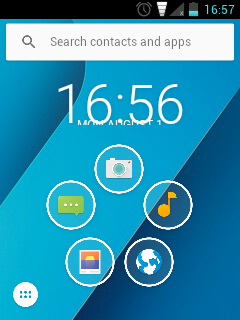
It consists of a single screen, where all the most commonly used apps are located.
All your apps are accessible from a button located at the corner of the screen, and are organized into categories.
There is also a search box at the top for finding an application or a contact quickly.
Last, but not list, it has a variety of themes for you to use.
Download Smart Launcher 3 from here.
TSF Launcher 3D Shell
If you liked the effects included in the free function of Next Launcher, but don’t want to pay for its premium version, you should really check out TSF Launcher 3D Shell, since it has several impressive 3D effects as well, which, combined with the unique widgets, will make your smartphone or tablet a real treat for your high-tech eye.
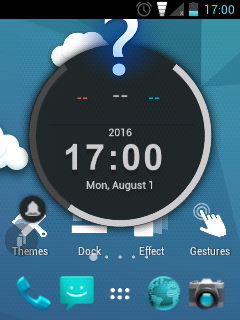
Download TSF Launcher 3D Shell from here.
Arrow Launcher
It might sound a bit odd, but Arrow Launcher is developed by Microsoft. Yes, the real Microsoft.
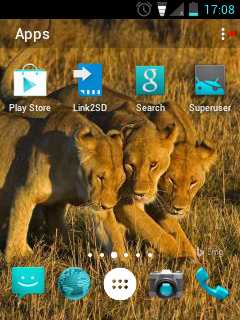
As we said before, a simple and useful Android launcher is valuable for both beginners and advanced users. Arrow Launcher consists of five screens: for widgets, for recent actions (e.g. new applications, photos, videos, files, calls, and messages), for the most commonly used apps, for contacts, recent calls, messages, and quick calls, as well as for notes and reminders. Regarding the last one, you can connect it with Wunderlist.
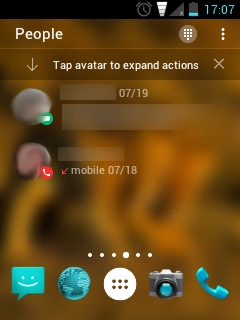
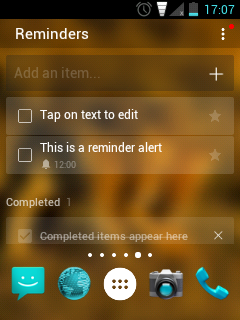
Also, dragging the bottom of the screen upwards, a menu with quick shortcuts is displayed.
Download Arrow Launcher from here.
Action Launcher 3
The main feature of Action Launcher 3 is that it has a side bar, which is accessible from the button in the search bar, or by dragging the edge of the screen to the right. In there, you will find all applications in a list, sorted alphabetically or by how often you use them.
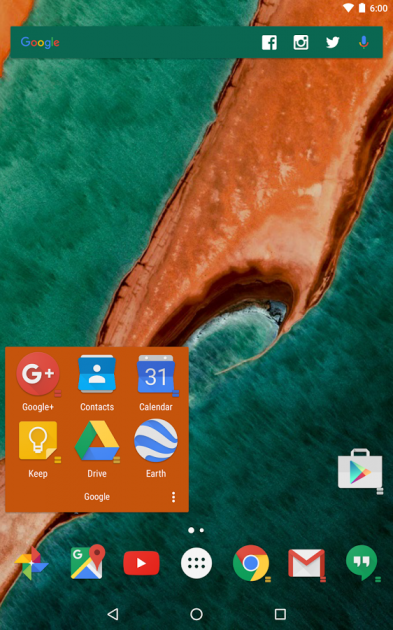
Another useful feature is its ability to open the first application in a folder, without opening the folder itself. To do this, tap on the button with the three dots in an existing folder, and select "Make Cover".
Download Action Launcher 3 from here.
We hope that you found this article useful, and already found the launcher of your choice. Let us know your thoughts and suggestions in the comments section below!
