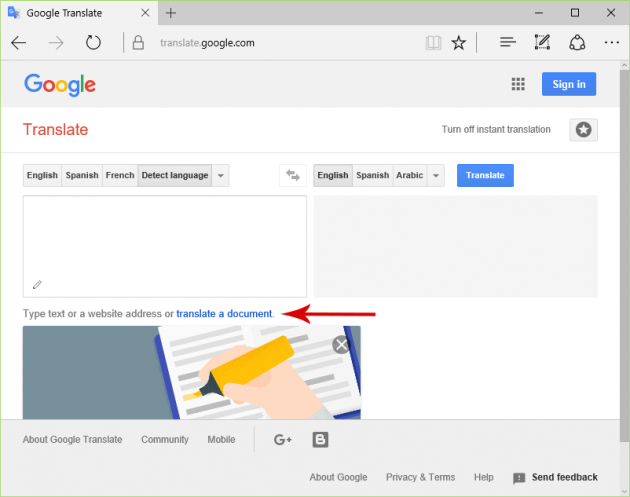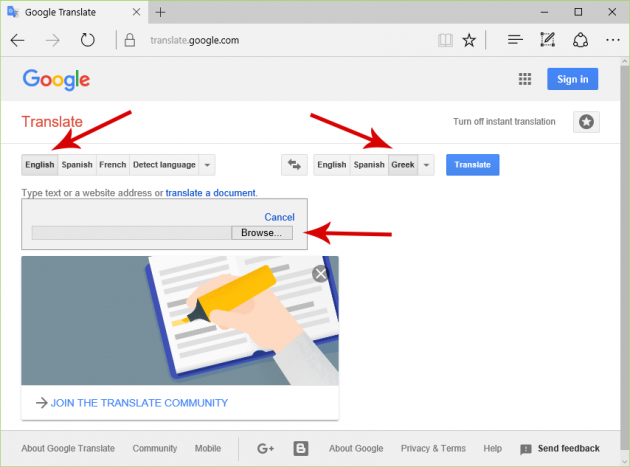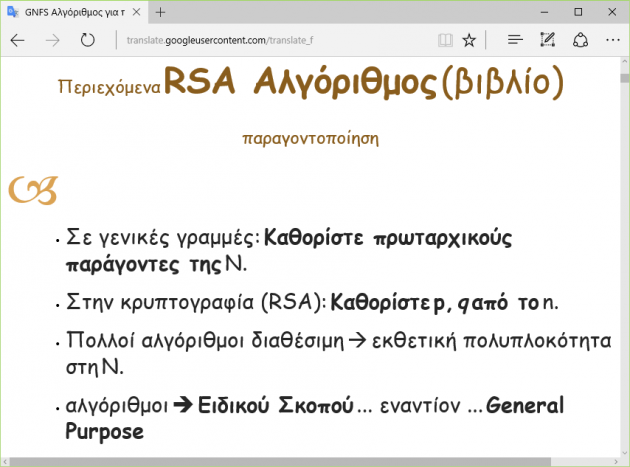How to Translate PDF Files With Google Translate
Google Translate is a free online service that allows you to translate words, phrases or even slightly larger blocks of text from and to any language you desire, such as Spanish, Italian, French, Greek and even Latin. Okay, the end result is not always the best, but it has improved greatly over the years and it is a significant help for most users.
Moreover, apart from pasting text in its textbox, it also has the ability to translate text from PDF files to and from any language as well. The process, as you will see, is very easy- the only limitation imposed by Google is that the PDF that you want to translate is not locked with a password.
Below you’ll find instructions on how to use Google Translate to translate online a PDF file from and to any language that you wish.
Translating text from PDF files with Google Translate
First, navigate to Google Translate and click on the translate a document link.
Then, select the language of the PDF, the language that you want to translate it to, and then browse for the file in your computer (click on the Browse button). Finally, click on the Translate button to begin the translation.
Wait a few seconds for the file to be processed, and soon you will be redirected to a page with the translated file.
What you can do now is to select the entire translated text, and copy-paste it into a text editor such as Microsoft Word.
Unfortunately, sometimes Google Translate does not retain the whole formatting or alignment that existed in the PDF that you translated, so you'll need to make the necessary changes in order to bring it into a more readable format.
Of course, do not expect the translation to be 100% accurate. You will need to read the translated text all over from the begging, and correct it in several places in order for it to make sense. But at least, Google Translate saves you a huge amount of time for the first step of translating an entire PDF file!