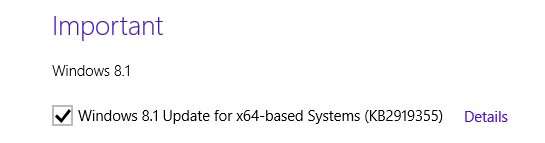Windows 8.1 Update (KB2919355) Is Officially Live, Users Who Don't Update Won't Receive Future Patches
The much-anticipated Windows 8.1 update went live today (April 8th, 2014). Users of the Windows 8 operating system have been informed that they will not be receiving any new patches beyond May 13, 2014 if they fail to download the new Windows 8.1 update, previously known as the “Spring Update” or “Update 1.” This makes the 8.1 update a mandatory install for any users of Windows 8 that wish to continue receiving full support from Microsoft.
Windows 8 users can use the built-in Windows Update app to download and install the new 8.1 update. However, since Microsoft is just now rolling out the update it may not yet be available on all devices, but it should be by the end of day today, so keep checking back if your Windows Update app is not picking it up.
This update is focusing mostly on addressing issues faced by keyboard and mouse users who use non-touchscreen PCs. First, Windows will now boot into a different screen depending on whether you're using a touchscreen device or a PC with a mouse and keyboard. If you boot up on a PC you will be taken directly to the desktop screen by default, whereas touch screen users will be booted directly into the more smartphone-like 'Metro' interface.
Furthermore, Windows will open media files in a different application depending on whether you're using a touch-enabled device. Pictures and audio files used to be opened in the new Music and Photo apps within the Metro interface, which many users found to be quite annoying. Now, when a user of a non-touchscreen device attempts to access a picture or audio file it will be opened in the standard Windows Media Player or Windows Photo Viewer, where as the Metro apps will still open media files for touchscreen users by default.
Of course, users can configure the above settings manually if they would still like to use the Metro interface and apps while on a non-touch device.
This update will also introduce new search buttons to the Start screen, as well as a few new right-click context menus that are visible to desktop users. You can also pin 'Modern' apps directly to the taskbar so that they can be opened quickly without having to launch them from other areas of the operating system. Switching between pinned Modern apps is now as easy as hovering the mouse over the top or bottom of the screen.
Here's a quick recap of what the update is all about:
-
Makes Windows 8 a much more user-friendly environment for users of non-touchscreen devices
-
Boots to Desktop mode by default for users of PCs and non-touch laptops
-
Opens media files in the old Windows Media Player and Windows Photo Viewer apps for PC users
-
Is a mandatory update – users who don't update will not receive any additional system patches past May 13th
-
Adds new search features and taskbar app-pinning capabilities for Modern apps
It should be noted that the majority of these new features will only be noticeable to the users of PCs/non-touchscreen devices, as only a few of the changes will be apparent by default on devices like tablets and touch-enabled laptops.