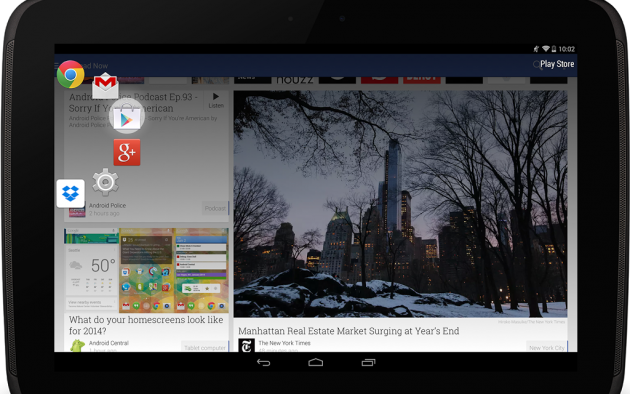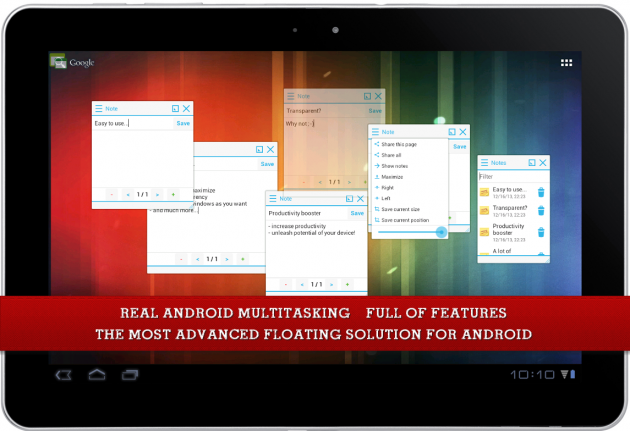The Top 3 Undeniable Ways Windows Tablets are Better Than Android Tablets
 A friend of mine recently embarked on a mission to buy the best and most reasonably priced ultra portable, work-oriented device he could find. After some contemplating, he decided that a tablet/keyboard combo might be ideal, given their ability to adapt to situations in which a clunky keyboard would be unsightly and unnecessary, or where the speediness of keyboard is absolutely necessary for productivity.
A friend of mine recently embarked on a mission to buy the best and most reasonably priced ultra portable, work-oriented device he could find. After some contemplating, he decided that a tablet/keyboard combo might be ideal, given their ability to adapt to situations in which a clunky keyboard would be unsightly and unnecessary, or where the speediness of keyboard is absolutely necessary for productivity.
The next challenge then, was to sift through the endless sea of 2-in-1 combos that can be found online. Luckily his search was greatly simplified by his decision to shop locally, which limited him to the stock of nearby department stores and electronics outlets like Walmart, Target, Best Buy etc. A quick browse-through of the tablet section brought him to the quick realization that he had a basic decision to make – did he want a Windows tablet or an Android tablet?
While he was admittedly predisposed towards Android, before making a decision he couldn't help but notice that there are way more Android tablets to choose from, and many of the affordable Windows tablets were completely sold out. In fact, he actually called seven different Walmarts within a 200-hundred mile radius of his hometown looking for a specific sub-$200 Windows tablet/keyboard combo, and none of them had it in stock (although most of them did have the more expensive Surface line in stock). According to store reps, the cheaper Windows tablets were “selling like hotcakes” and they “can't keep 'em in stock.”
With all of that said, one could easily jump to the conclusion that Windows tablets are selling due to a strong reception by Windows fans, but I can tell you that my friend had been more of an Android fan going into his endeavour. He's used Windows Phone before and wasn't fond of it in comparison to Android and it's huge Google Play Store. He apparently overlooked the fact that Windows tablets run on Windows 8.1, which is widely regarded as being better than the Windows Phone OS.
So, if we can't attribute the Windows tablets' sale performance solely to Microsoft bandwagoners, then why exactly did my friend and all of these other consumers choose Windows over Android in the tablet department?
1. Built-in Split Screen Functionality
Surprisingly, this simple shortcoming is one of the biggest reasons why people choose Windows tablets over Androids, and it is actually the primary reason why my friend took his Android tablet back and exchanged it for one with Windows 8.1 instead.
Anyone who does business online and uses their device as a mobile workstation knows the importance of being able to drag and resize windows. Screen space management is a huge part of facilitating optimal productivity. Nobody likes repeatedly switching between full screen apps while processing a ton of information from various sources – it's too easy to lose track of things and it takes too long. This one minor caveat has probably pushed literally tens of thousands of Android tablet users over to Windows.
At first my friend wasn't too concerned about Android's lack of integrated split-screen functionality, as he assumed there would be an app "that could easily handle that." To his surprise, after researching and installing a half dozen different apps, he had to resort to making a custom mod using the Xposed Fraework to gain root access – and that finally gave him a very basic split-screen feature.
Or so he thought. Sadly, he soon discovered that this “solution” was buggy at best, and worst of all it didn't work with his Android word processor of choice (WPS/Kingsoft Office) – when clicking on the WPS Office the app's window automatically overtook the other half of the screen, thereby hiding the browser and defeating the purpose of going through all that hassle.
Sure, you could use an app like SwitchR to speed the app switching up, but it still isn't as good as having two windows side-by-side:
You could even try spending $2.50 to get a third-party app called “Split View Multi Screen Tablet,” which supposedly works great for people who are lucky enough to have one of the relatively few devices the app supports (with less than 10,000 installs and a 2.7 rating it is clearly not an official solution).
You could also pay $2.50 for the full version of Floating Apps, which does offer what seems to be the best window management utility for Android but I think you'll find that it doesn't provide true easy-to-dock split-screen functionality either:
On the other hand, Windows tablets come with an awesomely convenient snap-to-dock feature that lets you quickly drag a window over to the right or left side of the screen for easy docking. This allows you to enter into split screen mode in a couple seconds, no apps or settings involved, all within a feature that comes standard with the OS. There's also the fact that you can resize windows to any size, so you can even make a quad (4-window) setup if you'd like. No such solution exists on Android yet, at least not without significant modifications that require device rooting.
2. The Best Windows Tablet is Better than the Best Android Tablet
 Secondly, whenever you compare any kind of product, it's always best to stack the two best representatives against each other. According to c|net's Best Android Tablets of 2015, some of the most powerful Android tablets on the market include the Google Nexus 9, Samsung Galaxy Tab S, and Nvidia Shield. As far as specs are concerned, none of those could stand up to Microsoft's Surface Pro 3, or even the closest competitors – the ASUS Transformer Book CHI T300 and Toshiba Portege Z20t, both of which are powerful enough to deserve their own comparison against the Surface Pro 3.
Secondly, whenever you compare any kind of product, it's always best to stack the two best representatives against each other. According to c|net's Best Android Tablets of 2015, some of the most powerful Android tablets on the market include the Google Nexus 9, Samsung Galaxy Tab S, and Nvidia Shield. As far as specs are concerned, none of those could stand up to Microsoft's Surface Pro 3, or even the closest competitors – the ASUS Transformer Book CHI T300 and Toshiba Portege Z20t, both of which are powerful enough to deserve their own comparison against the Surface Pro 3.
When we use the word “better” here we're talking about the easily measurable technical attributes, such as screen size, resolution, processor speed, RAM, hard drive storage, included accessories, operating system capabilities, etc. The top tier, flagship Windows tablets have the best Android tablets beat in all of those departments. That means, if someone was hypothetically looking for the most powerful tablet/keyboard 2-in-1 on the market, they would have no choice but to go with a Windows tablet.
3. The Ability to Run Android Inside or Alongside Windows
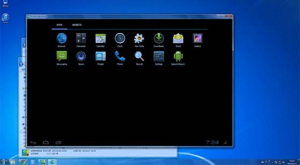 Finally, another massive reason why, at the moment it simply doesn't even make sense to choose an Android tablet over a Windows tablet – you can actually run the Android OS and all of its apps directly within almost any version of Windows 7, 8, or 8.1, which of course includes any Windows tablet you would buy from a store right now (being that pre-Vista devices are no longer sold new). Best of all, there are multiple methods that can be used to achieve this, from running Andy the Android Emulator, to installing the official Android SDK/emulator.
Finally, another massive reason why, at the moment it simply doesn't even make sense to choose an Android tablet over a Windows tablet – you can actually run the Android OS and all of its apps directly within almost any version of Windows 7, 8, or 8.1, which of course includes any Windows tablet you would buy from a store right now (being that pre-Vista devices are no longer sold new). Best of all, there are multiple methods that can be used to achieve this, from running Andy the Android Emulator, to installing the official Android SDK/emulator.
Ironically, my friend didn't even know you could run Android in Windows when he switched to the Windows tablet – he made his decision based solely on Android's lack of split-screen functionality. You can imagine he felt rather silly when he discovered he could just run the latest version of Android within Windows and have the best of both worlds.
To learn more about how to do this, see our guide on 5 ways to run android apps in Windows, Mac OS X, and Linux.
Conversely, there's no way to truly run Windows or any of its apps within Android, unless you're willing to settle for a browser-based solution (like Parallels Access) that would allow you to log into a Windows virtual machine or remote computer online through your Android tablet's browser. This would work fine let you run Windows apps on your Android tablet, as long as your tablet constantly has an internet connection, but would be rendered useless while offline.