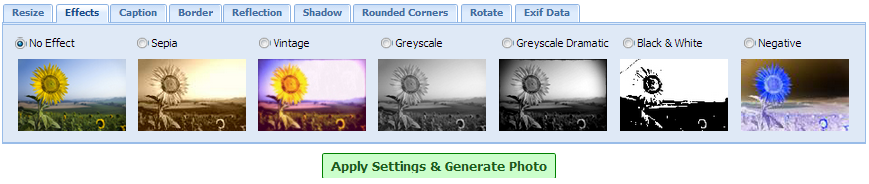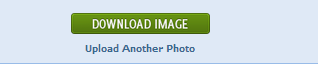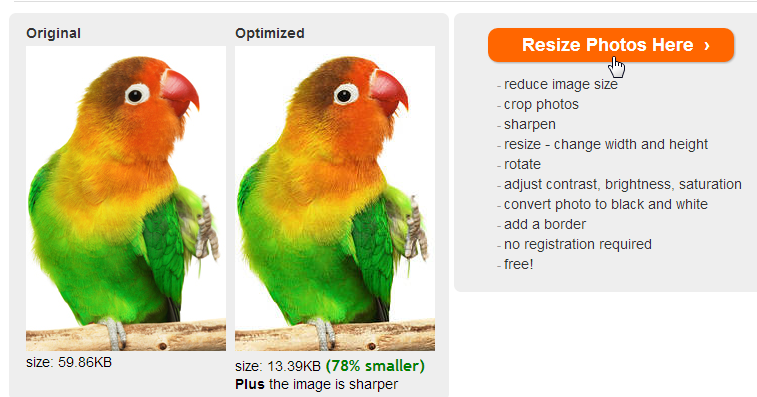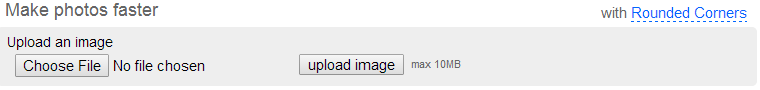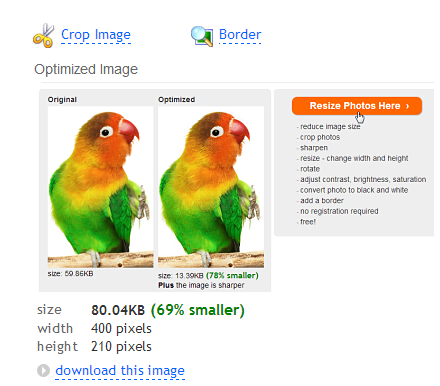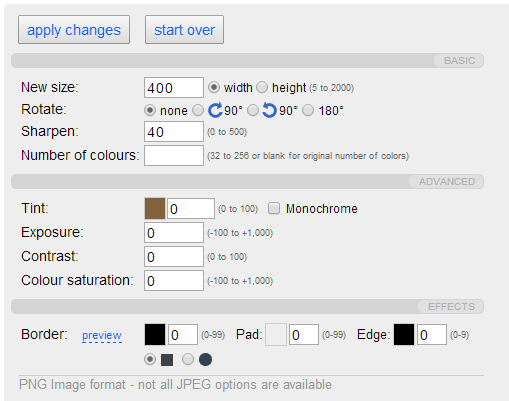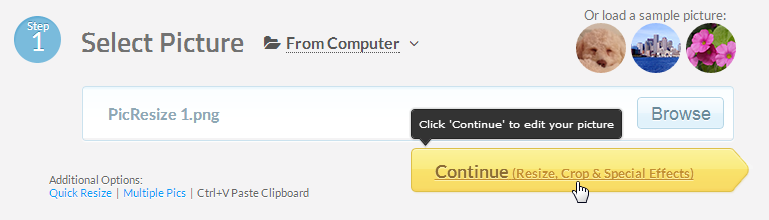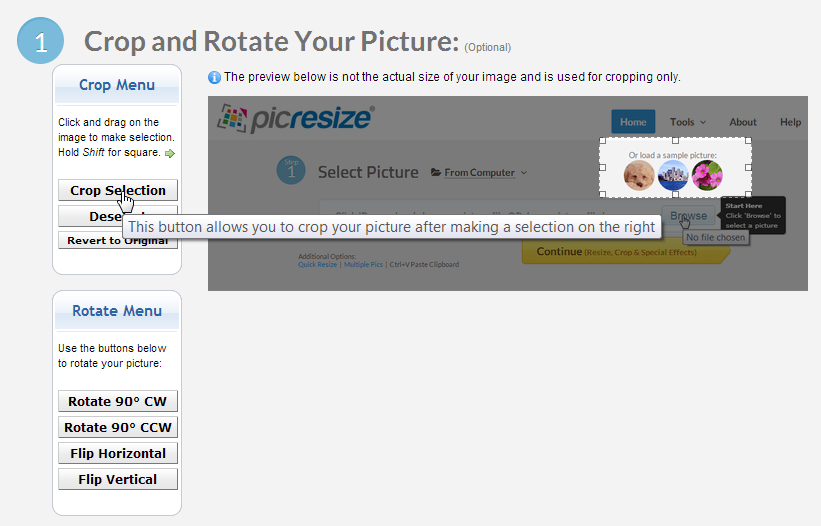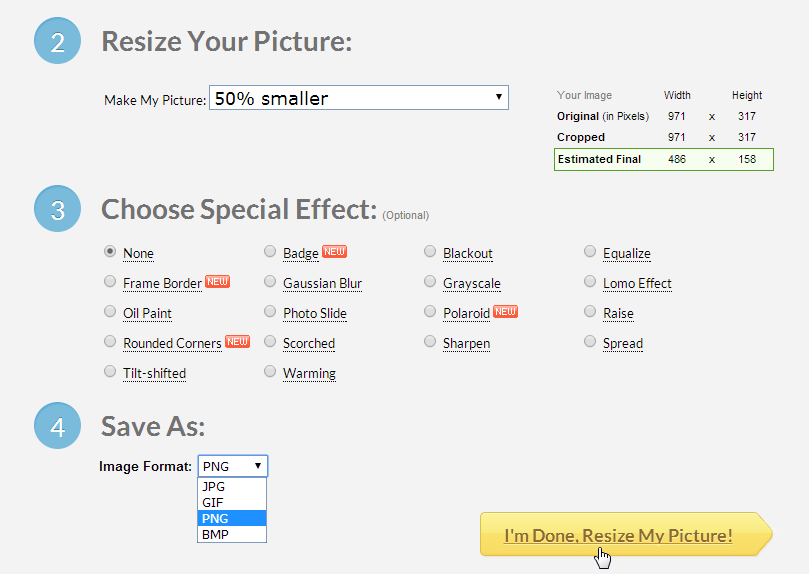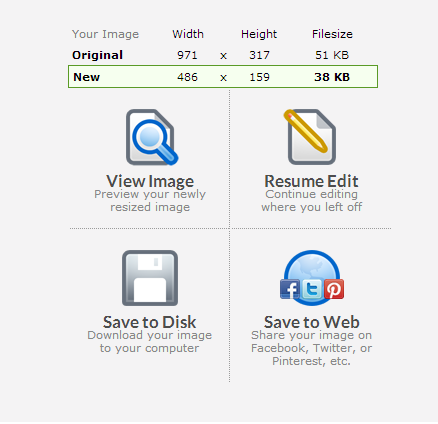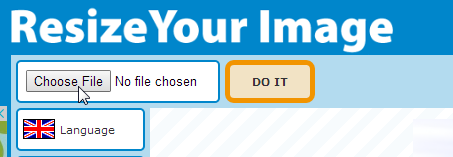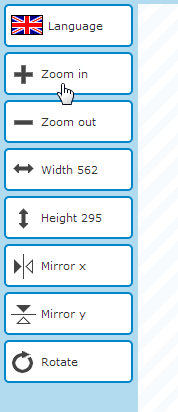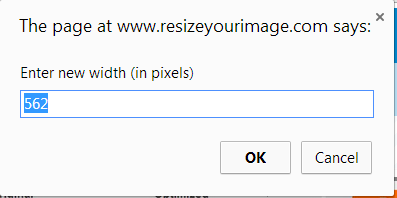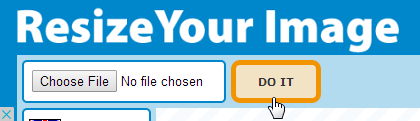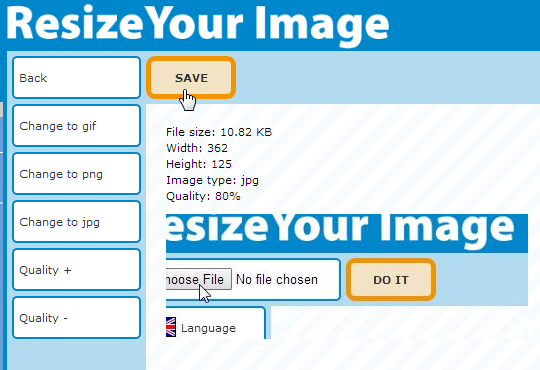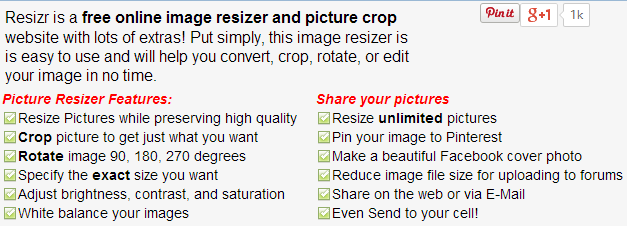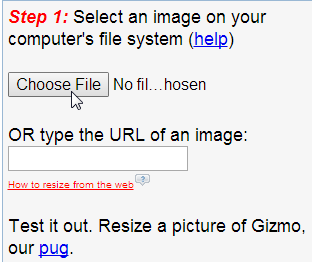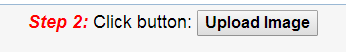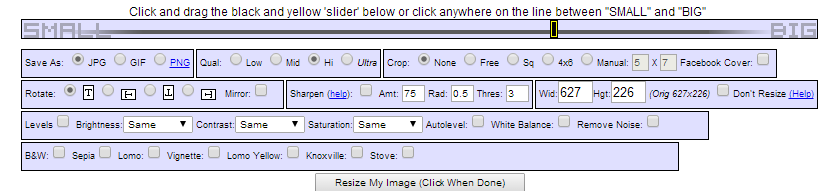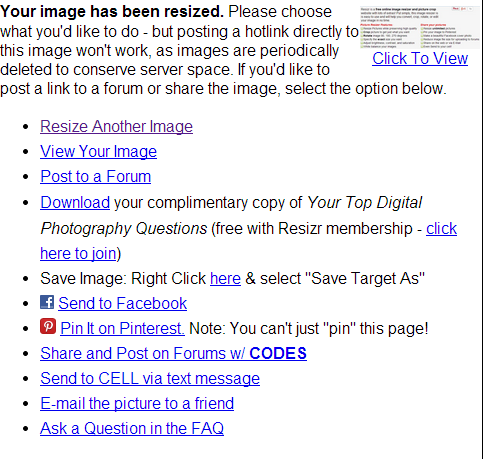The 5 Best Online Image Resizers and How to Use Them
Uploading images to websites, sharing photos with friends, unloading a digital camera, or finding the perfectly sized picture to fit a blog post, are just a few of the challenges that prompt people to search for an easy-to-use online image resizer.
While a simple Google search can bring you to a plethora of image resizers that are quite self-explanatory, not all are created equal, and many are buggy, slow, or require the user to jump through a ton of hoops in the form of annoying ads and tricky link placements. Maybe you've had a similar experience, where you have to click through several decoy links before you finally find the right download link for your resized image.
To help you avoid such hassle with less reputable sites, we've compiled a list of the top 5 online image resizers, along with instructions on how to use them:
Note: While there are plenty of online image editors that include photo resizing features, the sites listed below specialize in image resizing, while also offering minor editing features like effects, filters, cropping, rotating, etc.. If you need stronger editing capabilities, see our list of the top online image editors with chrome extensions.
1. Resize-Photos.com
Like most of the sites on this list, Resize-Photos.com simplifies the image resizing proces into a few basic steps – selecting size parameters, uploading, editing, and downloading the resized/edited image. Still, just in case you can't figure it out yourself:
1. Click the "Browse..." button to navigate to image you want to resize, and then select the size you'd like the new version of the image to be:
2. Perform editing and add filters as you wish:
3. Click the Download Image button:
2. WebResizer.com
This site provides a simplistic photo resizer that can reduce the the size of image files, crop and resize photos to change width/height, rotate, add borders, and apply basic effects to pictures, all without any registration required and in just a few steps:
1. From the home page, click the Resize Photos Here button:
2. Click the Choose File button, browse to the picture you want to resize, and then click the Upload button:
3. Your uploaded image will appear and you'll be given the option to crop, add a border, or download the image:
4. Scroll down below your uploaded photo to see the more advanced resizing and editing options, and click Apply Changes when done:
3. PicResize.com
This site provides an easy way to resize, crop, rotate, and add special effects to images in a simply 4-step editor. There are currently 18 types of special effects that can be added to your uploaded image, including 4 recently added effects - Frame Border, Rounder Corners, Badge, and Polaroid. Here's how to use PicResize.com:
1. From the home page, start by browsing to the photo you want to resize and click the Continue button:
2. From there you'll be able to easily crop and/or rotate the photo to your likings:
3. Scrolling down you'll see the options to resize the image, add special effects, and select an output type. When you're finished, click the I'm Done, Resize My Picture button:
4. Finally, you're given the options to view the resized image, resume editing, save it to your computer, or save it to the web:
4. ResizeYourImage.com
We particularly like this online photo resizer because of it's interactive one-page interface that looks similar to an actual photo editor. We like the way the cropping/resizing tool includes a draggable window that lets you easily select a specific area of the image for cropping. This tool is also available in multiple languages. Here's how to use it:
1. First, choose your file by clicking the Choose File button in the top left corner. This is also where you'll find the option to use a different language other than English
2. Once the image has been uploaded, you can easily resize it by clicking the Zoom In or Zoom Out buttons to change the width:
3. Alternatively, you can click on the Width or Height buttons to set a specific value:
4. Once you've chosen the desired size, cropping, and mirroring, and rotation settings, click the Do It button in the top left corner:
5. After that you'll have the option to change the format to PNG, GIF, or JPG before clicking the Save button to save the resized photo to your computer:
5. Resizr.com
Resizr is a minimalistic online image resizer that includes a decent range of effects and filters, and offers the advantage of letting you resize an image directly from a URL, as well as being able to upload the image from your computer. Resizing from a URL is particularly useful when you're trying to resize a large number of photos that haven't yet been downloaded to your device. Although the home page does a pretty good job of walking you through the two-step process, we'll lay it out for you just in case you're overlooking the obvious:
1. First, take note of the features list so you can determine if a different tool will be needed to accomplish what you're trying to do:
2. Click the Choose File button to browse to the photo you want to resize:
3. Click the Upload button:
4. Once your image is uploaded you'll see an advanced setting panel and draggable scale bar that allow for quick resizing and effect adding. When you're done click the Resize My Image button at the bottom of the settings panel to process the changes:
5. Finally, after your image uploads, click the Continue button and you'll be brought to the following options:
Conclusion
As there are so many image resizing utilities online, this is by no means a comprehensive list. However, if you know of more efficient or user-friendly online image resizers than the ones listed above, please feel free to place your recommendations in the comments section. For now, one of the 5 listed above should provide all the functionality needed to perform basic resizing and editing tasks.
While you're here, you can learn How Image Resizing Works And How To Magnify Images Without Significant Quality Loss.