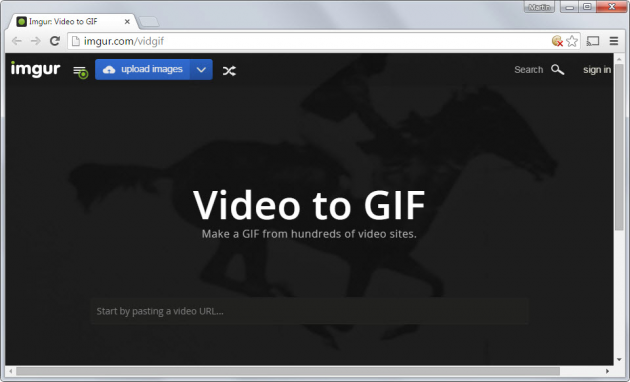Imgur expands with Video to Gif service
Imgur is on a roll presently. Originally started by Alan Schaaf from his Ohio University dorm room back in 2009, just six years later the site delivers 60 billion image viewer every month and is in the top 50 largest web sites on the internet.
Moving GIF Upwards with the GIFV Animated Video Format
Not content with this success, the company has been on a mission of late to upgrade the lowly GIF image file standard to a new animated GIF video standard dubbed GIFv. The GIFv video format is really just previously available video formats used to hold animated HTML 5 video based on GIF images, but Imgur continues to push this format for simplified hosting of animated image content without the need for Flash or a video player to be installed in the browser which thereby lowers the system resources used.
GIFV Animated Video Tool Released on Imgur Site
Now Imgur have released a tool on their web site to help convert older GIF animated images or video files into the new GIFV MP4 video format for easier use. With a HTML 5 video created, the animation could even be added to YouTube as a new video given that YouTube now use a default HTML 5 video player instead of Flash video player now.
Smaller File Sizes Possible
The benefit of using the GIFV format instead of simply playing the animated GIF on a web page extends to the file size which is smaller with the newer format and so takes less time to be uploaded to a site or viewed by visitors to the same site.
Access Video Content From Hundreds of Tube Sites
Hundreds of video sites can also be accessed to strip their content and convert it to the new format. Animated GIFs which are uploaded to Imgur are now automatically converted to the new format. Therefore, all animated GIFs on Imgur will be MP4 files playable within a HTML 5 video player in the future.
Here is how the Imgur service works:
- Paste a link for an online video into the entry box on the Video to GIF Service page
- Choose the correct start and end times using the time slider to decide what part of the video you wish to grab
- Add a caption to the video if you wish
- Click on Create GIF and then wait until the conversion has been completed
Once the conversation is complete, the new file is automatically hosted at Imgur. The display options and sharing choices are laid out for the user to decide upon.
The Video to GIF tool is currently available to desktop users. Currently animated GIFs cannot be longer than 15 seconds. There is room for only a single caption. The output resolution cannot be adjusted either.
Elsewhere, Giphy is a search engine just to locate animated GIFs and Gfycat will happily turn an animated GIF into a MP4 video file.
Imgur Pro Tools Now Free
Previously Imgur charged Pro users $3 every month which with a discounted became $24 per year. The benefits of a Pro account include removal of ads, access to advanced traffic analytics, and the option to cut file size limits for sharing HD images.
Imgur has now made the Pro accounts free, but they will also be ad supported instead.