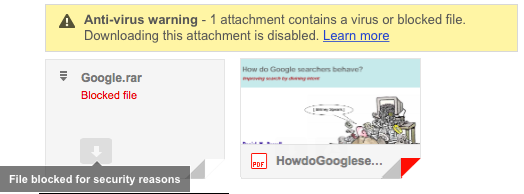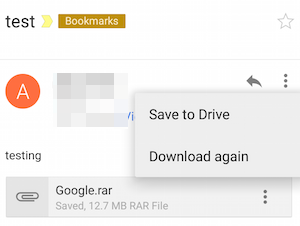How to Download Blocked Gmail Attachments
Gmail is a great email service but it does have a tendency to block access to a long list of attachments that it deems a security risk; even if they do not contain any viruses at all. You see, Gmail actually blocks files based on their file extension regardless of whether the file actually contains a virus or not.
This type of preventing of access to email attachments within the popular email service extends to RAR archives (and other file archives) if they happen to contain files they deem as unsafe (so Gmail clearly scans the contains of file archive containers).
The warning that Gmail gives out is usually:
"Anti-virus warning - 1 attachment contains a virus or blocked file. Downloading this attachment is disabled."
There are many file types that are blocked by default by Gmail. These include EXE, SYS, CMD, CHM, WSH, VBS, VXD, MST, PIF, LNK and many others. They have a list of them here. Whether they're found inside a file archive container or attached separately, you won't be able to download them.
How to access the file attachments despite the blocking
The Gmail web interface blocks both the download option and the Save to Drive option too. Even in the Basic HTML old Gmail interface downloading of attachments is only acceptable on ones that are part of their safe list.
One way around this is to use an email client. A package like Outlook or Thunderbird would do just fine. Apple Mail on the Mac OS too. These would let you properly configure the POP email and SMTP email settings in order to be able to connect to the Gmail servers and download the old email. Presumably the assumption made is that anyone using their own email client (a bit quaint for personal users these days with so many webmail clients available) is tech savvy enough to virus scan incoming email. Probably a fair assumption too.
The Gmail app for Android is a little slicker and will both block suspect files and prevent them from being saved in Google Drive.
Under iOS for iPhone and iPad, currently the Gmail app still blocks you from downloading attachments not in the safe list, but doesn't prevent the user from saving them to their Google Drive account. So anyone who uses Google Drive has a new way to access the files there. Alternatively, the iZip app will allow iOS users to download their Gmail email including all attachments and get around the blocking in the Gmail webmail client.
The built-in email clients in Mac OS X will allow connection to Gmail servers and download of all emails including ones with potentially unsafe attachments.