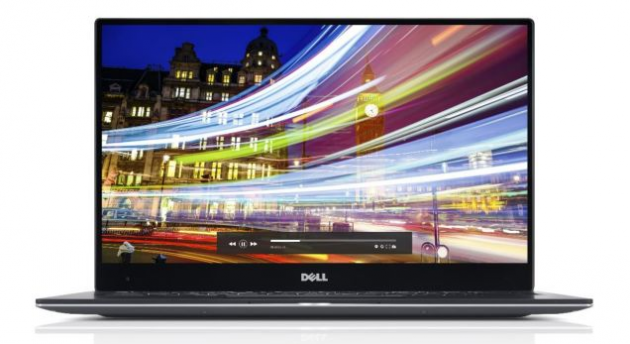Dell's New Sleek XPS 13 Laptop Will Have Technology Buffs Salivating
For anyone looking to replace their existing laptop with something smaller or faster, but don't wish to jump platforms to an Apple Macbook Air, then the Dell XPS 13 2015 model has to be high up on the list. The company founded by Michael Dell is making a new push into making attractive laptops that you actually want to buy, as well as tablets that come out thinner than even what Apple's iPad Mini 3 could do so they're not resting on their laurels at all. And it shows.
This Dell 13-inch little monster tries to outdo the Macbook Air whenever and wherever it can. The 2015 addition is thinner and lighter than it was before at just 1.5 cm / 0.6 inch thin and approximately 1.3 to 1.4 kilos / 2.6 to 2.8 pounds. The bezels are tiny and make the Macbook Air look awkward by comparison. The chassis is a shiny aluminum with attractive carbon fiber used for the palm rests on either side.
The keyboard is backlit and quite thin but yet tactile and responsive. There is also a precision touchpad for people who prefer to use one instead of a mouse which is extremely sensitive to the touch. It can take some time to adjust to quite how sensitive it truly is.
Display
The XPS 13 comes in two models for different display options. There is a matte screen with a 1080p resolution which will be plenty for most people and also a Quad HD+ 3200 x 1800 IPS touchscreen display which is more expensive as one might expect.
Processor and Graphics
The more advanced XPS 13 model comes with a 2.2GHz Intel Core i5-5200U Broadwell series processor which is one of their ultra low voltage chipsets to extend the battery life. The processor is not especially quick as the low voltage setup means sacrificing some raw power in order to reduce overall power consumption, so that's a trade-off one has to make unless the buyer decides on an Intel Core i7-5000 series instead.
An Intel Core i3 processor is the base choice for the 1080p version of the XPS 13.
There is their improved Intel HD Graphics 5500 GPU which provides reasonable graphical responsiveness. It won't truly impress hardcore gamers who will want to see a stand alone high-end graphics card, but for most people who want to edit documents, create spreadsheets, and surf the web, this will be perfectly adequate for the task.
Battery Life
Different numbers are being banded around about the potential battery life of the XPS 13. Some suggest as high as 15 hours for battery life. This is highly subjective but needless to say that the power management is much improved and with mid-level brightness and not tasking the laptop by watching an endless marathon of Breaking Bad TV episodes, the battery is likely to deliver 5+ hours which is good enough.
It is worth noting that the more advanced display eats more juice than the 1080p display model does so there is a trade-off there on battery life.
The power adapter is pretty small too which is nice.
Memory and Storage
There are models with 4GB DDR3L or 8GB DDR3L RAM memory. Storage uses a SSD drive with either 128GB SSD or 256GB SSD to provide faster boot and resume times.
A full side SD card slot is supported which is unusual in a 13 inch laptop.
Connectivity
There are two USB 3.0 ports, a Mini DisplayPort for external displays, an audio jack, the full SD card slot mentioned above, Bluetooth 4.0, and the latest dual-band 802.11ac Wi-Fi to grab weaker Wi-Fi signals from a greater distance.
Comfortable Use
With the Macbook Air, its metal surface heats up and the unit threatens to slide right off your lap if sitting on a train. This Dell XPS 13 has carbon fiber and rubber feet to help hold it in position. The matte screen also is good at deflecting lights, so it's quite usable in locations with strong fluorescent lighting too.
Model Choices and Pricing
The base model of the Dell XPS 13 uses the 2.1Ghz Intel Core i3 processor with the 1080p matte display, 4 GB of RAM memory and a 128GB SSD for storage. This model is priced at $800.
The more advanced model has the faster 2.2GHz Intel Core i5-5200U Broadwell series processor, 8GB of RAM, 256 GB SSD and that impressive Quad HD+ 3200 x 1800 IPS touchscreen display. All this fancy features is available for $1,400.
One Little Extra
Dell also offer a separate 12,000mAh battery pack for $100 which can power the XPS 13 laptop for up to 2-4 extra hours, depending on the XPS 13 model owned, if you hit a wall and no wall charger nearby.
Negatives
The laptop will not open wide to an 180 degree angle restricting how it can be positioned on the lap.
The speakers are a low quality, so expect to have need Bluetooth speaker setup or use headphones for better audio. They lack bass and are quite “tinny” sounding with the treble.
Hard to Beat
For people who feel comfortable with a 13-inch screen and the Windows (or Linux) platform, then it is hard to argue against this latest version of the Dell XPS 13. Both models have their attractions with nothing bad to say about the cheaper 1080p version. You'll sacrifice a little of the battery life if opting for the more powerful version with the 1800p display. Neither model provide the kind of battery life one can expect from the latest Macbook Air, but it is tough to get much done on its 900p display.
Alternatives Laptop Choices
There is a new Dell XPS 15 model if you need a larger display.
The Acer Aspire S7 is an alternative 13-inch model with a 1080p touchscreen, good build quality, a solid state drive and decent battery life. It is using the older Haswell processors from Intel but is due to update to Broadwell processors soon. There is also a newer version of the Acer Aspire 7 with improved specifications which compares better with the XPS 13.
For hot-swappable batteries for those road warriors then the Lenovo ThinkPad X250 might be the best option. That is due out soon.