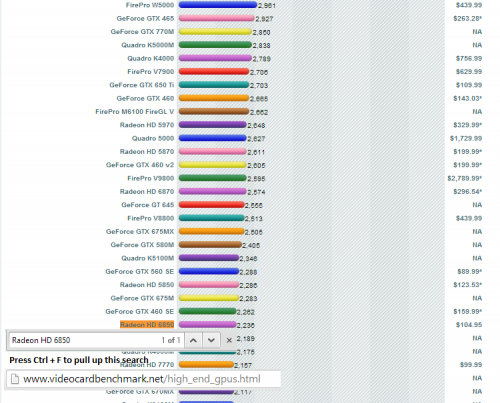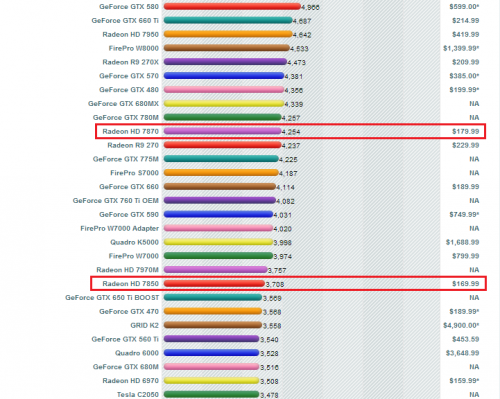Choosing the Right Graphics Card Upgrade
Gamers, graphic designers, and everyday PC users can all benefit from upgrading various hardware components. Upgrading your graphics card, will not only increase visual performance while playing video games, but it can also make video production more effective, along with a variety of other benefits. A lot of people are intimidated when it comes to replacing hardware on their computer, but it really isn't that difficult, and as long as you know what you're doing you will be just fine.
Where to Compare
There are plenty of guides that will show you how to physically upgrade your hardware, but it's very important that you know how to choose a card that will work for you. Personally, I use http://www.videocardbenchmark.net/ when deciding which card I want, this site will show you a simple number that you can use to get a feel of how powerful the card is. Essentially, the higher the benchmark score, the more powerful the card is. You can even view which cards have the best cost to score ratio, so you can get great deals as well.
How to Compare
For this example, let's say you currently have a Radeon HD 6850 card in your computer that you'd like to upgrade. Click on the High End Video Card Chart, press Ctrl + F, and search the exact title of your card, in this case it's Radeon HD 6850. You can see this card has a score of ~2,200, so think about how big of an upgrade you want -- if you want something about 50% faster, look in the 3.3k score range, if you want something roughly twice as fast, try 4.4k.
Prices are listed to the right of the card and score, so next I'll scroll up to the 4k range and start looking at prices. I quickly find the Radeon HD 7850, with a score of 3,700, and an affordable price of $170. However, by taking a closer look at the list, I found the Radeon HD 7870 for just $10 more, but an increased benchmark score of roughly 550, making it a total score of 4,250. To me, it's definitely worth the $10 for a very noticeable jump in benchmark score, and will prolong the length of time before I'll need to upgrade my card again.
Other Things to Keep in Mind
There are other ways to determine the strength of a card, that may be slightly more efficient, but this is perfect for anyone who is a beginner at PC hardware. One thing you'll want to look out for, is your computer's Power Supply. After you've picked out a card, you'll want to do a quick Google Search for something like "Required PSU for Radeon HD 7870", and make sure that your current PSU's wattage is enough to power your new card. Your computer's other hardware will be a factor as well, so this can be difficult to determine at times.
However, upgrading PC hardware can be a trial and error process, so be warned, you may need to upgrade other hardware in order to get your new graphics card to function properly.