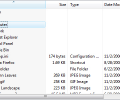FileView.Net 2012
Developed by LogicNP Software
-
Windows, Other
-
setup file megapacknet.exe (7.40 MB)
-
Commercial
Buy or select mirror:
- Buy $129
- Developer Link 1 (non https megapacknet.exe)
- Developer Link 2 (non https megapacknet.exe)
- Download3k US (megapacknet.exe)
- Download3k EU (megapacknet.exe)
MD5: bb3ca8d3087495f734b54a41eb121095
All files are original. Download3K does not repack or modify downloads in any way. Check MD5 for confirmation.
Developer Description
"Brings Explorer-like listview to your app."
FileView.Net Control brings a drop-in Windows Explorer file and folder browsing functionality to your app. This UI component is a perfect replacement for the plain, inflexible, modal APIs which developers are currently limited to. It offers complete support for Thumbnail, Details and GroupView, AutoUpdate, dragdrop, icons, contextmenus, non-filesystem items, default key-handling, infotips and renaming. It features powerful behavior control and customization functionality that takes it miles ahead of Windows Explorer by adding features like filtering, checkboxes, custom items, custom columns and dragdrop control and customization of default contextmenus, displaynames, icons and infotips. When combined with FolderView and ShComboBox controls, it recreates the entire Windows Explorer UI in your app. FileView.Net is written in 100% C# managed code; it fully supports Visual Studio 2010 and Net 4.0; it has a royalty-free redistribution license; it has no external dependencies and it comes with comprehensive documentation and numerous samples. The new version has features and functionality, new API, improved Windows 7, Windows 2003 and x64 support and more!Fileview.Net has following prominent features
======================================
Complete Windows Explorer look, feel and behavior
·2-line integration with FolderView and ShComboBox brings complete Windows Explorer functionality to your application.
·Identical displaynames, icons and overlay icons shown for files/folders.
·Identical dragdrop functionality.
·Identical renaming functionality.
·Identical display of infotips for files/folders.
·Identical display of contextmenus ( including 'Send To' and any other submenus) for files/folders.
·Identical support for various display modes( Large Icon, Small Icon,etc.) including full support for 'Details Mode'.
·Complete 'Thumbnail View' support similar to Windows Explorer.
·Complete 'Group View' support similar to Windows Explorer.
Requirements: .Net Framework 1.1 or higher.
What's new in this version: The new version has features and functionality, new API, improved Windows 7, Windows 2003 and x64 support and more!
Antivirus information
Download3K has downloaded and tested FileView.Net on 19 Sep 2025 with some of Today's best antivirus engines and you can find below, for your convenience, the scan results:
-
Avast:
Clean -
Avira:
Clean -
Kaspersky:
Clean -
McAfee:
Clean -
NOD32:
Clean
Popular downloads in Software Development
-
 ASP windows registry editor 1.0
ASP windows registry editor 1.0
COM interface to windows registry in ASP/WSH -
 DOSBox 0.74-3
DOSBox 0.74-3
A free and useful DOS-emulator. -
 Bat To Exe Converter 3.0.9
Bat To Exe Converter 3.0.9
Convert your batch-script files to exe files -
 Notepad++ 8.8.1
Notepad++ 8.8.1
A free source code editor -
 Game Maker Lite 8.1
Game Maker Lite 8.1
Hleps you to make your own games. -
 Kingo Android Root 1.5.0
Kingo Android Root 1.5.0
KingoRoot best one-click android root tool. -
 VISCOM Video Media Player ActiveX SDK 10.0
VISCOM Video Media Player ActiveX SDK 10.0
video, audio playback activex control -
 plist Editor for Windows 1.0
plist Editor for Windows 1.0
Free Property List Editor for Windows. -
 Visual Studio Decompiler 7.3.8
Visual Studio Decompiler 7.3.8
Visual Studio .NET decompiler dll/exe -
 PSPad editor 5.5.1.825
PSPad editor 5.5.1.825
PSPad editor is freeware programmer editor