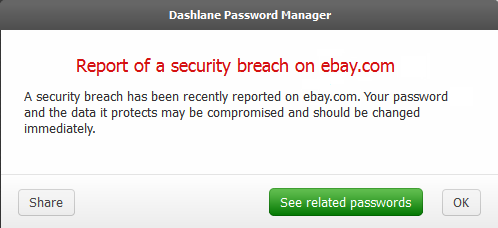eBay Hacked, change your password now (how-to included)
This is the warning message I got from Dashlane when I logged in today, and it really hit me as I had just woken up.
eBay reported only a few hours ago that hackers dug their way into its servers and hit a gold mine by compromising user data. The service asks all users to change their passwords immediately, and probably wants some of their forgiveness and trustworthiness too.
What Happened Exactly?
What happened is that hackers first gained access to accounts of eBay employees, which then made it a lot easier to get their hands on the database containing the users’ details. What the hackers got from users are names, physical addresses, email addresses, phone numbers, birth dates and passwords in encrypted form. The good news in this story is that financial information like credit card numbers and PayPal accounts has not been compromised as it belongs to a separate database that was not hacked.
Reports state that the cyberattack was performed by the hackers in late February and early March, although it was only noticed by eBay about two weeks ago.
So, What Now?
As eBay stated, “Beginning later today, eBay users will be notified via email, site communications and other marketing channels to change their password”. Therefore it’s pretty clear what you should do; login to eBay and change your password. Here’s how to do it:
- Go to eBay and click Sign in.
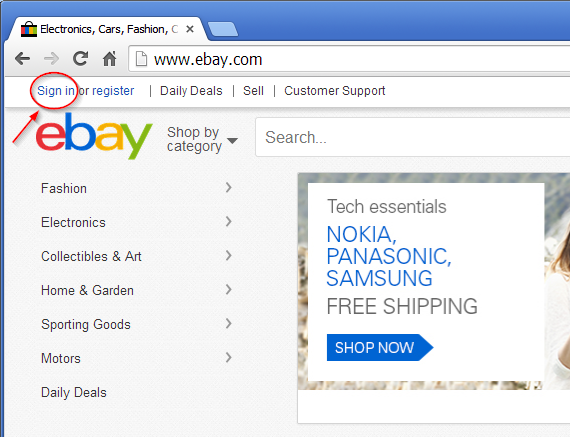
- Enter your credentials and log into your account (make sure the “Stay signed in” option is unchecked if you are using a public computer).
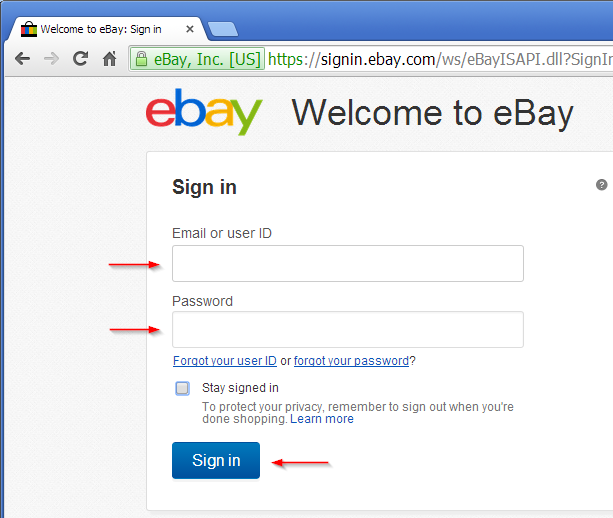
- Go to “Account Settings” (hover the mouse over your name in the top-right corner and find the option in the drop-down menu).
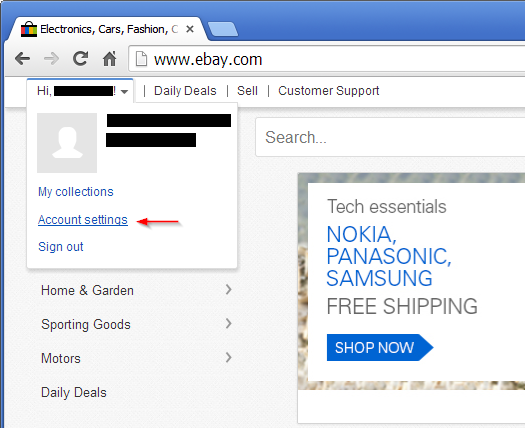
- Click on “Personal Information” from the sidebar on the left.
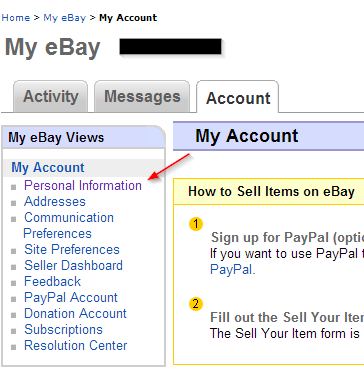
- Click “Edit” in the Password line, change your password and save changes (you will be prompted to sign in again before you actually change the password).
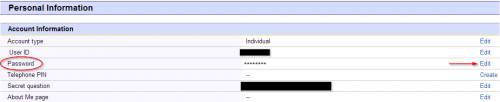
Updating your password means that the hackers won’t be able to access your account even if they decrypt your old password. Regarding the rest of the information that was stolen, like names, phones and addresses, you can still change them as well but it’s not really going to help unless you really change your email address, phone number, move to another place and have a name change (it’s a little bit overrated though). Fortunately however those details alone are not really useful to hackers and you will be able to continue using eBay’s services safely after changing your current password.