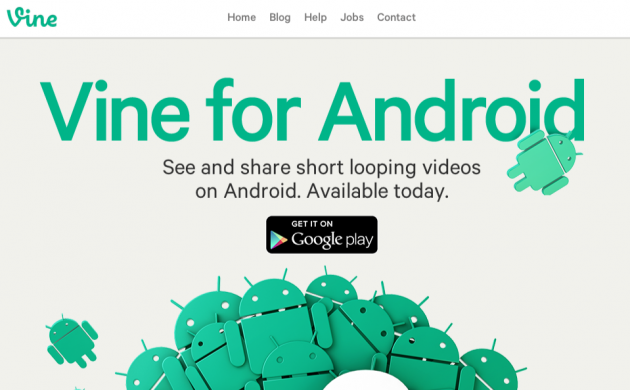Vine Updates Its Android App, Adds New Editing and Recording Features
Vine has updated the Android version of its app in what is shaping up to be the biggest Vine app update yet. This is yet another case of an Android version of an app being updated after its iOS counterpart. Vine updated its app for iOS last month, primarily adding new camera features and an improved interface design.
However, the Twitter-owned app has made some significant changes to the Android version of its app with this update, and some would even say it's better than the iOS update. We do know that the iOS supports slow motion videos and a few other features not found in the Android update.
Importing Clips from Storage - Record Clips with Any Camera
Perhaps the most notable feature added in the update is the ability to import existing video clips from within your Android gallery/camera roll. After adding videos to the editor, you can trim them down individually and compile them into a single 6-second video.
Prior to this update, Android users were limited to making Vines out of videos recorded within the vine recorder. Now Vines can consist of a montage of individual clips recorded on and imported from any type of camera – that will undoubtedly create higher resolution quality in the next generation of user-made Vines.
What Else is Included in This Update?
Other than the ability to import and compile existing videos, Vine for Android added a variety of performance boosts, a new upload manager, and a few settings tweaks. The following list summarizes the main features introduced in the latest Vine for Android update:
-
The ability to import existing videos from your device, and selectively trim them into shorter clips to compile them into a custom 6-second production.
-
On Twitter, Vine announced that this update also includes a unique and useful capture widget - a button that you can place on any screen (including your home screen), and when clicked, immediately launches the Vine recorder and starts recording automatically. It's like a fast-track shortcut to recording. for those moments when you don't have the time to open the Vine app and manually start recording.
-
Three new camera tools have been added – grid, focus, and ghost (which displays previous shots).
-
An undo button has been added, allowing you to quickly erase shots and backtrack on your mistakes. This feature is probably the second-most useful besides importing existing clips.
-
A flashlight has been added to the low-light recording mode.
-
A camera roll button has been added to the bottom left corner.
-
Two editing options have been added – trim clip and duplicate clip.
If you're an Android user who likes to create Vines, we strongly suggest you install or upgrade to the newest version of Vine for Android. This update completely changes how users are able to record, edit, and produce individual video clips and 6-second micro-montages.
The undo button and the ability to work within your device's media library to create mini-masterpieces graduates Vine from a simple social video app to a full-fledged, yet compact short clip editor with an added sharing component built-in.