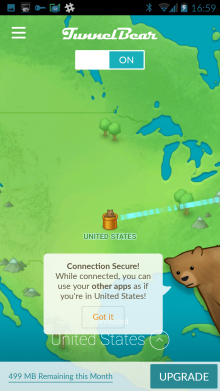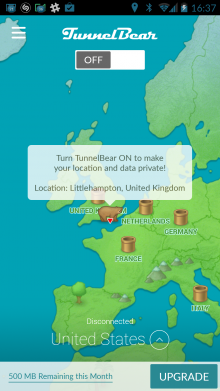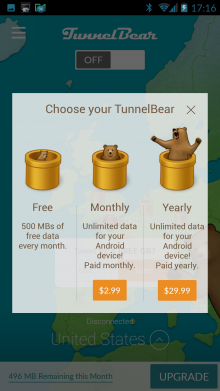TunnelBear VPN Updated for iOS and Android
TunnelBear, the virtual private network (VPN) app for iOS, Android, Windows and the Mac, has been updated for their Android and iOS version. Gone is the darker graphics which for low-light conditions and less bright displays was less than ideal and in comes a colorful look that fits much better with their bear mascot.
The company has been around for a number of years already and provides a multi-platform approach to making communications more private for internet users. Whether web sites are blocked in your local country, you wish to keep your communications private in your locality or you need to access location-restricted media content on US or UK web sites, a solution like TunnelBear is ideal.
How TunnelBear VPN Works
The beauty of the way TunnelBear works is that it is all kept very simple. Selecting the country to tunnel through the internet to is picked easily and once turned on the software takes about 5-10 seconds to make that secure connection. It actually turns off web traffic until it has locked down the secure connection as well to ensure no identifying data leaks out unintended.
Once a secure connection is established, a message appears on the screen to inform you. The notification tray in Android is also updated with the option to turn off the VPN when needed with similar notices displayed on Android.
Value Proposition
The value proposition with the software is also excellent. Unlike most other VPN options, there is a free 500 MB per month data allowance (which includes both download and upload data combined). This is completely free. It allows you to create an account and use this same account across the Android, iOS, Windows and Mac apps. The app keeps track of how many megabytes have been used in your free account.
There is a monthly account for $2.99 which includes unlimited data transfer downstream and upstream. There is also a yearly option at $29.99 which shaved two months off the cost.
Tweet to Triple Your Free Account
If you are willing to send out a tweet on your Twitter profile to your followers then TunnelBear grants you an additional 1 GB of data, boosting the free account from 500 MB to 1.5 GB. A win-win for both parties.
Speeds
The speeds were decent and there did not appear to be a slow down due to going through a VPN. If anything, with the level of country-based surveillance going on, it's quite possible that encrypting all traffic could make communications quicker. It can also sometimes help to get around bottlenecks globally as not all communications are routed through the same optical cables if directed differently.
Negatives
The one negative one can say is that the number of locations to choose from is quite limited compared to other VPN providers. There is the United States, United Kingdom and a few locations in continental Europe, but only one Asia-located location in Japan for people travelling in Asia. The full list of countries includes US, Canada, UK, Italy, France, Germany, the Netherlands and Japan.
It is also not clear whether the location refers to a single VPN server or whether TunnelBear actually use multiple servers for each location listed and therefore has more server capacity at each location than indicated. With that said, there were no problems experienced with making good VPN connections.
Overall TunnelBear is extremely impressive as an affordable VPN solution which you can try out with its 500 MB free allowance to see that it is the right solution for you before putting some dollars on the table.
Bonus
We have a guide on How To Make Your Own Free Personal VPN For Total Anonymity, with options for Android users as well.