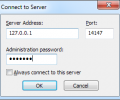FileZilla Server 1.10.3
- Developer Link 1 (FileZilla_Server_1.10.3_win64-setup.exe)
- Download3k US (ver 0.9.56.1 Beta, FileZilla_Server-0_9_56_1.exe)
- Download3k EU (ver 0.9.56.1 Beta, FileZilla_Server-0_9_56_1.exe)
MD5: 2c85089ae1804a28e6577cf803f8d7f1
All files are original. Download3K does not repack or modify downloads in any way. Check MD5 for confirmation.
Review & Alternatives
"A very reliable and free FTP server"
Overview
FileZilla Server is a compact FTP (file transfer protocol) software that allows you to convert any Windows computer into an FTP server, thereby allowing you to upload or download data to and from your PC from anywhere. By utilizing a free open-source FTP client like FileZilla Client users can remotely connect to any computer with FileZilla Server installed in order to upload or download information. In basic terms, the software is designed to facilitate the transfer of files via FTP over the Internet to or from any Windows machine. This makes FileZilla server an extremely useful networking software that can be used to instantly backup/transfer files remotely.
Installation
FileZilla server 0.9.40 can be installed on any machine that runs windows XP, Vista, or Windows 7 (both 32 and 64-bit). The installation and setup process is relatively straightforward – simply run the executable setup file, choose a standard installation and keep all file paths the same, enter a new username and password for administrative purposes, and then create a new directory if needed.
Interface
The main interface in FileZilla Server is the user connections manager, which allows the user to view the real-time status of connected users and file transfer activity. Administrators can also use the connections manager to terminate a client session or block a specific user's IP address. The FileZilla server options menu is neatly organized into various sections.
Pros
-
Includes support for secure SSL/TLS connections and utilizes the latest IP security technology
-
Users can configure custom transfer speed limits for each user to gain better control over bandwidth allocation and allow for more efficient server multitasking.
-
Provides support for IPv6 connectivity, and facilitates several types of file transfer protocols, including FTPS (file transferring over SSL/TLS encrypted connections) and SFTP (file transfers conducted over SSH encrypted connections).
-
Users can create user groups for greater organization
Cons
-
A comprehensive help file is not included, so users may face a slight learning curve.
-
Utilizing the automatic data compression setting may provide inconsistent results, so it should be used with care.
What's New in FileZilla Server 0.9.40?
FileZilla Server 0.9.40 corrects a number of bugs and introduces a few important changes. First and foremost, the developers have solved connection crashes that occurred when trying to connect to the administration interface in previous versions of the software, particularly when multiple clients were connected to the server via IPv6 protocol. In previous versions of FileZilla, the software sometimes displayed incorrect connection statuses for connected clients. Fortunately, this problem has also been solved and the proper connection status of clients is now listed within the administration interface. Finally, FileZilla Server 0.9.40 will now automatically close a connection if extra data is found within the input buffers during the use of the AUTH command, thereby preventing unnecessary errors.
Alternatives
Although FileZilla is the most well-known FTP server software available online, there are several less popular alternatives, including WingFTP (also available for Mac and Linux), Serv-U FTP Server, and Golden FTP Server.
Conclusion
While there are plenty of remote connectivity software available that allow you to transfer files to and from a computer remotely, and even control your operating system remotely, FileZilla server 0.9.40 expedites the process within a compact application by utilizing FTP and the latest data transfer/encryption technology.

Antivirus information
-
Avast:
Clean -
Avira:
Clean -
Kaspersky:
Clean -
NOD32:
Clean
Popular downloads in Servers
-
 XAMPP 8.2.12-0 / 8.1.25-0 / 8.0.30-0 / 7.4.33-0 / 7.3.33
XAMPP 8.2.12-0 / 8.1.25-0 / 8.0.30-0 / 7.4.33-0 / 7.3.33
Is an easy to install Apache distribution -
 UltraVPN 1.0.3
UltraVPN 1.0.3
UltraVPN, the free VPN -
 TrueNAS CORE (formerly FreeNAS) 13.0-U5.3 / 11.3-U5 Legacy
TrueNAS CORE (formerly FreeNAS) 13.0-U5.3 / 11.3-U5 Legacy
World’s #1 NAS Operating System -
 WampServer 3.3.7
WampServer 3.3.7
Apache, MySQL, PHP on Windows. -
 Proxy Switcher Standard 7.5.0
Proxy Switcher Standard 7.5.0
Provides flexible proxy settings management -
 Free SMTP Server 2.5997
Free SMTP Server 2.5997
Free SMTP Server - local SMTP server -
 Core FTP Server 2.0.775
Core FTP Server 2.0.775
Secure FTP Server SSL/TLS SSH/SFTP HTTPS -
 Active Phone Server 9.18.1.6047
Active Phone Server 9.18.1.6047
Speaking answering machine -
 PostgreSQL 17.4 / 16.8 / 15.12 / 14.17 / 13.20
PostgreSQL 17.4 / 16.8 / 15.12 / 14.17 / 13.20
-
 FileZilla Server 1.10.3
FileZilla Server 1.10.3
A very reliable and free FTP server