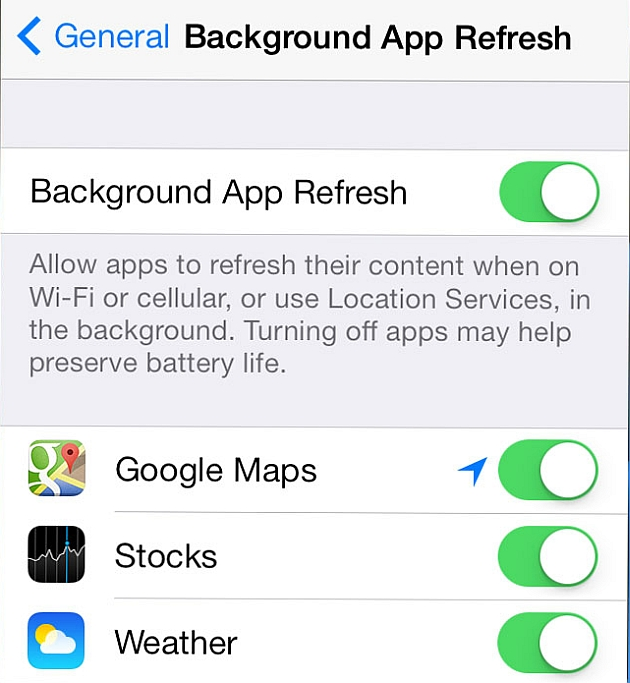Why Passive Location Tracking in iOS Is Possibly Bad & How To Disable It
It may surprise you to learn that your app developers can track your movements even when their app is closed on an iOS-based device. Essentially the features of iOS allow for apps to technically be closed but yet parts of them remain running. This can sometimes make sense like with theft location finding apps such as Prey, and also for alarm apps to wake you up or alert you to leave for the airport (who wants to miss an alarm because they didn't remember to leave their favorite alarm app open).
But the slightly more sinister side of this feature is that apps can continue to track your whereabouts even when you're not thinking that they can. This can have a profound effect if this location information is then made available online. Users can be tracked by their employer when they're out running errands and have their privacy invaded. Or their location data can be sold to data harvesters or online ad agencies.
iOS 7 Changed What Apps Can Run In The Background
iOS 7 brought with it the inclusion of background apps that kept running in the background. This wasn't included in earlier versions of iOS apparently due to concerns over it affecting battery life too much. With earlier iOS versions location seeking, music and VoIP apps were the only ones that could run behind the scenes, but now its open season and any iOS apps can do so.
FourSquare In The Sights
The recently updated FourSquare app was one of the first to change their feature offering to include background location tracking even when the app wasn't technically loaded. The app can track users via their GPS coordinates in their iPhone all the time that the phone still has some juice left. Previously the app requested permission to do this, but now the feature is turned on upon install with only a hidden feature within the app to opt back out. Most users are unlikely to realize that they're being tracked by default.
Foursquare is an elder statesman when it comes to app development being already five years old. Users could easily check in to a location by clicking the familiar blue button. With the new version, the blue button is no more and Swarm is their latest companion app to launch. Currently FourSquare only have a 3 star rating and Swarm barely a 2 star rating, so clearly users are not liking the changes. Time to take back control...
Turning Off Passive Background Tracking In Settings
It is possible to turn off background tracking within iOS for individual programs on a selective basis or globally for all apps. This gets around the need to discover how to turn this feature off inside each app and whether they're turned on by default. It is also a good way to see which apps are currently able to track you even if they didn't ask permission to do so first.
Background App Refresh is the important option to change within Settings.
Here is how you do it:
- Go to Settings.
- Don't bother with the privacy option. It is possible to disable location services for apps within the privacy options (also useful) but to disable passive tracking go to the General area.
- Select Background App Refresh.
- Either tap the slider to turn off the feature completely or choose which apps to allow passive location tracking and which to not allow it. Bear in mind that allowing apps to check your GPS location will reduce your battery time significantly.