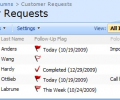Follow-Up Column for SharePoint 2.0
Developed by ArtfulBits
-
Windows
-
setup file ArtfulBits_Follow_Up_v2.0_SP2013.zip (1.84 MB)
-
Shareware
Buy or select mirror:
- Buy $250
- Developer Link 1 (non https ArtfulBits_Follow_Up_v2.0_SP2013.zip)
- Developer Link 2 (non https ArtfulBits_Follow_Up_v2.0_SP2010.zip)
- Developer Link 3 (non https artfulbits_follow-up_v1.61_sp2007.zip)
- Download3k US (ArtfulBits_Follow_Up_v2.0_SP2013.zip)
- Download3k EU (ArtfulBits_Follow_Up_v2.0_SP2013.zip)
MD5: 8c6e28ea2f071712b10fd0537bb87710
All files are original. Download3K does not repack or modify downloads in any way. Check MD5 for confirmation.
Developer Description
"Follow-Up Column for SharePoint"
Follow-Up Column enables due date flags similar to Outlook follow-up functionality. Applying of flags to the list item allows adding of visual reminder in a natural way. Such feature releases from necessity of keeping in mind routine things like "What I have to do today" or "What I will need to finish in next two weeks".The component derives from Date and Time column behaviour so you can filter and sort values in this column by standard action.
Follow-Up column includes several flags with dates, such as Today, Tomorrow, This Week, Next Week or can be associated with custom date.
Features:
- Set flag with due date from predefined list: Today, Tomorrow, This Week, Next Week or Custom
- Different options of follow-up visualization using combinations of flag, text and date
- Support of sorting and filtering features
- Support of different calendars (Gregorian, Japanese Emperor Era, Korean Tangun Era, Hijri, etc.)
- Two-way conversion between ArtfulBits Follow-Up and standard SharePoint Date and Time column
- Language pack support (desired localization could be added by request)
Why ArtfulBits Follow-Up Column?
Main purpose of Follow-Up Column component is items flagging with due date option (messages, meeting request, tasks, events, etc). Follow-Up Column is useful for great Outlook experience enhanced by integration with SharePoint lists.
Requirements: Windows Server 2003/2008, Windows SharePoint Services v3, MOSS2007, SP2010, SP2013, MS Framework 2.0
What's new in this version: New Features: - Added SharePoint 2013 support - Added Russian and German localization - Added Datasheet view support - Added "Save site as template" support Improvements: - Allowed filtering of Follow-Up column values in List View (for SP2007) - Improved new/edit Follow-Up value behavior (no page postback occurs on value changing) - Set date to today on item
Antivirus information
Download3K has downloaded and tested Follow-Up Column for SharePoint on 30 Jan 2017 with some of Today's best antivirus engines and you can find below, for your convenience, the scan results:
-
Avast:
Clean -
Avira:
Clean -
Kaspersky:
Clean -
NOD32:
Clean
Popular downloads in Software Development
-
 ASP windows registry editor 1.0
ASP windows registry editor 1.0
COM interface to windows registry in ASP/WSH -
 DOSBox 0.74-3
DOSBox 0.74-3
A free and useful DOS-emulator. -
 Bat To Exe Converter 3.0.9
Bat To Exe Converter 3.0.9
Convert your batch-script files to exe files -
 Notepad++ 8.8.1
Notepad++ 8.8.1
A free source code editor -
 Game Maker Lite 8.1
Game Maker Lite 8.1
Hleps you to make your own games. -
 Kingo Android Root 1.5.0
Kingo Android Root 1.5.0
KingoRoot best one-click android root tool. -
 VISCOM Video Media Player ActiveX SDK 10.0
VISCOM Video Media Player ActiveX SDK 10.0
video, audio playback activex control -
 plist Editor for Windows 1.0
plist Editor for Windows 1.0
Free Property List Editor for Windows. -
 Visual Studio Decompiler 7.3.8
Visual Studio Decompiler 7.3.8
Visual Studio .NET decompiler dll/exe -
 PSPad editor 5.5.1.825
PSPad editor 5.5.1.825
PSPad editor is freeware programmer editor