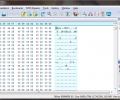Free Hex Editor Neo 4.97.02.3667
- Developer Link 1 (non https free-hex-editor-neo.exe)
- Download3k US (free-hex-editor-neo.exe)
- Download3k EU (free-hex-editor-neo.exe)
MD5: 178fe4e831665fb2e643c35f0a16c632
All files are original. Download3K does not repack or modify downloads in any way. Check MD5 for confirmation.
Review & Alternatives
"Freeware Hex Editor, Edit Binary Files Data"
Overview
Not all programs are capable of letting you work with big files, especially in cases where it is essential to complete a task quickly and without problems. One of those cases is when you want to use a hex editor to open and edit a big file; Free Hex Editor Neo is a tool you can depend on for analyzing hexadecimal data of files bigger than you think.
Installation
If you follow the instructions carefully you will have no problem with the installation procedure. At some point you’ll be asked to choose which components you want to include in the installation: shortcuts, integration with Windows Explorer, additional layouts and schemes, sample structure definitions and patch API. All features are checked by default, so uncheck the ones you don’t want to include. The next step is for picking a folder where the executable will be extracted to if you want to carry it in USB flash disks and use it as a portable (or you can define the installation directory, if you want to install it normally). The installation process will begin a couple of steps afterwards. No malicious items are contained in the setup package.
Supported operating systems are all versions from Windows from XP and newer.
Interface
The program’s interface is not much different than other hex editors’ interface. It has the menu bar and toolbar at the top and the editing area in the center of the screen. On the right hand side is the History pane, where you can see previous changes you made, and below is another pane, which is tabbed. The first of the two tabs switches to the “Selection” pane and the second tab switches to the “File Attributes” pane. This is just the default look of the program, but you can make a great deal of customizations and add more panes, as well as define their position freely in the screen.
Pros
Hex Editor Neo doesn’t have a size limit on the files it can open. This means that you can work with a file bigger than 10GB and still not have memory issues. But you’re not chained to opening files only; you can open volume disks, physical disks, running processes and the physical memory (RAM). Moreover, you can open a file from a remote computer using the built-in downloader.
All the operations you perform are saved in the operation history pane so that you can undo changes you made earlier. There’s no limit on the number of operations you can undo either. Additionally you can save the operation history and load it in the future when you open the same file again.
Basic file editing commands are supported, like write, delete, fill, insert, change file size and modify bits. Multiple selection is supported as well.
A file comparison feature is implemented, with which you can compare the text and binary data of two files.
The user interface is fully customizable.
Cons
No cons were found while testing the product.
Alternatives
A lot of substitutes are available: UltraEdit (paid) HxD (free), Hex Workshop (paid), WinHex (paid), and wxHexEditor (free).
Conlcusion
Free Hex Editor Neo is a fine program that will not waste your time, but rather help you complete your hex editing tasks faster.

Requirements: Minimum: 256MB RAM, 16MB HDD free space
What's new in this version: Support for using regular expressions in replace pattern added
Antivirus information
-
Avast:
Clean -
Avira:
Clean -
Kaspersky:
Clean -
McAfee:
Clean -
NOD32:
Clean
Popular downloads in Software Development
-
 ASP windows registry editor 1.0
ASP windows registry editor 1.0
COM interface to windows registry in ASP/WSH -
 DOSBox 0.74-3
DOSBox 0.74-3
A free and useful DOS-emulator. -
 Bat To Exe Converter 3.0.9
Bat To Exe Converter 3.0.9
Convert your batch-script files to exe files -
 Notepad++ 8.8.1
Notepad++ 8.8.1
A free source code editor -
 Game Maker Lite 8.1
Game Maker Lite 8.1
Hleps you to make your own games. -
 Kingo Android Root 1.5.0
Kingo Android Root 1.5.0
KingoRoot best one-click android root tool. -
 VISCOM Video Media Player ActiveX SDK 10.0
VISCOM Video Media Player ActiveX SDK 10.0
video, audio playback activex control -
 plist Editor for Windows 1.0
plist Editor for Windows 1.0
Free Property List Editor for Windows. -
 Visual Studio Decompiler 7.3.8
Visual Studio Decompiler 7.3.8
Visual Studio .NET decompiler dll/exe -
 PSPad editor 5.5.1.825
PSPad editor 5.5.1.825
PSPad editor is freeware programmer editor