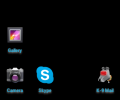Pitch Black Wallpaper 3.1
- Developer Link 1 (via Google Play)
All files are original. Download3K does not repack or modify downloads in any way. Check MD5 for confirmation.
Review & Alternatives
"Set a pitch black wallpaper on your device."
Overview
Is your battery draining too fast? Do you want to reduce eye strain as much as you can? Do you want to have a cool and mysterious wallpaper in your Android device? If the answer to all those questions is yes, then you should definitely try out Pitch Black Wallpaper- an Android app developed by Tecdrop that has a very specific purpose with many advantages: it replaces your current wallpaper with an awesome black wallpaper that not only looks good, but both you and your phone benefit from it.
Installation
Pitch Black Wallpaper can be downloaded and installed via Google Play. It takes up an insignificant amount of space in your device (it’s about 30 KB in size) and requires Android version 2.0 or higher. The only permission it needs is “set wallpaper” and is completely free (no ads either).
Interface
The app has a minimalistic interface that even the least experienced user could use. Once you open the app, it will ask you “Do you really want to set a pitch black wallpaper on your device?”. Below this question is a button that says “YES, I DO!”, so tap on it to set the black wallpaper.
When you do, you will be taken to the home screen to see that your wallpaper is now black, and a notification message will appear on the screen saying “Congratulations! It’s a Black Wallpaper!”.
That’s basically all there is to the app’s interface; there are no settings or other options in it.
Pros
A big advantage is that the app consumes very little space in your device, so that installing it and keeping it is certainly not an issue. Subsequently, it won’t be using much of your memory and battery when you run it, either.
Additionally, it can be used by anyone really, regardless of experience. It doesn’t require technical skills or anything; all you have to do to use it is just open it and click on the button that changes the wallpaper. That’s it! No complicated settings, eye-candy and other useless features.
Furthermore, its functionality is very simple and great. All it does is replace your current wallpaper with a black wallpaper, without making other system tweaks (e.g. prevent you from changing the black wallpaper to another one of your choice afterwards). The black wallpaper by the way, is not just some low quality background; you will enjoy it.
Oh, and you don’t have to worry about ads or internet usage either. The app is not ad-supported and doesn’t have any hidden functionalities that make use of your internet connection (e.g. sending usage reports to developer etc.). The only permission that it uses is the “set wallpaper” permission.
Why would you want to change your wallpaper to black? Well, there are plenty of reasons actually. First and foremost, you save energy (ever heard of Blackle?). A black wallpaper uses up a very small amount of power compared to a white or colored wallpaper, and consequently helps improve battery life. Also, a black wallpaper is way easier on your eyes than a bright white wallpaper, resulting on reduced eye-strain. Plus, black is mysterious and cool.
Cons
No cons. Works perfectly on all devices and Android versions (from 2.0 and above of course).
Alternatives
Black Live Wallpaper and Black Wallpapers are nice alternatives. The latter also gives you the ability to choose between some dark –themed wallpapers which are not entirely black.
Conclusion
Pitch Black Wallpaper is a great app that you’ll have no trouble using, and will definitely help with your Android device’s performance and battery drain. Don’t think about it- try it out!

Requirements: Android 2.0 and up
What's new in this version: On Android 7.0 and above, Pitch Black Wallpaper uses the new Wallpaper functionality to set both the home screen and lock screen wallpaper to pitch black.
Antivirus information
Popular downloads in Desktop Enhancements
-
 Vista Transformation Pack 9.0.1
Vista Transformation Pack 9.0.1
Transform Windows XP to Vista alike for free! -
 Universal Vista Inspirat Brico Pack Ultimate 2 1.0
Universal Vista Inspirat Brico Pack Ultimate 2 1.0
An update for Vista Inspirat Brico Pack. -
 Vista Visual Styles Pack 6.0
Vista Visual Styles Pack 6.0
Change your old Windows XP theme. -
 VistaMizer 4.3.1.0
VistaMizer 4.3.1.0
Give your Windows XP the Vista look! -
 Licking Dog Screen Cleaner Screen Saver 2.0
Licking Dog Screen Cleaner Screen Saver 2.0
Licking Dog Screen Cleaner Screen Saver -
 Acez Jump Start Screensaver 1.2
Acez Jump Start Screensaver 1.2
Activate your screen saver from your desktop! -
 UberIcon 1.0.4
UberIcon 1.0.4
Adds effects to your Desktop and Explorer. -
 Classic Shell 4.3.1
Classic Shell 4.3.1
Enhance the usability of Windows! -
 RocketDock 1.3.5
RocketDock 1.3.5
Application launcher simliar to the OSX Dock. -
 free Image 2 Icon Converter 3.2
free Image 2 Icon Converter 3.2
Convert from all images to transparent icons