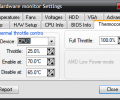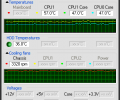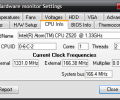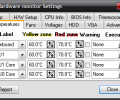hardware sensors monitor 4.5.4.2
- Buy $24
- Developer Link 1 (non https hmonitor.zip)
- Developer Link 2 (non https hmonitor4542.zip)
- Developer Link 3 (non https)
- Developer Link 4 (non https hmonitor.zip)
- Download3k US (hmonitor4542.zip)
- Download3k EU (hmonitor4542.zip)
MD5: 172810713f64a192c03f19ea94dc265e
All files are original. Download3K does not repack or modify downloads in any way. Check MD5 for confirmation.
Review & Alternatives
"CPU temperature monitor & software cooler"
Overview
If every user had an application that would track several important parameters from his system’s hardware components (temperatures, voltages, etc.) then the number of disasters hitting computers due to hardware issues would drop significantly. Hardware sensors monitor is a program that does exactly this; working in the background, and using very few system resources, it monitors all kinds of information coming from sensors embedded in hardware components, such as CPU temperatures, voltages, cooling fans’ speeds, HDDs’ attributes and others. In addition, it can warn you whenever something goes wrong in those parameters.
Installation
There’s nothing confusing or relatively difficult in the program’s setup procedure. Just follow the steps, make the appropriate settings and let the installer complete the process. When it ends, the program should be launched automatically (unless you unchecked that option throughout the installation procedure).
No viruses, trojans or other 3rd-party advertised software were found in this application
Supported operating systems are Windows NT4, XP, 2000, 2003, 2008, 2012, Vista, 7, 8 and 10 (32/64-bit).
Interface
The program usually runs in the system tray, but you can restore it to the desktop by clicking on its icon (it has a cool minimize/restore visual effect). In its window, there are several types of parameters displayed: Temperatures, HDD Temperatures, Cooling fans, Voltages, Graphics adapters and Batteries. The first refers to the temperatures of the motherboard and CPUs, the second to the hard disk temperatures, the third to fans’ speeds, the fourth to hardware voltages, the fifth to GPU fan speeds/temperatures/voltages and the last to battery voltages.
You can expand the some of those categories (e.g. Temperatures and Cooling fans) to see a graph of the parameters over time.
Pros
As I mentioned above, the program runs in the background and constantly monitors CPU temperatures, HDD temperatures, cooling fans’ speeds and voltages.
Whenever the values of these parameters are above or below a maximum or minimum value, then a warning is displayed to let the user know of the problem. These thresholds can be manually adjusted if needed, in case a user wants to have more control over the parameter' limits.
Apart from the aforementioned parameters, HSM also picks up other details regarding the system it’s installed in. For example, it can read BIOS info (manufacturer, board model/version, BIOS vendor, BIOS version, release date), CPU info (brand name, CPUID, clock frequencies, …) and other more advanced details.
In addition, it has a Thermocontrol feature that throttles CPU speed when a maximum selected temperature has been reached.
If a parameter’s value is beyond its threshold, then there are various actions that can be performed; for example, a sound file could be played or an application could be executed.
Hardware sensors monitor uses very few system resources.
Cons
No cons were found during our tests.
Alternatives
Some alternatives are SpeedFan (free), Open Hardware Monitor (free), HWMonitor (free), Core Temp (free) and GSmartControl (free), with SpeedFan and HWMonitor being the top ones in this category.
Conclusion
Hardware sensors monitor is an application with a wide range of features and a stable functionality. It is regularly updated to support more hardware models, in order to provide accurate indications to all users.

Requirements: none
What's new in this version: see http://www.hmonitor.com/
Antivirus information
-
Avast:
Clean -
Avira:
Clean -
Kaspersky:
Clean -
NOD32:
Clean
Popular downloads in System Utilities
-
 Realtek AC'97 Drivers A4.06
Realtek AC'97 Drivers A4.06
Realtek AC 97 sound driver. -
 Windows 7 Service Pack 1 (SP1) 32-bit & 64-bit (KB976932)
Windows 7 Service Pack 1 (SP1) 32-bit & 64-bit (KB976932)
The first service pack for Windows 7. -
 Realtek High Definition Audio Driver for Vista, Win7, Win8, Win8.1, Win10 32-bit R2.82
Realtek High Definition Audio Driver for Vista, Win7, Win8, Win8.1, Win10 32-bit R2.82
High definition audio driver from Realtek. -
 .NET Framework 2.0
.NET Framework 2.0
The programming model of the .NET -
 Driver Cleaner Professional 1.5
Driver Cleaner Professional 1.5
Improved version of Driver Cleaner -
 RockXP 4.0
RockXP 4.0
Allows you to change your XP product key -
 Realtek AC'97 Drivers for Vista/Win7 6305
Realtek AC'97 Drivers for Vista/Win7 6305
Multi-channel audio CODEC designed for PC. -
 DAEMON Tools Lite 12.3.0.2297
DAEMON Tools Lite 12.3.0.2297
The FREE Virtual CD/DVD-ROM-EMULATOR. -
 AutoCorect 4.1.5
AutoCorect 4.1.5
Diacritice la comanda, punctuatie automata. -
 SIW 15.11.1119
SIW 15.11.1119
SIW - System Information for Windows