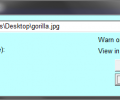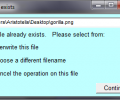Easy Graphics File Converter 10.00
- Developer Link 1 (non https egfc_setup.zip)
- Download3k US (egfc_setup.zip)
- Download3k EU (egfc_setup.zip)
MD5: b385160b5caf44dd787753bc7b15fe56
All files are original. Download3K does not repack or modify downloads in any way. Check MD5 for confirmation.
Review & Alternatives
"BMP, GIF, PNG, JPG graphics file converter."
Overview
There are various reasons as to why someone would need to convert his images to another format. Perhaps the service he’s using to upload them isn’t accepting the particular file type, or maybe the program he’s trying to import them into doesn’t accept them in this format. Easy Graphics File converter (EGFC for short) can convert image files between various formats so that you can use them anywhere without limitations.
Installation
The first thing you have to do when you run the installer is pick an installation language. Then you can follow the step-by-step wizard which is straightforward and has no complex settings at all. The setup package is clean from viruses, adware and any other type of malware; it doesn’t contain additional 3rd party software either.
Supported operating systems are Windows 2000, XP, Vista, 7 and 8.
Interface
The program’s interface is pretty simple and won’t confuse the user at all. From the 3 buttons at the top left you can convert a single file or specify input/output folders for batch file conversion. The drop-down menus below are for selecting input and output file format, and the big text area is for viewing the status of the process. When you add a file in the program to be converted, a small window will open and ask you to choose output format as well as whether you want to display a warning when overwriting and view the converted file in the browser.
Pros
Supported input file formats are BMP, PNG, JPG and GIF, whilst the supported output file formats are BMP, PNG and JPG. For JPG in particular you can also define the converted image’s quality by entering a value between 0 and 100 in the text box that appears when you select JPG as the desired output file format. Batch file conversion is also possible. You can view the converted file(s) in your browser when the process has finished if you have the “View in browser” checkbox enabled.
When a file with the same name already exists in the output folder, a warning message will appear and ask you what to action to perform; overwrite the existing file, choose a different file name or cancel the operation for this file.
Your configurations can be saved as .sta files and restored at a later time, by using the Save/Restore state buttons. The “Save state on quit” checkbox will save the configurations before exiting the program.
Cons
The interface could be improved a bit but it’s not a very important issue. In addition, the list of supported file formats could be expanded to include more of them, such as ICO, TIFF, PSD, RAW and others.
Alternatives
Total Image Converter (paid), Phatch (free), FastStone Photo Resizer (paid), Fotosizer (free) and Image Tuner (free) can convert image files from one format to another, although some of them have a few more features like image resizing, renaming and editing. Online Image Converter (free) and imverter are two online tools that do the same job. We're also testing an online file converter here at Download3k.com.
Conclusion
Really simple program with a simple purpose. It doesn’t have many features but it works like a charm.

Antivirus information
-
Avast:
Clean -
Avira:
Clean -
Kaspersky:
Clean -
NOD32:
Clean
Popular downloads in Photo & Graphic
-
 Bandicam Screen Recorder 8.3.0.2533
Bandicam Screen Recorder 8.3.0.2533
Best Game, Video, Screen Recording Software -
 PhotoScape 3.7
PhotoScape 3.7
A fun and easy photo editing software. -
 Magic Photo Editor 7.5
Magic Photo Editor 7.5
Easilly blend photo onto another picture. -
 SketchUp Make 16.1.1450 32-bit / 17.2.2555 64-bit
SketchUp Make 16.1.1450 32-bit / 17.2.2555 64-bit
An easy-to-learn 3D modeling program. -
 jAlbum 39.1
jAlbum 39.1
Highly customizable web galleries for any site. -
 Shipping Container House Plans 1.1
Shipping Container House Plans 1.1
Shipping Container House Plans Software -
 VEGAS Pro 22.0.0 Build 248
VEGAS Pro 22.0.0 Build 248
Provide the ultimate all-in-one environment -
 Corel PaintShop Pro 2023 25.2.0.58 Update 2
Corel PaintShop Pro 2023 25.2.0.58 Update 2
All you need to create fantastic photos! -
 Just Color Picker 6.2
Just Color Picker 6.2
Free colour picker and colour-editing tool. -
 JR Split File 1.2
JR Split File 1.2
Split a large file into smaller files