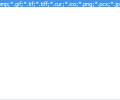FastStone Photo Resizer 4.4
- Developer Link 1 (FSResizerSetup44.exe)
- Developer Link 2 (FSResizerSetup44.exe)
- Developer Link 3 (FSResizerSetup44.zip)
- Download3k US (FSResizerSetup44.exe)
- Download3k EU (FSResizerSetup44.exe)
MD5: c8d0df1f5ea88dc6a42ae55d09f30bc0
All files are original. Download3K does not repack or modify downloads in any way. Check MD5 for confirmation.
Review & Alternatives
"Image converter and renaming tool"
Overview
FastStone Photo Resizer is a need-to-have program for image conversions and many other image tasks. It is very simple to use, and its conversion process runs quick. It can easily perform image conversions to PNG, JPG and many other file types in a snap! It's also great if you would want to add effects to your images.
Installation
The installation is very quick and simple. No hidden adware or anything of the sort bundled in with the product. The program only installs on the Windows OS.
Interface
The interface is quite basic, making the program useful for novice and advanced users alike. It resembles the Windows Explorer browsing experience and the look can be modified under "Skin" in the upper menu.
Pros
Besides using a common Explorer-like interface, you can Drag&Drop files as well.
The program can perform operations such as image conversions, color and border effects.
The Advanced Options in the Batch Convert tab makes the program stand out from the crowd and will appeal to the advanced users. You'll find options such as Resize, Rotate, Crop, Canvas size changing, Color Depth, Adjustments to Brightness, Contrast, Gamma. DPI, adding Text, and Watermarks.
The program lets you preview the pictures, and lets you select a lot of very specific options, before making changes to the image.
You can batch convert or rename multiple images at once, making it convenient to use for users with large collections of pictures.
Cons
A search feature would be nice and an easier way to navigate through folders and files would help as well. For instance, a Tree-like browsing structure would greatly improve the navigation.
Shortcuts to popular image locations such as Windows' default Pictures folder would nicely append to the user experience of novice users.
Alternatives
If you find the program too complicated for you and you want an easier to use image program, I suggest Picasa by Google. This program gives you more effect editors then FastStone, but if you want to convert images with Picasa, then you're out of luck. If you are only looking for basic editing options for your pictures however, I'd go with Picasa.
Conclusion
From converting images to adding effects, the program is extremely satisfactory and gets the job done both quick and easy. With little room for improvement, it deserves 4.5 out of 5 stars.

Antivirus information
-
Avast:
Clean -
Avira:
Clean -
Kaspersky:
Clean -
McAfee:
Clean -
NOD32:
Clean
Popular downloads in Photo & Graphic
-
 Bandicam Screen Recorder 8.3.0.2533
Bandicam Screen Recorder 8.3.0.2533
Best Game, Video, Screen Recording Software -
 PhotoScape 3.7
PhotoScape 3.7
A fun and easy photo editing software. -
 Magic Photo Editor 7.5
Magic Photo Editor 7.5
Easilly blend photo onto another picture. -
 SketchUp Make 16.1.1450 32-bit / 17.2.2555 64-bit
SketchUp Make 16.1.1450 32-bit / 17.2.2555 64-bit
An easy-to-learn 3D modeling program. -
 jAlbum 39
jAlbum 39
Highly customizable web galleries for any site. -
 Shipping Container House Plans 1.1
Shipping Container House Plans 1.1
Shipping Container House Plans Software -
 VEGAS Pro 22.0.0 Build 248
VEGAS Pro 22.0.0 Build 248
Provide the ultimate all-in-one environment -
 Corel PaintShop Pro 2023 25.2.0.58 Update 2
Corel PaintShop Pro 2023 25.2.0.58 Update 2
All you need to create fantastic photos! -
 Just Color Picker 6.2
Just Color Picker 6.2
Free colour picker and colour-editing tool. -
 JR Split File 1.2
JR Split File 1.2
Split a large file into smaller files