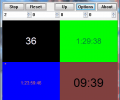Egg 1.9
- Buy $15
- Developer Link 1 (non https egg.zip)
- Download3k US (egg.zip)
- Download3k EU (egg.zip)
MD5: 8cc26d895f750717b89da4a354323054
All files are original. Download3K does not repack or modify downloads in any way. Check MD5 for confirmation.
Review & Alternatives
"Timer settable up to 49 days with quad timer"
Overview
Egg is an easy-to-use multifunction timer that can be set to countdown in seconds for anywhere from 1 second to 45 days and can display up to four separate timers simultaneously. By default a beep will sound when the timer has finished, but users can also select a custom sound file to serve as the alarm sound, and each timer can be resized and customized with different time formats, fonts, and colors. Users can choose from 12 common timer presets or set a custom time, and it's possible to save up to 20 nameable timer configurations for later use.
Installation
Installing Egg is as simple as downloading the .zip package and running the setup.exe file. You'll only need to allocate a tiny 199Kb of disk space for a total of 4 files, so this truly is a compact application. Upon installation you'll be shown the user agreement, which states that you have 30 days to evaluate the software before registering. Once installed, you can launch the program from Program Files > Sinner in the Start Menu.
Interface
The program is very minimal by default but the view can be customized extensively using the options menu. There are a lot of features to experiment with in the 4 tabs so there may be a slight learning curve if you're trying to become an advanced user. Overall, it would be difficult to find a timer utility with a more versatile and flexible interface.
Pros
-
Choose custom sound file to serve as alarm
-
Timer appearance fully customizable, window resizable and movable
-
Includes a Chess Clock mode, which lets you set separate preset timers for the White and Black players
-
Set a custom text to be displayed when time is up
-
Choose how often to repeat the alarm sound in milliseconds
-
Can be set to 'On Top' mode so that the timer floats over other applications
-
Extensive options menu lets you adjust every aspect of the timer(s)
-
WebRemote feature lets you control the timer from another computer via the internet
-
Quick set makes it easy to launch your favorite timers
-
Customize which options appear in the right-click context menu
-
One-click timer presets let you choose between 30 seconds, 60 seconds, 90 seconds, 5 minutes, 10 minutes, 15 minutes, 30 minutes, 60 minutes, 90 minutes, 6 hours, 12 days, and 2 days
Cons
-
Extensive number of options can be confusing and unnecessary for the novice user who only needs a basic timer
-
It seems the developers replaced the 1 day timer preset with a 12 day timer, as the one-click presets skip from 6 hours to 12 days and then back to 2 days, with no option for 1 day in between
Alternatives
There are numerous timer apps out there that have similar features to Egg 1.6, including but not limited to: Multi Timer, TimeLeft, Free Countdown Timer, and WatchMe.
Conclusion
Egg 1.6 is perhaps the most comprehensive and customizable multitimer utility you'll find online. While there are similar alternatives, none of them offer the same level of control. If you're looking for a timer that can do just about anything, this is the program to download.

What's new in this version: Wake
Antivirus information
-
Avast:
Clean -
Avira:
Clean -
Kaspersky:
Clean -
McAfee:
Clean -
NOD32:
Clean
Popular downloads in Desktop Enhancements
-
 Vista Transformation Pack 9.0.1
Vista Transformation Pack 9.0.1
Transform Windows XP to Vista alike for free! -
 Universal Vista Inspirat Brico Pack Ultimate 2 1.0
Universal Vista Inspirat Brico Pack Ultimate 2 1.0
An update for Vista Inspirat Brico Pack. -
 Vista Visual Styles Pack 6.0
Vista Visual Styles Pack 6.0
Change your old Windows XP theme. -
 VistaMizer 4.3.1.0
VistaMizer 4.3.1.0
Give your Windows XP the Vista look! -
 Licking Dog Screen Cleaner Screen Saver 2.0
Licking Dog Screen Cleaner Screen Saver 2.0
Licking Dog Screen Cleaner Screen Saver -
 Acez Jump Start Screensaver 1.2
Acez Jump Start Screensaver 1.2
Activate your screen saver from your desktop! -
 UberIcon 1.0.4
UberIcon 1.0.4
Adds effects to your Desktop and Explorer. -
 Classic Shell 4.3.1
Classic Shell 4.3.1
Enhance the usability of Windows! -
 RocketDock 1.3.5
RocketDock 1.3.5
Application launcher simliar to the OSX Dock. -
 free Image 2 Icon Converter 3.2
free Image 2 Icon Converter 3.2
Convert from all images to transparent icons