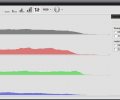LightOort Ghost 0.9.5
- Developer Link 1 (non https lightoortghost-setup.zip)
- Download3k US (lightoortghost-setup.zip)
- Download3k EU (lightoortghost-setup.zip)
MD5: 05452ba72e2f72d4ed4e36bd5e80505d
All files are original. Download3K does not repack or modify downloads in any way. Check MD5 for confirmation.
Review & Alternatives
"Image Auto Enhancement"
Overview
Image enhancement requires a lot of work and effort from the developers, if they want to publish a software that really does improve output image quality and color balance. That’s what they’re trying to achieve at Phaethon Solutions with LightOort Ghost, and they’re doing quite good so far. LightOort Ghost is an image enhancement application still in early development, but with nice features and great results.
Installation
The installation procedure consists of only 3 steps, none of which has advanced settings that you need to make. When the main installation process is complete, then you will be asked if you wish to launch the program.
No malicious software is contained in the setup package, and no 3rd party advertised apps are installed along with it either.
It’s not explicitly stated under which operating systems the application works, but it shouldn’t have any issues running in any version of Windows from XP and above.
Interface
When you run the program you will be prompted to choose whether you want to open an image file for processing, paste a copied image from the clipboard, or use drag and drop to import an image for processing.
Once an image has been imported, it will be automatically processed, with the resulting image displayed afterwards. At the top of the window you can find all the available functions; you can open another file, save the processed image, open previous/next file, use different automatic processing types (Light, Normal and Deep), switch to manual processing or switch between image and histogram. If you select manual tuning, then the tools for it will appear on the right side of the window.
Pros
The features in this program are not a lot, but they are interesting.
For instance, the application will make automatic adjustments to an image once you import it. If you’re not happy with the results, you can apply a different type of processing- a lighter one or a deeper one, since the available automatic processing modes are Light, Normal and Deeper.
Another feature of the program is one that couldn’t be missing; it’s the manual processing feature. Once activated, you can make adjustments to the image in any way you like (or better yet, in any way available in the program). Manual processing gives the user the ability to apply the following enhancements to the image: BeautyTone and AntiMist. Both of those technologies have 4 levels (Off, Weak, Normal and Strong) and one extra option. The option in BeautyTone is Artifact Suppression and the option in AntiMist is Color DIstrortion Suppression. There’s also a greyed option to switch to Professional mode (probably for more adjustments) which will be implemented in the near future.
You can also view the Histogram of the image too (RGB Histogram, HSV Histogram and Lab Histogram).
Cons
The cons in LightOort Ghost are mainly due to it being a pre-alpha test release. There are a few bugs (e.g. the one stated in the readme file- faces can have excessive contrast on high processing levels), and some spelling mistakes (e.g. “Drad and Drop” instead of “Drag and Drop”, “Supression” instead of “Suppresion”, etc.) but they will be fixed in future versions once they are addressed.
Alternatives
Some image enhancement software are Ashampoo Photo Commander (freemium), IrfanView (free), FastStone Image Viewer (free), Photoscape (free) and AVS Photo Editor (freemium).
Conclusion
Still in its early phases, LightOort Ghost appears to have a lot of potential as an image enhancement software. We’ll be waiting for more updates, see whatever happens to this young grasshopper.

Requirements: Most minimal
What's new in this version: Some enhancement.
Antivirus information
-
Avast:
Clean -
Avira:
Clean -
Kaspersky:
Clean -
NOD32:
Clean
Popular downloads in Photo & Graphic
-
 Bandicam Screen Recorder 8.3.0.2533
Bandicam Screen Recorder 8.3.0.2533
Best Game, Video, Screen Recording Software -
 PhotoScape 3.7
PhotoScape 3.7
A fun and easy photo editing software. -
 Magic Photo Editor 7.5
Magic Photo Editor 7.5
Easilly blend photo onto another picture. -
 SketchUp Make 16.1.1450 32-bit / 17.2.2555 64-bit
SketchUp Make 16.1.1450 32-bit / 17.2.2555 64-bit
An easy-to-learn 3D modeling program. -
 jAlbum 39.2
jAlbum 39.2
Highly customizable web galleries for any site. -
 Shipping Container House Plans 1.1
Shipping Container House Plans 1.1
Shipping Container House Plans Software -
 VEGAS Pro 22.0.0 Build 248
VEGAS Pro 22.0.0 Build 248
Provide the ultimate all-in-one environment -
 Corel PaintShop Pro 2023 25.2.0.58 Update 2
Corel PaintShop Pro 2023 25.2.0.58 Update 2
All you need to create fantastic photos! -
 Just Color Picker 6.2
Just Color Picker 6.2
Free colour picker and colour-editing tool. -
 JR Split File 1.2
JR Split File 1.2
Split a large file into smaller files