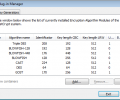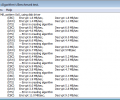BestCrypt 8.23
- Buy $59.95
- Developer Link 1 (non https bcrypt8.exe)
- Developer Link 2 (non https bcrypt8.exe)
- Download3k US (bcrypt8.exe)
- Download3k EU (bcrypt8.exe)
MD5: ed47d246c5642d9fc8e5023d5d081375
All files are original. Download3K does not repack or modify downloads in any way. Check MD5 for confirmation.
Review & Alternatives
"BestCrypt protects your sensitive data"
Overview
Sensitive and important data must be protected from unauthorized users, and you’re the only one responsible for your own stuff. Encrypt them before it’s too late; if you don’t know how, then you’re in the right place. BestCrypt is a software designed to protect personal files and folders by storing them on a virtual drive that doesn’t let anyone touch them, except you of course. Read on for more details.
Installation
The installation wizard will help you out with the procedure, which doesn’t have many configurations anyways. In one of the steps you’ll be asked to select the utilities you want to install alongside BestCrypt, and those are: Swap file encryption, Wipe Utilities, Encrypted Archive and Volume Encryption. You don’t have to install any of these if you don’t particularly need them. The main installation process will begin shortly afterwards, and during it you will get a notification message from Windows that asks you if you want to install a component- click Install and let the installation continue.
The program is clean from malware and other types of additional software.
Supported operating systems are Windows 9x, ME, NT, 2000, 2003 Server, 2008 Server, XP, Vista, 7, 8 (32/64-bit), Mac OS X and Linux.
Interface
BestCrypt’s interface is neat and has all its features organized in a nicely manner. There is the menu bar, the toolbar, a pane on the left with all available drives and a list of all created containers in the main area of the window (containers are special files located in the safe virtual drive created by BestCrypt, and all encrypted files are placed inside them- more information below). All functions in the program open in new windows and have helpful captions and comments that explain everything, making their usage easy for all users.
Pros
BestCrypt works basically like this: first it creates a virtual drive in your computer, in which all encryption and decryption tasks take place. Then the user creates containers in his physical disks, which are password-protected and hold all encrypted data. To access the data you must mount them on the virtual disk. You can create as many containers as you want; for example, you can have a container that stores all work documents, another container with personal files like photos/videos and another container with your password lists (each container has different password; note however that you cannot mount multiple containers on the same virtual disk at the same time, and for each new container you create you must format the virtual disk you want to mount it on). Everything in the program is user-defined and can be customized in great detail, including the container’s size (the virtual disk’s size is not constant and is equal to the size of the mounted container), encryption algorithm, encryption mode (CBC, LRW, XTS) and key-generator used (SHA-256, KG-Ghost, GOST). In addition, the password you create for a container is encrypted as well and you get to choose encryption algorithm, encryption mode and hash algorithm. If on the other hand you don’t want to use password based encryption, you can use Public Key Encryption (keys can be created/imported in the BestCrypt’s Key Manager or loaded from a webserver like wwwkeys.pgp.net) or a Secret-Sharing Scheme.
Supported encryption algorithms are AES (which is based on Rijndael’s algorithm), Triple DES, BLOWFISH-448, CAST, GOST, IDEA, RC6, SERPENT and TWOFISH.
A utility called Container Guard prevents you from accidentally deleting containers- you can only disable it if you have Administrator privileges.
Properties of already created containers can be viewed and changed too (for example, name, description, size, encryption algorithm/mode, etc.).
The plugin manager lists all installed encryption algorithms and key-generators and allows the user to add his own.
The Benchmark Test can perform speed tests on any of the available algorithms and encryption modes and report the results. Buffer size and byte pattern can be configured as well.
Extensive documentation is available to users, in which every single feature and option is explained clearly.
Cons
You cannot mount a created container to a virtual drive that has another container mounted on it, and if the container has just been created then the virtual disk that is going to mount it must be formatted first.
Alternatives
Very good alternatives are TrueCrypt (free), Axcrypt (free) and WinGuard Pro (free). TrueCrypt does an amazing job in encrypting your files, since it works in a way similar to BestCrypt. Many users prefer it over BestCrypt dues to the fact that it’s free.
Conclusion
All kinds of users will find this software easy to use and extremely interesting too. Moreover, the best protection methods are implemented so that no user will complain about limited or weak functionality. Top-notch program.

Requirements: 20 MB of hard drive space
What's new in this version: Windows 7 support, XTS encryption mode
Antivirus information
-
Avast:
Clean -
Avira:
Clean -
Kaspersky:
Clean -
McAfee:
Clean -
NOD32:
Clean
Popular downloads in Security
-
 Freegate Professional 7.90
Freegate Professional 7.90
Anti-censorship software. -
 MessenPass 1.42
MessenPass 1.42
Recovers instant messenger passwords -
 Hotspot Shield 12.9.7
Hotspot Shield 12.9.7
Secure your wi-fi connection from hackers -
 Asterisk Key 10.0 Build 3538
Asterisk Key 10.0 Build 3538
Uncover passwords hidden behind asterisks. -
 CmosPwd 5.0
CmosPwd 5.0
A cmos/bios password recovery application -
 Windows Installer CleanUp Utility 2.5.0.1
Windows Installer CleanUp Utility 2.5.0.1
Remove Windows Installer settings. -
 Protected Storage PassView 1.63
Protected Storage PassView 1.63
recovers the Protected Storage passwords. -
 Cain & Abel 4.9.56
Cain & Abel 4.9.56
Password recovery tool. -
 Hide Window Plus 4
Hide Window Plus 4
Hide programs from taskbar and tray -
 Asterisk Logger 1.04
Asterisk Logger 1.04
Reveals the passwords behind asterisks.