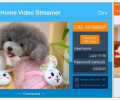AtHome Video Streamer 2.0.9
- Developer Link 1 (non https AtHomeVideoStreamer_Setup_2.0.9_EN.zip)
- Download3k US (AtHomeVideoStreamer_Setup_2.0.9_EN.zip)
- Download3k EU (AtHomeVideoStreamer_Setup_2.0.9_EN.zip)
MD5: 2c822824ccc5aba370690d57da801598
All files are original. Download3K does not repack or modify downloads in any way. Check MD5 for confirmation.
Quick Review
"A remote Video Monitoring software"
AtHome Video Streamer is a smart video surveillance app that allows users to transform their personal computer, smart TV, smart phone, or tablet into a professional home monitoring system in just a few seconds. With the AtHome Camera app, users can easily access their camera from their phone in real time from anywhere, making it an excellent choice for remote monitoring on the go.
One of the key features of AtHome Video Streamer is its motion detection capability. When motion is detected, users can receive emails or push notifications instantly, allowing them to stay informed about any activity happening in their home. Additionally, the app offers scheduled recording, which allows users to specify two time intervals each day to automatically start and stop video recording.
AtHome Video Streamer also includes a two-way talk function, which allows users to communicate with people and pets using the built-in microphone and speaker. This can be particularly useful for checking in on family members or pets while away from home. For added security, all connections between the phone and streaming servers are encrypted, ensuring that users' privacy is protected.
In addition to these features, AtHome Video Streamer also offers pan and tilt capabilities, allowing users to remotely control their IP camera and capture an entire room. The app can be set to run at startup and hide on startup, making it easy to use in background mode.
Setting up AtHome Video Streamer is a straightforward process that involves just three steps. First, users must download and install the app onto their device and launch it for the first time to obtain a unique Connection ID. Next, they must download and install the AtHome Camera app onto another device and sign up and login. Finally, they can select "Add by CID" or "By QR Code" to add a camera and begin enjoying live streaming.
Overall, AtHome Video Streamer is a smart and user-friendly app that offers a wide range of features for professional-grade home monitoring. Its motion detection, two-way talk, and encrypted connections make it an excellent choice for anyone looking to keep an eye on their home while away.
Antivirus information
-
Avast:
Clean -
Avira:
Clean -
Kaspersky:
Clean -
McAfee:
Clean -
NOD32:
Clean
Popular downloads in Home & Education
-
 Google Earth 7.3.6.10201
Google Earth 7.3.6.10201
It's a globe that sits inside your PC. -
 JPEG Recovery Professional 6.2
JPEG Recovery Professional 6.2
Repair corrupted JPEG picture/photo -
 Alkitab Bible Study 6.1
Alkitab Bible Study 6.1
Alkitab is a free desktop bible study tools. -
 Cleantouch Urdu Dictionary 7.0 7.0
Cleantouch Urdu Dictionary 7.0 7.0
English to Urdu & Urdu to English Dictionary -
 Microsoft Bing Maps 3D (Virtual Earth 3D) 4.0.1003.8008
Microsoft Bing Maps 3D (Virtual Earth 3D) 4.0.1003.8008
Closer to knowing "what it is like out there" -
 WordWeb 8.1
WordWeb 8.1
Free English thesaurus and dictionary -
 Lal Kitab Explorer 1
Lal Kitab Explorer 1
Astrology software based on Lal Kitaab system -
 Learn To Speak Japanese 3.2
Learn To Speak Japanese 3.2
Improving Japanese and building vocabulary. -
 Kindle for PC 2.7.70978
Kindle for PC 2.7.70978
Read Kindle books on your PC. -
 Mobipocket Reader Desktop 6.2
Mobipocket Reader Desktop 6.2
Organize, read and sync your eBooks & eNews.