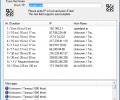TraceRouteOK 3.49
- Developer Link 1 (non https TraceRouteOK.zip)
- Developer Link 2 (non https TraceRouteOK_x64.zip)
- Download3k US (TraceRouteOK.zip)
- Download3k EU (TraceRouteOK.zip)
MD5: bb1e4252c5f3cfe5ecad0161f6bec79e
All files are original. Download3K does not repack or modify downloads in any way. Check MD5 for confirmation.
Quick Review
"Path that your data travels over the internet"
TraceRouteOK is a powerful Windows software designed to track the path that data takes over the internet, World Wide Web (WWW), or local network. While there are several programs available for this purpose, TraceRouteOK stands out with its optimized performance, providing a fast and efficient list of data tracks and quick data route queries.
This free tool offers valuable insights by displaying the IP addresses and corresponding host names of all nodes along the data path. It also measures transit delays, allowing users to assess network performance. By analyzing this information, TraceRouteOK assists in identifying any incorrect routing of data within the local network and provides useful details about the network infrastructure.
This Network Utility, available under the Test Tools category on SoftwareOK!, is particularly useful for network administrators seeking to troubleshoot and rectify routing issues. It also appeals to curious users who wish to gain a better understanding of how data from the internet reaches their device.
One of the notable advantages of TraceRouteOK is its small program size, ensuring minimal resource usage. The host name query time is customizable, providing flexibility in obtaining accurate results. Users can also set the timeout duration for pings, tailoring the tool to their specific requirements.
The software excels in delivering remarkably fast data route queries, enabling users to swiftly gather the necessary information. Furthermore, TraceRouteOK offers portability, allowing it to be used on various devices without the need for installation. To ensure seamless portable use, it is recommended to create a TraceRouteOK.ini file in the working directory.
TraceRouteOK supports multiple languages, catering to a diverse user base and promoting accessibility.
Installation of TraceRouteOK is a breeze as it does not require any setup process. Simply launch the program directly from the desktop, and it is ready to use on all Windows operating systems. This user-friendly approach allows for quick and hassle-free access to its powerful tracing capabilities.
What's new in this version: Further functional tests under all Windows OS Important language file updates performed in the Trace-Route-OK application
Antivirus information
-
Avast:
Clean -
Avira:
Clean -
Kaspersky:
Clean -
McAfee:
Clean -
NOD32:
Clean
Popular downloads in Network tools
-
 SoftPerfect Network Scanner 26.1
SoftPerfect Network Scanner 26.1
Fast multipurpose IP, SNMP, NetBIOS scanner. -
 Netman 6.41
Netman 6.41
Netman - PC Remote Access & Control Software -
 TeamViewer 11.0.64630
TeamViewer 11.0.64630
Remote control and online meetings -
 Ammyy Admin 3.0
Ammyy Admin 3.0
Ammyy Admin - Free Remote Desktop Sharing -
 Free IP Scanner 3.5
Free IP Scanner 3.5
A very fast IP scanner and port scanner. -
 Tiny DHCP Server 1.3.5610
Tiny DHCP Server 1.3.5610
Tiny Dhcp Service for Windows. -
 Angry IP Scanner 3.9.1
Angry IP Scanner 3.9.1
A very fast and small IP scanner. -
 uTorrent 3.6.0 Build 47196
uTorrent 3.6.0 Build 47196
Efficient and feature rich BitTorrent client. -
 Internet TV & Radio Player 5.5.2
Internet TV & Radio Player 5.5.2
Watch TV and listen radio stations on your PC -
 StrongDC++ 2.42
StrongDC++ 2.42
Client for sharing in Direct Connect network.