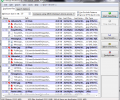TreeSize Professional 7.0.4
- Buy $56.95
- Developer Link 1 (TreeSize-x86-Demo.exe)
- Developer Link 2 (TreeSize-x86-Demo.exe)
- Download3k US (TreeSize-x86-Demo.exe)
- Download3k EU (TreeSize-x86-Demo.exe)
MD5: f9f58d98b6fac86256177243a885626e
All files are original. Download3K does not repack or modify downloads in any way. Check MD5 for confirmation.
Review & Alternatives
"Powerful hard disk space manager"
★ Winner of Best Disk Info Tool in 2017 and 2014.
Overview
With Treesize Professional you can explore you disk's files and folders and view many details about disk usage.It is an easy to use software with which you can explore the files and folders in your disk, giving you the power to clean it from anything unwanted. It has features like a disk map that gives you a better overview of how space is distributed in the disk and a report function that saves the collected information to different formats (XML, XLS, TXT, CSV etc.).
Installation
You won’t have any trouble installing the program, no matter how much experience you’ve got with your computers. The installation is simple and you will be guided through all of the steps, without spending too much on them anyways. At some point you will be asked if you want to add Treesize in the context menu, and as soon as the installation finishes you have the option to launch Treesize either as an Administrator or as a simple user.
Supported operating systems are Windows XP, 2003, Vista, 2008 and 7 (both 32 and 64-bit versions supported).
Interface
Its interface is complex to first timers, and it will certainly take some time before you get used to it. Below the menu bar are three more toolbars, each one filled with many buttons. The first bar is the scanning toolbar and shows you the current disk that is being explored. You can change the program to explore other directories or disks from there. Below is the data toolbar, which controls the format that the data is shown. From there you change the settings to show you percentages or sizes of folders, as well as change sorting order. The last tab gives you an overview of the current folder, like its size, number of files, last modified and accessed dates and other details.
Below the toolbars and on the left side is the explorer pane. From there you can browse the directories in your disk. Depending on the selected folder, the disk usage map on the center changes to show the distribution of files in that folder. The chart area has a lot of buttons to change how the data is displayed. Instead of the chart you can change tabs to show other information, such as the extensions of files in that folder or the age of those files.
Pros
It can show you very analytic information about the whole disk, and if you decide to go through some of its directories you will be surprised of the information that it can give you. It can show you the files’ age, or even tell you what the top 100 files are (regarding their size). The appearance of the program can change, as with different settings you can toggle on/off colors or features, and if you want to simplify it then you can remove all the toolbars and windows you don’t need.
You can search for specific files in the disk and if you want to find duplicate files you can do so as Treesize has a tool that searches for identical files. For more accurate results you can optionally search for duplicates using MD5 or SHA256 checksums.
After viewing the information you need you can save it into formats like XML, XLS, TXT and CSV. You can then load the XML reports in the program, and compare them to see which files has changed.
Cons
It has a very complicated interface, especially to inexperienced users. But if you take the time to find out its features and functions then you will find that it is a really useful program.
Alternatives
Many disk explorers are available on the net: WinDirStat, JDiskReport, FreeCommander, SpaceSniffer, SpaceMonger, Scanner, MindGems Folder Size, SequoiaView, and the list goes on. All of the above programs are free, and the ones that stand out among the rest are WinDirStat, JDiskReport and FreeCommander.
Conclusion
Treesize Professional will certainly meet your expectations and exceed them. Professionals can use it too, because of the huge amount of details that it can give, but the exact same reason it might push away users who want simpler stuff.

Requirements: IE 6+, 128MB free RAM, .NET framework 4.0 or above
What's new in this version: * Fixed issue when scanning large directories in Amazon S3 * NEW: Scan Linux/Unix-servers via SSH * NEW: Categories of types for File Search selectable e.g. 'video files' * File Search: Multiple custom searches concurrently * http://www.jam-software.com/treesize/changes.shtml?language=EN
Antivirus information
-
Avast:
Clean -
Avira:
Clean -
Kaspersky:
Clean -
McAfee:
Clean -
NOD32:
Clean
Popular downloads in System Utilities
-
 Realtek AC'97 Drivers A4.06
Realtek AC'97 Drivers A4.06
Realtek AC 97 sound driver. -
 Windows 7 Service Pack 1 (SP1) 32-bit & 64-bit (KB976932)
Windows 7 Service Pack 1 (SP1) 32-bit & 64-bit (KB976932)
The first service pack for Windows 7. -
 Realtek High Definition Audio Driver for Vista, Win7, Win8, Win8.1, Win10 32-bit R2.82
Realtek High Definition Audio Driver for Vista, Win7, Win8, Win8.1, Win10 32-bit R2.82
High definition audio driver from Realtek. -
 .NET Framework 2.0
.NET Framework 2.0
The programming model of the .NET -
 Driver Cleaner Professional 1.5
Driver Cleaner Professional 1.5
Improved version of Driver Cleaner -
 RockXP 4.0
RockXP 4.0
Allows you to change your XP product key -
 Realtek AC'97 Drivers for Vista/Win7 6305
Realtek AC'97 Drivers for Vista/Win7 6305
Multi-channel audio CODEC designed for PC. -
 DAEMON Tools Lite 12.3.0.2297
DAEMON Tools Lite 12.3.0.2297
The FREE Virtual CD/DVD-ROM-EMULATOR. -
 AutoCorect 4.1.5
AutoCorect 4.1.5
Diacritice la comanda, punctuatie automata. -
 SIW 15.11.1119
SIW 15.11.1119
SIW - System Information for Windows