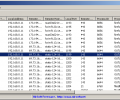TcpLogView 1.41
- Developer Link 1 (tcplogview.zip)
- Download3k US (tcplogview.zip)
- Download3k EU (tcplogview.zip)
MD5: 3652b6703f5f51d9721d590d5f31c229
All files are original. Download3K does not repack or modify downloads in any way. Check MD5 for confirmation.
Quick Review
"Monitors TCP connections on your system."
TcpLogView is a helpful software utility for monitoring the TCP connections on your Windows system. Its simple interface and lightweight design make it an easy-to-use tool for both beginners and advanced users.
One of the standout features of TcpLogView is its ability to add a new log line for every TCP connection that is opened or closed on your system. This log line includes important information such as Event Time, Event Type (Open, Close, Listen), Local Address, Remote Address, Remote Host Name, Local Port, Remote Port, Process ID, Process Name, and even the country information of the Remote IP, which requires the separate download of an IP to country file.
TcpLogView is compatible with any version of Windows, starting from Windows 2000 and up to Windows 10, and it offers a x64 build for 64-bit systems. However, it is important to note that if a TCP connection is opened for a very short time, TcpLogView may not be able to capture it. Additionally, on Windows Vista/7/8 with UAC turned on, users should run TcpLogView as administrator to get full process information.
One of the best things about TcpLogView is that it doesn't require any installation process or additional DLL files. To start using it, simply run the executable file - TcpLogView.exe. After running TcpLogView, it starts logging the TCP connections and adds a new line every time that a TCP connection is opened or closed. Users can easily clear the current log by using the Clear Log option (Ctrl+X).
Another great feature of TcpLogView is its integration with the IPNetInfo utility, which allows users to easily view IP address information loaded directly from WHOIS servers. To use this feature, users need to download and run the latest version of IPNetInfo utility, select the desired connections, and then choose "IPNetInfo - Remote Address" from the File menu or simply click Ctrl+I. IPNetInfo will then retrieve the information about remote IP addresses of the selected items.
Overall, TcpLogView is a useful tool for monitoring TCP connections on Windows systems. Its compatibility, simplicity, and integration with IPNetInfo make it a great choice for both personal and professional use.
Antivirus information
-
Avast:
Clean -
Avira:
Clean -
Kaspersky:
Clean -
McAfee:
Clean -
NOD32:
Clean
Popular downloads in Network tools
-
 SoftPerfect Network Scanner 26.1
SoftPerfect Network Scanner 26.1
Fast multipurpose IP, SNMP, NetBIOS scanner. -
 Netman 6.41
Netman 6.41
Netman - PC Remote Access & Control Software -
 TeamViewer 11.0.64630
TeamViewer 11.0.64630
Remote control and online meetings -
 Ammyy Admin 3.0
Ammyy Admin 3.0
Ammyy Admin - Free Remote Desktop Sharing -
 Free IP Scanner 3.5
Free IP Scanner 3.5
A very fast IP scanner and port scanner. -
 Tiny DHCP Server 1.3.5610
Tiny DHCP Server 1.3.5610
Tiny Dhcp Service for Windows. -
 Angry IP Scanner 3.9.1
Angry IP Scanner 3.9.1
A very fast and small IP scanner. -
 uTorrent 3.6.0 Build 47196
uTorrent 3.6.0 Build 47196
Efficient and feature rich BitTorrent client. -
 Internet TV & Radio Player 5.5.2
Internet TV & Radio Player 5.5.2
Watch TV and listen radio stations on your PC -
 StrongDC++ 2.42
StrongDC++ 2.42
Client for sharing in Direct Connect network.