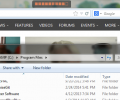SmartBreak 2.4
- Buy $14.99
- Developer Link 1 (smartbreak.zip)
- Download3k US (smartbreak.zip)
- Download3k EU (smartbreak.zip)
MD5: 9cd57b866e1b972767d08672adf14d4a
All files are original. Download3K does not repack or modify downloads in any way. Check MD5 for confirmation.
Quick Review
"SmartBreak"
SmartBreak is a comprehensive Windows software designed to promote mindfulness and improve overall well-being by limiting screen time and preventing eye strain. This intelligent program goes beyond simple reminder tools, actively analyzing your computer usage patterns to determine the most appropriate times for you to take breaks. By doing so, it effectively reduces screen time for both adults and children, helping to alleviate eye strain and mental stress associated with prolonged computer use.
One of the distinguishing features of SmartBreak is its ability to adapt to your specific needs. Instead of relying on fixed intervals, the program intelligently assesses the amount of work you have performed on your computer and prompts you to take breaks accordingly. This personalized approach ensures that your breaks are more effective in preventing stress-related health hazards, including Computer Vision Syndrome (CVS) and Repetitive Strain Injuries (RSI).
SmartBreak stands out as the only RSI prevention program that not only reminds you to take breaks but also has the capability to enforce them. This feature proves particularly useful for children when combined with the child-lock option, ensuring that they adhere to regular break schedules and maintain healthy computer habits. By actively encouraging breaks and minimizing excessive screen time, SmartBreak promotes a balanced and mindful approach to computer usage.
The software offers a range of key features to enhance its effectiveness. It effectively prevents eye strain and mental stress caused by prolonged computer use, prioritizing your well-being and comfort. SmartBreak includes an on-screen stress bar, allowing you to monitor your stress levels and take proactive steps to manage them effectively. Additionally, the program provides the option to lock the display and enforce breaks, further supporting the establishment of healthy habits.
SmartBreak also offers practical features for different usage scenarios. In office environments, the software allows you to turn off the monitor or hide the break window, ensuring seamless integration with your work routine. It functions reliably even when you are operating within a virtual machine or on a remote desktop, accommodating a variety of computing setups.
By incorporating SmartBreak into your daily routine, you can proactively address the challenges posed by excessive screen time and mitigate the risks of eye strain and mental stress. Whether you are an adult seeking to optimize your well-being or a parent concerned about your child's computer habits, SmartBreak provides a comprehensive solution. Its user-friendly interface and versatile features make it an invaluable tool for promoting mindfulness and creating a healthier digital lifestyle.
Requirements: Microsoft .Net Framework 4.0
What's new in this version: * Ability to hide break progress and turn off monitor during breaks * Custom blink reminder messages * Minor bug fixes and UI enhancements
Antivirus information
-
Avast:
Clean -
Avira:
Clean -
Kaspersky:
Clean -
McAfee:
Clean -
NOD32:
Clean
Popular downloads in Home & Education
-
 Google Earth 7.3.6.10201
Google Earth 7.3.6.10201
It's a globe that sits inside your PC. -
 JPEG Recovery Professional 6.2
JPEG Recovery Professional 6.2
Repair corrupted JPEG picture/photo -
 Alkitab Bible Study 6.1
Alkitab Bible Study 6.1
Alkitab is a free desktop bible study tools. -
 Cleantouch Urdu Dictionary 7.0 7.0
Cleantouch Urdu Dictionary 7.0 7.0
English to Urdu & Urdu to English Dictionary -
 Microsoft Bing Maps 3D (Virtual Earth 3D) 4.0.1003.8008
Microsoft Bing Maps 3D (Virtual Earth 3D) 4.0.1003.8008
Closer to knowing "what it is like out there" -
 WordWeb 8.1
WordWeb 8.1
Free English thesaurus and dictionary -
 Lal Kitab Explorer 1
Lal Kitab Explorer 1
Astrology software based on Lal Kitaab system -
 Learn To Speak Japanese 3.2
Learn To Speak Japanese 3.2
Improving Japanese and building vocabulary. -
 Kindle for PC 2.7.70978
Kindle for PC 2.7.70978
Read Kindle books on your PC. -
 Mobipocket Reader Desktop 6.2
Mobipocket Reader Desktop 6.2
Organize, read and sync your eBooks & eNews.