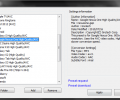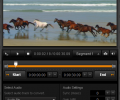GOM Encoder 2.0.2.0
- Developer Link 1 (GOMENCODERGLOBALSETUP_NEW.EXE)
- Developer Link 2 (GOMENCODERGLOBALSETUP_NEW.EXE)
- Developer Link 3 (GOMEncoderGlobal_NEW.EXE)
- Download3k US (GOMENCODERGLOBALSETUP_NEW.EXE)
- Download3k EU (GOMENCODERGLOBALSETUP_NEW.EXE)
MD5: d47917abd4cffeddb81355bb6a887ba7
All files are original. Download3K does not repack or modify downloads in any way. Check MD5 for confirmation.
Review & Alternatives
"Rapidly encode/convert video files."
Overview
GOM Video Converter is a fully-featured video conversion software that supports many file formats and has an easy to use interface. With it you can enjoy watching your videos in your portable devices (e.g. iPhone, iPod, iPad, smart phone, video game console, etc.) without much hassle, as well as edit them using the built-in functions. This means you can resize, crop and rotate your videos before sending them directly to your devices from within the program.
Installation
The installation procedure isn’t very difficult, but you do have to make a few configurations though. First of all, when you run the installer you’ll be asked whether you want to install the Full version or the Trial version. If you have already purchased a license key then you can select the Full version; but if you want to try out the program, then select the Trial version. In the next step you will be presented with a list of available components from which you have to choose the ones you would like to install. Those include basic codecs (WMV codec, AAC Codec, IPP Run-Time and MPEG codec) and shortcuts. One step afterwards you will be prompted to install Zynga Poker, and a couple of steps ahead the main installation procedure will start.
Some antivirus programs might pickup GOM Video Converter as harmful, but it’s just a false positive so don’t worry - see report.
The program can run smoothly under Windows XP (SP2 or above), Vista, 7 and 8.
Interface
When you run the program for the first time you’ll be asked to choose an output setting first, meaning you have to pick one of the preset output profiles and apply it. This can be changed later from the Presets menu.
The interface itself has a black background and modern graphics/buttons which have shadows and are nicely-ordered. At the top of the window is a bar with news regarding the program, and below is a list of added videos. Below the file list are two boxes which display information about the selected source file and output file respectively. Then, at the bottom of the window is a field where you can change the output folder.
Pros
There are countless preset profiles you can choose from and convert your videos using them. You don’t have to manually make the settings yourself and waste time trying to figure out the best combination of them in order for smooth playback. However, advanced users can take a look at the settings menu and tweak loads of configurations if they wish.
The program’s enhanced functionality enables you to not only convert videos but edit them too. You can crop and resize them, take a snapshot or extract only the audio. Moreover, you can synchronize manually the audio, subtitles and adjust gain.
Cons
A list of known bugs and issues can be found in near the bottom of this page: http://converter.gomlab.com/eng/overview/specifications.gom.
Alternatives
Lots of good video converters with a satisfying number of features exist in the interweb, such as: HandBrake (free), Freemake Video Converter (free), Format Factory (free), SUPER © (free) and Any Video Converter (free).
Conclusion
Neat video converter with not many bugs. It is also lightweight and can be used by both novices and experienced users.

Antivirus information
-
Avast:
Clean -
Avira:
Clean -
Kaspersky:
Clean -
McAfee:
Clean -
NOD32:
Clean
Popular downloads in MP3 Audio Video
-
 Realtek High Definition Audio Driver for 2000/XP/2003 32/64-bit R2.74
Realtek High Definition Audio Driver for 2000/XP/2003 32/64-bit R2.74
High definition audio driver from Realtek. -
 3GP Player 2013 1.4
3GP Player 2013 1.4
Free 3GP Player for Pc -
 iTunes 12.13.7.1
iTunes 12.13.7.1
Manage and play your music collection. -
 Windows Media Player 11
Windows Media Player 11
One of the best media player -
 Total Video Converter 3.72
Total Video Converter 3.72
Total Video Converter -
 TVexe TV HD 6.0
TVexe TV HD 6.0
Watch free live TV on your PC now+ Radio -
 K-Lite Codec Pack Full 18.9.0
K-Lite Codec Pack Full 18.9.0
A collection of codecs and related tools. -
 Windows Media Player 9 Codecs Pack
Windows Media Player 9 Codecs Pack
The latest Windows Media codecs -
 VLC media player 3.0.21
VLC media player 3.0.21
A portable app of VLC media player. -
 KMPlayer 4.2.3.21 x86 / 2025.1.21.12 x64
KMPlayer 4.2.3.21 x86 / 2025.1.21.12 x64
A movie and audio player.