-
Avast:
Clean -
Avira:
Clean -
Kaspersky:
Clean -
McAfee:
Clean -
NOD32:
Clean
Detailed logs
IPCamDriverInstaller.msi|>01UIText OK
IPCamDriverInstaller.msi|>01File OK
IPCamDriverInstaller.msi|>01Dialog OK
IPCamDriverInstaller.msi|>01_Tables OK
IPCamDriverInstaller.msi|>01_Columns OK
IPCamDriverInstaller.msi|>01Control OK
IPCamDriverInstaller.msi|>01Property OK
IPCamDriverInstaller.msi|>01RadioButton OK
IPCamDriverInstaller.msi|>01_Validation OK
IPCamDriverInstaller.msi|>01_StringData OK
IPCamDriverInstaller.msi|>01Component OK
IPCamDriverInstaller.msi|>01_StringPool OK
IPCamDriverInstaller.msi|>01ControlEvent OK
IPCamDriverInstaller.msi|>01EventMapping OK
IPCamDriverInstaller.msi|>01CustomAction OK
IPCamDriverInstaller.msi|>Binary.VSDNETCFG OK
IPCamDriverInstaller.msi|>Binary.UpFldrBtn OK
IPCamDriverInstaller.msi|>_368A8818B59FC2A595191358B02A9F9C|>_0CF36E18769D4F6CB8B427FBDF20644A OK
IPCamDriverInstaller.msi|>_368A8818B59FC2A595191358B02A9F9C|>_0F4B087FCA507A2F962ED0EF5A5A2D4D OK
IPCamDriverInstaller.msi|>_368A8818B59FC2A595191358B02A9F9C|>_19C11223DC78417583711DFEC89BA0D7 OK
IPCamDriverInstaller.msi|>_368A8818B59FC2A595191358B02A9F9C|>_1B15ABD61E58425D8C3FCC09F1D07920 OK
IPCamDriverInstaller.msi|>_368A8818B59FC2A595191358B02A9F9C|>_20B867374D6545658C954B71962B5EBB OK
IPCamDriverInstaller.msi|>_368A8818B59FC2A595191358B02A9F9C|>_21D41E34DBE6462AA481E489E0BC3F52 OK
IPCamDriverInstaller.msi|>_368A8818B59FC2A595191358B02A9F9C|>_3237AD07E5CE440B82738DFE0AD2194D OK
IPCamDriverInstaller.msi|>_368A8818B59FC2A595191358B02A9F9C|>_363CD235994348438B3D25AEE784FAF3 OK
IPCamDriverInstaller.msi|>_368A8818B59FC2A595191358B02A9F9C|>_38DFB90DC45646649AC061642C90E72B OK
IPCamDriverInstaller.msi|>_368A8818B59FC2A595191358B02A9F9C|>_5BC6C51E4AF74593B88945AE34004794 OK
IPCamDriverInstaller.msi|>_368A8818B59FC2A595191358B02A9F9C|>_73F371A69F4E4BB4A00D4288C2A9DA6B OK
IPCamDriverInstaller.msi|>_368A8818B59FC2A595191358B02A9F9C|>_76FEBED0C928297A7D24637F803CF176 OK
IPCamDriverInstaller.msi|>_368A8818B59FC2A595191358B02A9F9C|>_7CCD1E7957B4440F9CBDB8F17441699A OK
IPCamDriverInstaller.msi|>_368A8818B59FC2A595191358B02A9F9C|>_82DD847CC178414DA93C751509AE9518 OK
IPCamDriverInstaller.msi|>_368A8818B59FC2A595191358B02A9F9C|>_8CDA21A64FD74310A5E7D5655CF332D1 OK
IPCamDriverInstaller.msi|>_368A8818B59FC2A595191358B02A9F9C|>_913458452B8B9517D115450EA5FECC39 OK
IPCamDriverInstaller.msi|>_368A8818B59FC2A595191358B02A9F9C|>_A3C4AA6E70CCE89F4E041038C7B9785B OK
IPCamDriverInstaller.msi|>_368A8818B59FC2A595191358B02A9F9C|>_A7597276302C4471A701D068C9C3EEF8 OK
IPCamDriverInstaller.msi|>_368A8818B59FC2A595191358B02A9F9C|>_AA9387C409724601B435ED4EE8C05203 OK
IPCamDriverInstaller.msi|>_368A8818B59FC2A595191358B02A9F9C|>_B118FCBD0A9A40A48E46190929783D84 OK
IPCamDriverInstaller.msi|>_368A8818B59FC2A595191358B02A9F9C|>_BA05FC7F7CCD49BA9904F8D0B620A4D0 OK
IPCamDriverInstaller.msi|>_368A8818B59FC2A595191358B02A9F9C|>_CA3B8735DF79468DBD9FAE56715F4DA8 OK
IPCamDriverInstaller.msi|>_368A8818B59FC2A595191358B02A9F9C|>_D1A686B858A9491F86E5EFC605A7A9BE OK
IPCamDriverInstaller.msi|>_368A8818B59FC2A595191358B02A9F9C|>_D5A6A924679A46803664FBFE36747E8B OK
IPCamDriverInstaller.msi|>_368A8818B59FC2A595191358B02A9F9C|>_D82991D6D23A4FB29231359831A8C8B5 OK
IPCamDriverInstaller.msi|>_368A8818B59FC2A595191358B02A9F9C|>_DBFC5E4CD2514CE58504D3A3C8409201 OK
IPCamDriverInstaller.msi|>_368A8818B59FC2A595191358B02A9F9C|>_E11B5DE52A154124AC98501159667E58 OK
IPCamDriverInstaller.msi|>_368A8818B59FC2A595191358B02A9F9C|>_EBEF991748134FDB8E8402BF0C307A58 OK
IPCamDriverInstaller.msi|>_368A8818B59FC2A595191358B02A9F9C|>_F4A0838D0BA04A3B9AAF226C75078F6B OK
IPCamDriverInstaller.msi|>_368A8818B59FC2A595191358B02A9F9C OK
IPCamDriverInstaller.msi|>Binary.DefBannerBitmap OK
IPCamDriverInstaller.msi|>01FeatureComponents OK
IPCamDriverInstaller.msi|>01MsiAssemblyName OK
IPCamDriverInstaller.msi|>01ControlCondition OK
IPCamDriverInstaller.msi|>Binary.NewFldrBtn OK
IPCamDriverInstaller.msi|>Binary.MSVBDPCADLL OK
IPCamDriverInstaller.msi|>01AdminUISequence OK
IPCamDriverInstaller.msi|>01ModuleSignature OK
IPCamDriverInstaller.msi|>01InstallUISequence OK
IPCamDriverInstaller.msi|>01InstallExecuteSequence OK
IPCamDriverInstaller.msi|>01AdvtExecuteSequence OK
IPCamDriverInstaller.msi|>Icon._0DC7FD026FEE2F3AD45CE7.exe OK
IPCamDriverInstaller.msi|>Icon._853F67D554F05449430E7E.exe OK
IPCamDriverInstaller.msi|>Icon._6F4D87C99E2F3D5F15CE13.exe OK
IPCamDriverInstaller.msi|>_5_DigitalSignature OK
IPCamDriverInstaller.msi|>Binary._2458C5F5E56E38B08643C3A968E9B96A OK
IPCamDriverInstaller.msi|>_5_SummaryInformation OK
IPCamDriverInstaller.msi OK
#
# Number of scanned files: 66
# Number of scanned folders: 0
# Number of infected files: 0
# Total size of scanned files: 58578495
# Virus database: 200719-6, 07/19/20
# Total scan time: 0:0:3
General Security Recommendations
1. Install an antivirus
In order to keep your computer free of malware, we recommend that you always have an antivirus program installed, especially when downloading and installing new programs from the web. At least once a day, run its database update program. This will allow your antivirus to stay up to date with the latest badware threats and better protect your computer data.
If you don't have a powerful antivirus solution already protecting your computer, you should install one from our recommendations: Avast Free, AVG Free, Avira Free, Bitdefender Free, NOD32.
2. Choose a safe web browser
An important aspect to keep in mind is what web browser you use. Most browser exploits and viruses target Internet Explorer so it's best you consider an alternative. The safest web browsers available Today are considered to be Mozilla Firefox and Google Chrome. Besides being free, they are both fast, have pop-up blocking, tabbed browsing, with privacy and security features. Give them a try: Download Mozilla Firefox or Download Google Chrome.
3. Learn more about securing your PC
These articles should help you further:
- - Our Chart of Top Dumb Ways to Mess Up Your PC
- - PC improvement tips for National Clean Out Your Computer Day (or any other day)
- - The Crucial Actions to take when using a new Windows PC for the first time
- - Introduction to Sandboxed Browsing
- - Will Clearing Your Browser's Cache Actually Improve Your Browsing Experience?
- - Browser Hijacking Signs and How To Clean-up
- - Comprehensive Guide to Secure Passwords
- - Two-Factor Authentication Explained - Protecting Your Accounts With More Than Just a Password
Get the HTML Code for this report
Graphic Link


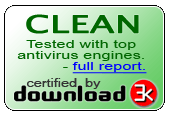
Text Link
- Example:IP Cam Driver for Windows Antivirus report done by Download3k.com.
- HTML:
- Forum code:



