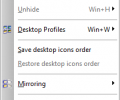Actual Window Manager 8.15.2
- Buy $49.95
- Developer Link 1 (non https aimsetup.exe)
- Developer Link 2 (non https aimsetup.exe)
- Download3k US (aimsetup.exe)
- Download3k EU (aimsetup.exe)
MD5: 06417e9c4b3d7252f61ef6490fc9f403
All files are original. Download3K does not repack or modify downloads in any way. Check MD5 for confirmation.
Review & Alternatives
"Get a "Swiss Army knife" for your Windows!"
Overview
Actual Window Manager is what you need to change how windows appear. After making the settings once, AWM will automatically apply those settings to every window that opens. You can configure several settings like the position and size of specific windows or the transparency effect, and you can minimize windows to system tray or keep them always on top of others. You can also control multiple monitors with this program.
Installation
Anyone can install the program, regardless of previous experience. The installer will guide you through the process and you only have to make a few settings. These include allowing the program to run at startup and support system utilities (like Tablet PC Input Panel) and administrative tools (Regedit, Computer management, etc.). The main installation part won’t take much to complete.
Supported operating systems are Windows 2000, 2003, XP, 2008, Vista, Server (32-bit version only) and 7, 32 and 64-bit editions supported.
Interface
The application can be launched from the corresponding shortcuts. By running it, an icon in the system tray will be added from which you can bring up the settings menu by double-clicking it or viewing its context menu by right-clicking it. The settings window has countless categories and options for each one. The main categories are: Windows Settings, Multiple Monitors, Virtual Desktops, Desktop Divider, Hotkeys, Mouse, Options and Tools. Depending on the category you can configure different options.
In addition to the system tray icon, extra icons at the title bar are added for easier access of commands.
Pros
You can change windows settings by right-clicking at the title bar of a window. In the preferences menu you can save the current settings of a window so that you can re-apply them easily at a later time, without having to change them all again. Position and size of the window are two of the available settings. The transparency of every window can be adjusted as well.
If you would like to save space from the taskbar, you can minimize open windows to tray. On the other hand, it is applicable to keep windows always on top so that they remain on top of other windows. Rolling is another one of Actual Window Manager’s functions, which hides the whole window and keeps only the title bar.
If you have multiple monitors connected you can control all of them and add a unique taskbar in each one, create mirrors on the desktop, manage screensavers and backgrounds and move windows to different monitors with the press of a button. You can create virtual desktops and move open windows to them, as if you have more than one physical monitors connected.
Of course Hotkey support couldn’t be missing. Most functions can be triggered by hotkeys, which you can set manually.
Cons
It is very complex for the average user, and certainly takes time to get familiar with and explore all of its features.
Alternatives
Ultramon (paid) and DisplayFusion (Free and Pro versions available) are two extraordinary software that mainly allow you to control multiple monitors, but have functions that let you customize open windows too. In terms of window management, Actual Window Manager comes first, but the two other programs have more enhanced functionality when it comes to managing multiple monitors.
Conclusion
With Actual Window Manager you can change completely how windows appear and work, but if you want to see its full capabilities you have to spend some time testing it out first.

Requirements: P-III 600+ CPU, 512+ Mb RAM, 20+ Mb free space on HDD
What's new in this version: 1) Hardened security. 2) Fixed Actual Taskbar in Win11 24H2. 3) Fixed Tabbed Explorer in Win11 24H2.
Antivirus information
-
Avast:
Clean -
Avira:
Clean -
Kaspersky:
Clean -
McAfee:
Clean -
NOD32:
Clean
Popular downloads in System Utilities
-
 Realtek AC'97 Drivers A4.06
Realtek AC'97 Drivers A4.06
Realtek AC 97 sound driver. -
 Windows 7 Service Pack 1 (SP1) 32-bit & 64-bit (KB976932)
Windows 7 Service Pack 1 (SP1) 32-bit & 64-bit (KB976932)
The first service pack for Windows 7. -
 Realtek High Definition Audio Driver for Vista, Win7, Win8, Win8.1, Win10 32-bit R2.82
Realtek High Definition Audio Driver for Vista, Win7, Win8, Win8.1, Win10 32-bit R2.82
High definition audio driver from Realtek. -
 .NET Framework 2.0
.NET Framework 2.0
The programming model of the .NET -
 Driver Cleaner Professional 1.5
Driver Cleaner Professional 1.5
Improved version of Driver Cleaner -
 RockXP 4.0
RockXP 4.0
Allows you to change your XP product key -
 Realtek AC'97 Drivers for Vista/Win7 6305
Realtek AC'97 Drivers for Vista/Win7 6305
Multi-channel audio CODEC designed for PC. -
 DAEMON Tools Lite 12.3.0.2297
DAEMON Tools Lite 12.3.0.2297
The FREE Virtual CD/DVD-ROM-EMULATOR. -
 AutoCorect 4.1.5
AutoCorect 4.1.5
Diacritice la comanda, punctuatie automata. -
 SIW 15.11.1119
SIW 15.11.1119
SIW - System Information for Windows