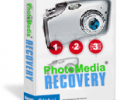PHOTOMEDIARECOVERY 3.0
Developed by ONRECOVERY
-
Windows
-
setup file setup.exe (13.48 MB)
-
Demo
Select a download mirror:
- Developer Link 1 (non https setup.exe)
- Developer Link 2 (non https setup1.exe)
- Developer Link 3 (non https setup1.exe)
- Developer Link 4 (non https setup1.exe)
- Download3k US (setup.exe)
- Download3k EU (setup.exe)
MD5: a1dcc91929c62313dba34232e94f197a
All files are original. Download3K does not repack or modify downloads in any way. Check MD5 for confirmation.
Developer Description
"Lost Your Digital Photos? Stay Calm"
PhotoMedia Recovery 3.0 can recover images from your camera's memory card, and all media types.It also features a world-wide first recovery algorithm for MPEG audio and MPEG video recovery (MPEG-1/2/3).
Try PhotoMedia Recovery 3.0 the digital photo & picture recovery solution for erased or damaged compact flash, memory stick, xd cards, smart media, sd cards and other media used in digital cameras.
When you launch PhotoMedia® Recovery for the first time, the default configuration is set to save the recovered data in the user's /My Documents/My Pictures/Recovered folder.
This configuration can be changed by clicking the Options icon in the tool bar.
The Options screen will allow you to change the default location for your saved files.
It will also allow you to change the parameters for displaying the drives on the system, as well as the performance options for the scanning. Changing these options from the default is not recommended without contacting technical support first. more...(+)
What's new in this version: Fast and new recovery technical
Antivirus information
Download3K has downloaded and tested PHOTOMEDIARECOVERY on 10 May 2012 with some of Today's best antivirus engines and you can find below, for your convenience, the scan results:
-
Avira:
Clean -
Kaspersky:
Clean -
NOD32:
Clean
Popular downloads in System Utilities
-
 Realtek AC'97 Drivers A4.06
Realtek AC'97 Drivers A4.06
Realtek AC 97 sound driver. -
 Windows 7 Service Pack 1 (SP1) 32-bit & 64-bit (KB976932)
Windows 7 Service Pack 1 (SP1) 32-bit & 64-bit (KB976932)
The first service pack for Windows 7. -
 Realtek High Definition Audio Driver for Vista, Win7, Win8, Win8.1, Win10 32-bit R2.82
Realtek High Definition Audio Driver for Vista, Win7, Win8, Win8.1, Win10 32-bit R2.82
High definition audio driver from Realtek. -
 .NET Framework 2.0
.NET Framework 2.0
The programming model of the .NET -
 Driver Cleaner Professional 1.5
Driver Cleaner Professional 1.5
Improved version of Driver Cleaner -
 RockXP 4.0
RockXP 4.0
Allows you to change your XP product key -
 Realtek AC'97 Drivers for Vista/Win7 6305
Realtek AC'97 Drivers for Vista/Win7 6305
Multi-channel audio CODEC designed for PC. -
 DAEMON Tools Lite 12.3.0.2297
DAEMON Tools Lite 12.3.0.2297
The FREE Virtual CD/DVD-ROM-EMULATOR. -
 AutoCorect 4.1.5
AutoCorect 4.1.5
Diacritice la comanda, punctuatie automata. -
 SIW 15.11.1119
SIW 15.11.1119
SIW - System Information for Windows