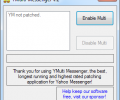YMulti Messenger 2.0.0.100
- Developer Link 1 (non https YMulti-Messenger.zip)
- Download3k US (YMulti-Messenger.zip)
- Download3k EU (YMulti-Messenger.zip)
MD5: 1f5c2fa0472449a3b591051fe226e1ef
All files are original. Download3K does not repack or modify downloads in any way. Check MD5 for confirmation.
Review & Alternatives
"Multiple Yahoo Messenger instances - same pc."
Overview
YMulti Messenger 2.0 is a small, yet powerful application that gives you the ability to run several instances of Yahoo Messenger, thereby letting you use more than one Yahoo Messenger ID simultaneously. The advantage that this compact utility provides is immense, as you'll be able to use Yahoo! Messenger more efficiently because you won't have to log in and out every time you want to change usernames.
Installation
At an incredibly small file size of only 11 kB, this software downloads almost instantaneously. Likewise, the setup process is nonexistent, as you'll simply need to open the file and it will automatically amend your installed version of Yahoo! Messenger to allow multiple screen names to be used at the same time.
Note: In order for the patch to work you'll need to ensure that there are no instances of Yahoo! Messenger running. To do this it would be best to bring up the task manager by pressing the Control + Alt + Delete keys, and end any Yahoo! Messenger processes manually, as some processes could continue to run even after you've closed the main interface of the program.
Interface
The user interface of YMulti Messenger 2.0 is about as simple as it can get, containing only two buttons – enable multi, and disable multi. There are no settings or preferences to adjust, as the interface simply lets you turn the software's functionality on or off. It is important to note that these buttons are not available within the main Yahoo! Messenger interface, as you'll need to open the YMulti Messenger .exe file separately (While Yahoo! Messenger is closed) to enable or disable the patch.
Pros
-
Makes it easy to utilize more than one Yahoo! Messenger screen name at a time, without the need for complex hacks or workarounds
-
Compatible with all versions of Yahoo! Messenger from version 8 and above
-
Automatically amends Yahoo! Messenger functionality after being run just one time, so you don't need to repeatedly run the software every time you start up Yahoo Messenger
-
A convenient "disable multi" button lets you quickly and easily revert Yahoo Messenger to its original state, automatically undoing any changes initiated by the YMulti Messenger 2.0 patch.
-
Lets you to quickly access separate contact lists and all of the other features available within your multiple Yahoo IDs, without having to log in/out.
-
Eliminates the need to migrate contact lists from one messenger ID to another, as you'll be able to access both your new and old IDs simultaneously.
Cons
-
Lacks advanced features. However it does a good job at performing its main function.
Alternatives
At the moment there are literally no alternatives to YMulti Messenger 2.0, so if you want to be able to use more than one screen name in Yahoo! Messenger without logging in and out, you'll need to download and install this unique patch.
Conclusion
Ultimately, YMulti Messenger 2.0 is an absolute must-have for anyone that needs to stay logged on to Yahoo! Messenger with more than one screen name.

Requirements: Newest version of Yahoo! Messenger installed.
Antivirus information
-
Avira:
Clean -
Kaspersky:
Clean -
NOD32:
Clean
Popular downloads in Internet
-
 Google Talk 1.0.0.105
Google Talk 1.0.0.105
Google chat messenger with voice. -
 Motorola Phone Tools 5.0
Motorola Phone Tools 5.0
Motorola Phone Tools kit. -
 Download Accelerator Plus 10.0.6.0
Download Accelerator Plus 10.0.6.0
DAP 10: For the fastest downloads. -
 Opera Mini for Java 8.0.35626
Opera Mini for Java 8.0.35626
A fast and tiny Web browser. -
 Firefox 138.0.3 / 139.0b7 Beta 7
Firefox 138.0.3 / 139.0b7 Beta 7
The award winning Web browser. -
 YMulti Messenger 2.0.0.100
YMulti Messenger 2.0.0.100
Multiple Yahoo Messenger instances - same pc. -
 Skype 8.150.0.125 / 7.41.0.101 Classic / 8.138.0.214 MS
Skype 8.150.0.125 / 7.41.0.101 Classic / 8.138.0.214 MS
Talk with your friends for free. -
 InternetDownload Manager 6.42.58
InternetDownload Manager 6.42.58
Accelerate, resume and schedule web downloads -
 Google Chrome 136.0.7103.114 / 137.0.7151.15 Beta / 138.0.7166.3
Google Chrome 136.0.7103.114 / 137.0.7151.15 Beta / 138.0.7166.3
Minimal design with sophisticated technology. -
 UC Browser for Java 9.5.0.449
UC Browser for Java 9.5.0.449
A Web and WAP browser.