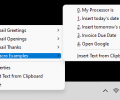TypingMaster QuickPhrase 5.00
Developed by Cloud Kayak Labs Oy
-
Windows
-
setup file QuickPhrase5.exe (2.04 MB)
-
Freeware
Select a download mirror:
- Developer Link 1 (QuickPhrase5.exe)
- Download3k US (QuickPhrase5.exe)
- Download3k EU (QuickPhrase5.exe)
MD5: 59da506c136f3196765c73a53f88a4cb
All files are original. Download3K does not repack or modify downloads in any way. Check MD5 for confirmation.
Developer Description
"QuickPhrase AutoText Text Snippet Tool"
With QuickPhrase you can copy&paste your often used texts/signatures/greetings/etc. into any application in no time. Just use a keyboard shortcut or pick the phrase with your mouse from the menu in the taskbar.Benefits:
-Saves time by not having to re-key commonly used phrases
-Reduce typing errors
-Ideal for letter templates, signatures, addresses, chat
-Runs powerful macro functions
-Clipboard history keeps backup of your clipboard
- Now also Autotext feature is available.
You can easily add new phrases by copying any text to clipboard and then just choosing the Add Phrase command from the phrase menu on the taskbar tray. Also advanced Date/Time and mouse simulation macros are supported. You can use macros to automate your tasks.
Requirements: none
What's new in this version: Clipboard history feature, bug fixes, GUI improvements
Antivirus information
Download3K has downloaded and tested TypingMaster QuickPhrase on 24 Jan 2026 with some of Today's best antivirus engines and you can find below, for your convenience, the scan results:
-
Avast:
Clean -
Avira:
Clean -
Kaspersky:
Clean -
McAfee:
Clean -
NOD32:
Clean
Popular downloads in System Utilities
-
 Realtek AC'97 Drivers A4.06
Realtek AC'97 Drivers A4.06
Realtek AC 97 sound driver. -
 Windows 7 Service Pack 1 (SP1) 32-bit & 64-bit (KB976932)
Windows 7 Service Pack 1 (SP1) 32-bit & 64-bit (KB976932)
The first service pack for Windows 7. -
 Realtek High Definition Audio Driver for Vista, Win7, Win8, Win8.1, Win10 32-bit R2.82
Realtek High Definition Audio Driver for Vista, Win7, Win8, Win8.1, Win10 32-bit R2.82
High definition audio driver from Realtek. -
 .NET Framework 2.0
.NET Framework 2.0
The programming model of the .NET -
 Driver Cleaner Professional 1.5
Driver Cleaner Professional 1.5
Improved version of Driver Cleaner -
 RockXP 4.0
RockXP 4.0
Allows you to change your XP product key -
 Realtek AC'97 Drivers for Vista/Win7 6305
Realtek AC'97 Drivers for Vista/Win7 6305
Multi-channel audio CODEC designed for PC. -
 DAEMON Tools Lite 12.3.0.2297
DAEMON Tools Lite 12.3.0.2297
The FREE Virtual CD/DVD-ROM-EMULATOR. -
 AutoCorect 4.1.5
AutoCorect 4.1.5
Diacritice la comanda, punctuatie automata. -
 SIW 15.11.1119
SIW 15.11.1119
SIW - System Information for Windows