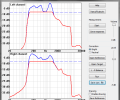MathAudio Room EQ VST 3.0.0
- Buy $99.95
- Developer Link 1 (mathaudio-room-eq-win.zip)
- Download3k US (mathaudio-room-eq-win.zip)
- Download3k EU (mathaudio-room-eq-win.zip)
MD5: 41a735a58b5f6eff0acb5ce5d41c6a86
All files are original. Download3K does not repack or modify downloads in any way. Check MD5 for confirmation.
Review & Alternatives
"Room correction software."
Overview
Room EQ VST is a room correction program by MathAudio, which is basically a replacement for Auto EQ VST that has been discontinued (if you have purchased a license for Auto EQ VST you can upgrade to Room EQ VST for free). Features include correction of room acoustics’ deficiencies, correction of the speakers’ acoustic imperfections, support for ASIO drivers and others.
Installation
After downloading the installer, simply run it and follow just a couple of simple steps to complete installation. There are no difficult settings you need to configure throughout the process. The program is 100% clean from viruses, spyware, adware and other types of malware. In addition, the setup doesn't install any additional 3rd party software either - see report.
Supported operating systems are Windows XP, Vista, 7 and 8.
Interface
The interface of the program is neat and doesn't have many buttons and functions to make it complex. There are two screens in it which display the frequency response of your speakers (left and right) and next to them are the available options and settings: the Help button, which opens the help file, the Inputs/Outputs button, which opens a window from where you can change input/output audio devices, below is the Measurement box with relative options followed by the Correction box with another set of options. The last box is the Drawing box, which gives you the power to draw your own reference frequency response using your mouse.
Pros
Room EQ VST can be used by any VST-compatible software for Windows, such as Reaper, Nuendo, Cubase, FL Studio, Foobar2000 and others. All you need in order to use the program is a VST-host software like those and a measurement microphone to measure the frequency response of your room and speakers. Briefly, the procedure followed consists of connecting your mic and loudspeakers to your sound card, loading the calibration file (FRD or CAL) if you have a calibrated measurement microphone, measuring the frequency response of your room and speakers, cutting out parts of the main resonances of the room/speakers and then running the generation of the first signal processing algorithm. The result will be displayed as a red line on top of the previous measurement. Then you save the correction (SNR file) and run MauthAudio Room EQ VST plug-in using the VST-host software. Start loading the correction files in it and listen to music in order to decide which one is the best to keep.
You can use the “L-R Balance” option to balance your speakers since sometimes they’re not well balanced (volume-wise).
The Drawing tool allows you to draw your own reference frequency response. You can save it and load it afterwards.
Room EQ VST comes with a detailed Help file designed to teach users how to use this tool.
Cons
The program is very stable and works like it should with no complications. No cons here.
Alternatives
ARC System 2 (paid) is a DAW-based acoustic room correction plug-in like Room EQ VST. Another substitute is DRC (Digital Room Correction/free).
Conclusion
Great software that can make precise measurements and significantly enhance the audio quality coming out of yours speakers.

What's new in this version: major update
Antivirus information
-
Avast:
Clean -
Avira:
Clean -
Kaspersky:
Clean -
McAfee:
Clean -
NOD32:
Clean
Popular downloads in MP3 Audio Video
-
 Realtek High Definition Audio Driver for 2000/XP/2003 32/64-bit R2.74
Realtek High Definition Audio Driver for 2000/XP/2003 32/64-bit R2.74
High definition audio driver from Realtek. -
 3GP Player 2013 1.4
3GP Player 2013 1.4
Free 3GP Player for Pc -
 iTunes 12.13.7.1
iTunes 12.13.7.1
Manage and play your music collection. -
 Windows Media Player 11
Windows Media Player 11
One of the best media player -
 Total Video Converter 3.72
Total Video Converter 3.72
Total Video Converter -
 TVexe TV HD 6.0
TVexe TV HD 6.0
Watch free live TV on your PC now+ Radio -
 K-Lite Codec Pack Full 18.9.0
K-Lite Codec Pack Full 18.9.0
A collection of codecs and related tools. -
 Windows Media Player 9 Codecs Pack
Windows Media Player 9 Codecs Pack
The latest Windows Media codecs -
 VLC media player 3.0.21
VLC media player 3.0.21
A portable app of VLC media player. -
 KMPlayer 4.2.3.21 x86 / 2025.1.21.12 x64
KMPlayer 4.2.3.21 x86 / 2025.1.21.12 x64
A movie and audio player.