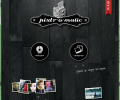Pixlr-o-matic 2.1
- Developer Link 1 (non https)
- Download3k US (Pixlromatic.air)
- Download3k EU (Pixlromatic.air)
MD5: 09f7079c1f77c53d98cea3c888fb5990
All files are original. Download3K does not repack or modify downloads in any way. Check MD5 for confirmation.
Review & Alternatives
"Fun and simple photo editor."
Overview
If you would like to create retro snaps of your photos, then although with Photoshop you have more options, it’s quite expensive and suitable for more advanced uses. Pixlr-o-matic on the other hand, is free and can create vintage looking photos in a just a few steps without much hassle.
Installation
You can either download the setup package from here at Download3K, or you could head to the product’s website and grab it from there. If you visit its website then you’ll be prompted to install Adobe AIR if you don’t have it already and the installation will be performed automatically afterwards (you’ll only have to make the basic configurations like shortcuts and pick installation directory).
The setup package is 100% clean from all types of malware (viruses, Trojans, spyware, etc.), and doesn't install any other additional 3rd-party software. See the scan report.
The program is available to Windows, Mac OS X, iOS and Android users. Moreover, there is a Chrome web app and a Facebook app for it, or you can just use it online from its website.
Interface
The interface of the desktop app is the same as the online version of the program; it has a retro theme with a black-wooden background image, an old camera and the logo of the software at the top and two buttons in the middle of the screen, Camera and Computer. At the bottom left corner there are a few thumbnails of photos that are included in the package and can be used as samples to play with. After selecting an image from your computer (or taking one from your camera) then the main interface changes and a preview of the selected image is shown with a list of effects and some options displayed below it. You can go to the previous or next step using the left and right arrow buttons located at the bottom left and right corners of the window respectively.
Recent images show up in the bottom right corner of the main interface for easier access in the future.
Pros
It’s amazing how easy you can edit the photos with Pixlr-o-matic. All you have to do is select the photo, or take one using the built-in feature that uses your webcam, and then choose an effect from the list of available ones to edit it. There are plenty of available effects, and they are all named after people: Aladin, Amber, Anne, Antonio, Bob, Dean, Fred, Greg, Hagrid, Harry Ivan, Jean, Josh, Julia, Karen and a lot more. Apart from color effects you can also add overlays and borders; to change between Effects, Overlays and Borders you can either click on the “More” button in the end of the effects/overlays/borders strip, or use the counter at the bottom of the window (red is for effects, blue is for overlays and yellow is for borders). The changes you make are applied immediately to the preview screen. When you finish editing then you can save the output file to your computer or to imm.io.
Cons
You cannot jump directly from one effect to another using the strip, you have to go through all of them to reach the one you want.
Alternatives
Instagram (free, iOS, Android) is a popular service that gives you the ability to fix and enhance photos almost automatically. What makes it so popular is its ease of use. Another alternative, the better Pixlr-o-matic, is Pixlr Express (free, online, iOS, Android), which has more than 600 effects, overlays and borders for you to choose from as well as functions that allow you to resize, crop, trim and perform other editing operations images.
And finally, quite popular on smartphones is Google's Snapseed (free) available for iOS and Android.
Conclusion
Pixlr-o-matic has an extremely stylish interface that is very easy to use, and also has a list of effects that can really enhance your photos.

Antivirus information
-
Avast:
Clean -
Avira:
Clean -
Kaspersky:
Clean -
NOD32:
Clean
Popular downloads in Photo & Graphic
-
 Bandicam Screen Recorder 8.3.0.2533
Bandicam Screen Recorder 8.3.0.2533
Best Game, Video, Screen Recording Software -
 PhotoScape 3.7
PhotoScape 3.7
A fun and easy photo editing software. -
 Magic Photo Editor 7.5
Magic Photo Editor 7.5
Easilly blend photo onto another picture. -
 SketchUp Make 16.1.1450 32-bit / 17.2.2555 64-bit
SketchUp Make 16.1.1450 32-bit / 17.2.2555 64-bit
An easy-to-learn 3D modeling program. -
 jAlbum 39.2
jAlbum 39.2
Highly customizable web galleries for any site. -
 Shipping Container House Plans 1.1
Shipping Container House Plans 1.1
Shipping Container House Plans Software -
 VEGAS Pro 22.0.0 Build 248
VEGAS Pro 22.0.0 Build 248
Provide the ultimate all-in-one environment -
 Corel PaintShop Pro 2023 25.2.0.58 Update 2
Corel PaintShop Pro 2023 25.2.0.58 Update 2
All you need to create fantastic photos! -
 Just Color Picker 6.2
Just Color Picker 6.2
Free colour picker and colour-editing tool. -
 JR Split File 1.2
JR Split File 1.2
Split a large file into smaller files